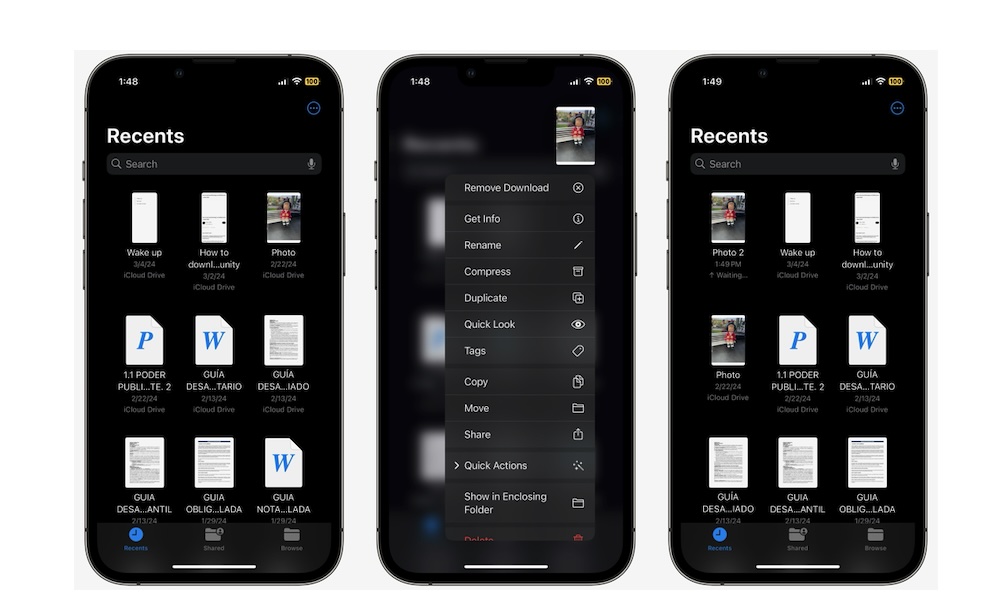Duplicate Your Files
Sometimes, you might want to duplicate a file so you don’t mess with the original one in case you make a mistake, especially when you plan on opening it from your iPhone.
Luckily, the Files app makes it pretty easy to duplicate any files with just a few taps:
- Open the Files app.
- Find the file you want to duplicate.
- Press and hold on it until you see a menu pop up.
- Tap Duplicate.
And that’s it. Your iPhone will immediately duplicate the file and use the same name as the original file with a number added at the end.