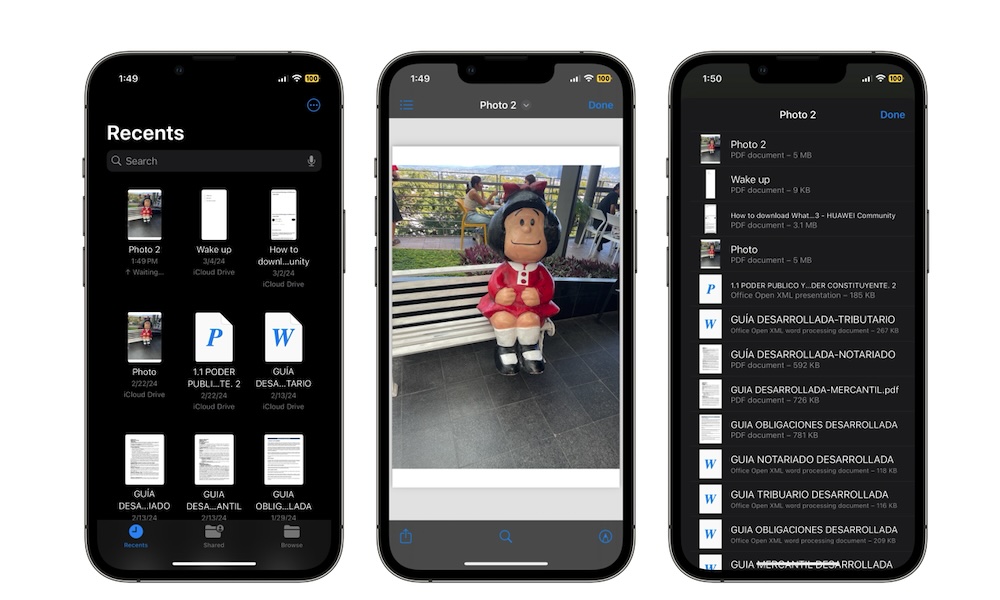Quickly Switch Between Files
Sometimes, you’ll need to check multiple files almost at the same time. Unfortunately, your iPhone doesn’t have a multitasking feature that lets you have two files open on your screen.
However, there is still a way for you to switch between your files almost instantly. This is how:
- Open the Files app.
- Open any file you want.
- To switch to another file, tap the three-line button in the top left corner of your screen.
- Scroll down and tap on the other file you want to open.
You can repeat these steps to switch between all your files.