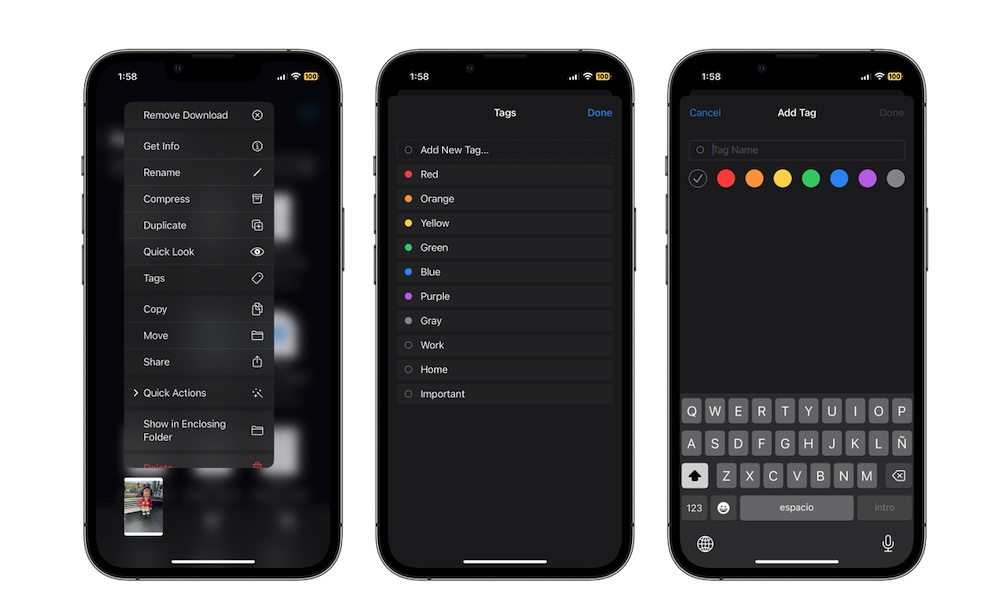Organize Your Files With Tags
Most of us keep a lot of files on our iPhones. Whether it’s because of school, work, or both, you probably have way too many files.
Fortunately, you can easily manage your files by using tags. Tags make it easier to find the files you want. For instance, you can use a blue tag for school projects and a purple tag for work. Or you can create your own tags, so it’s easier to identify what they’re for.
Here’s how to add a tag to your files:
- Open the Files app.
- Find the file you want to tag.
- Long-pres the file until a menu pops up.
- Tap on Tags.
- Select the tag you want to use or tap on Add New Tag.
- Enter the name of the new tag and choose its color. Then, tap Done.
- Assign the new tag to your file. You can also use more than one tag.
- When you finish, tap on Done in the top right corner.
Once you’ve tagged your files, you’ll not only be able to easily identify them visually, but you can also search for all files with a specific tag by typing the tag name into the search field.