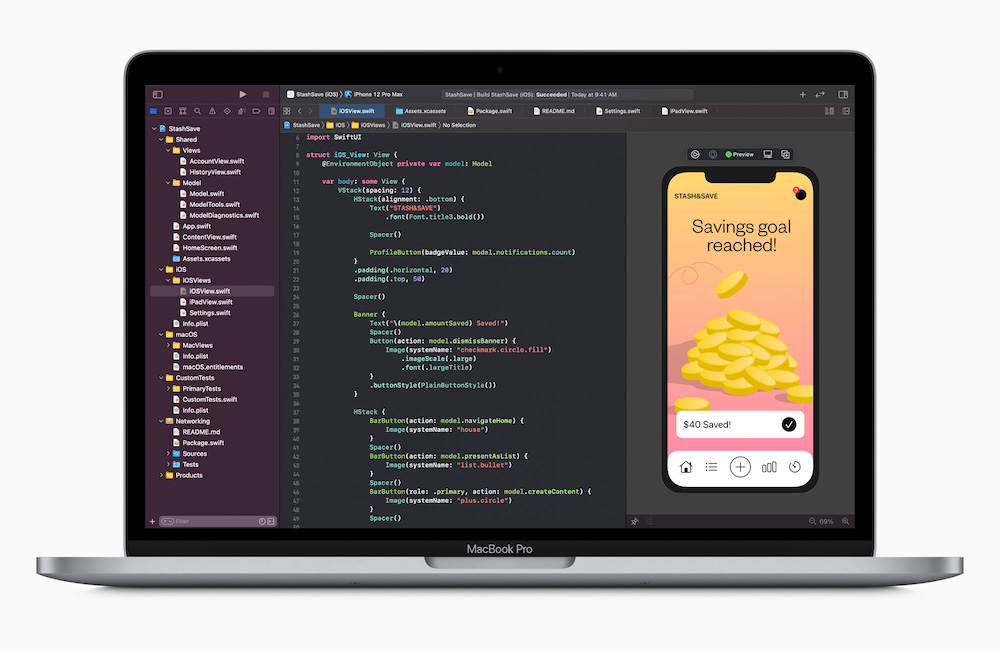macOS Ventura vs. Windows 11 Pro | What’s Better for You?
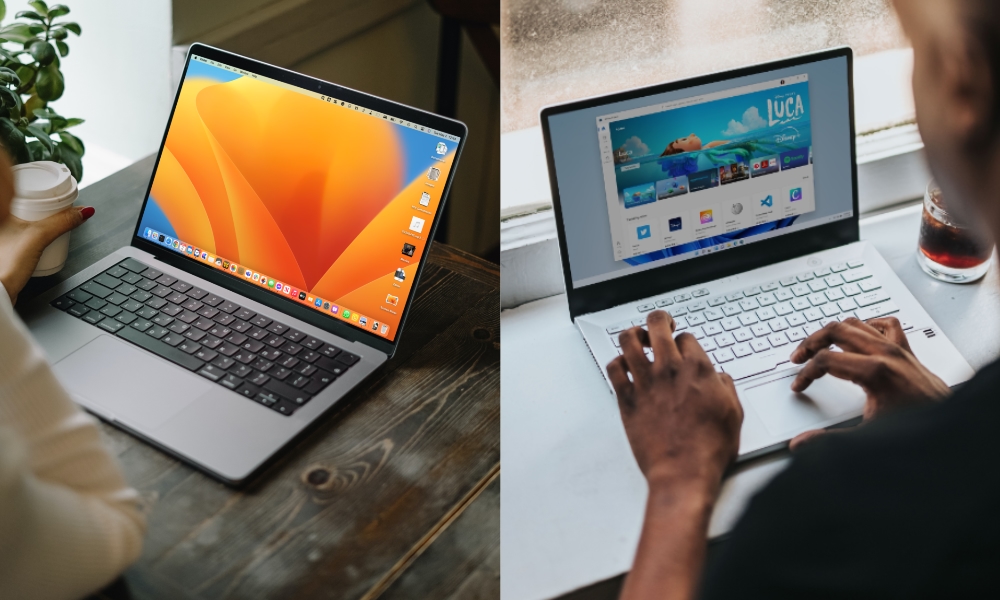 Credit: Jesse Hollington / Windows / Unsplash+
Credit: Jesse Hollington / Windows / Unsplash+
Toggle Dark Mode
There’s no doubt that two operating systems rule the computer world: macOS and Windows. Unless you’re a Linux fan, you’re almost certainly using a computer with one of those two OSes — and you probably love it.
With that said, you’ve probably also wondered if the grass is greener on the other side. The truth is that both the macOS and Windows operating systems offer a ton of unique features, benefits, and drawbacks that encourage folks to choose one over the other.
If you’re still wondering if you should be team Windows 11 or team macOS Ventura, here’s what you need to know about both operating systems to decide which one is better for you.
You can now own Windows 11 Pro for under $50 – Forever
macOS Ventura vs. Windows 11 Pro: Which One Has Better Apps?
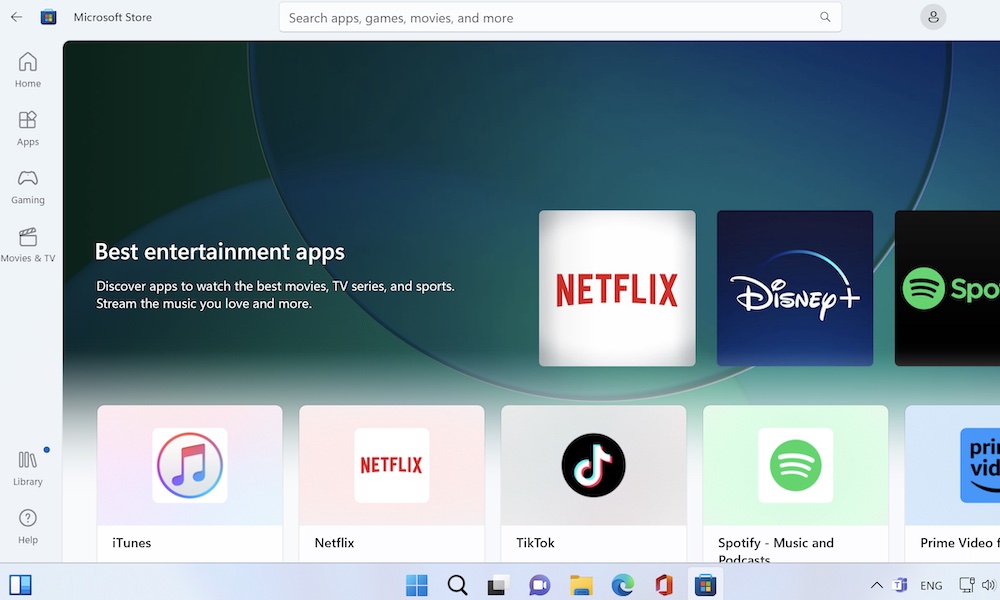
When it comes to the most popular apps like Spotify, Slack, or even Microsoft Office, both operating systems have you covered. However, there’s actually a big difference in the total number of apps available overall.
For starters, macOS comes out on top for first-party apps — those included with the operating system. The reason for this is that most of Apple’s apps are available on all of its devices, including the Mac, iPhone, and iPad. For instance, you can start browsing with Safari on your Mac and then quickly switch to your iPhone and have the same website open almost instantly. While Windows 11 also offers some of these cloud-based perks, Apple is still slightly better.
On the other hand, when it comes to third-party apps, Windows has always been the clear winner. There’s a seemingly infinite number of third-party apps for you to try, some of them for free. For instance, Netflix has a native app for Windows, while Mac users are stuck with the browser.
Not only that, but there are many other Windows-exclusive apps that you won’t find on macOS. Sure, you might find some alternatives, but they usually won’t work as the original app.
If you’re thinking about making a switch from Windows 11 to macOS Ventura, you need to make sure all the apps you need are available.
macOS Ventura vs. Windows 11 Pro: Which is Better for Programming?
Both Windows and macOS are great operating systems for coding. However, to choose the right operating system for your development career, you first need to decide on the type of apps you want to create.
For instance, if you plan to build apps for the Mac, iPhone, iPad, or Apple Watch, you’ll have no choice but to use macOS Ventura. Apps for Apple’s devices can only be developed using Apple’s Xcode, which is exclusively available on the Mac.
Additionally, many people agree that Mac is better for programming because of how powerful the hardware and software are. With that said, if you want to develop PC games, apps, or websites, you can also use a powerful Windows computer, and you shouldn’t have any problems.
macOS Ventura vs. Windows 11 Pro: Which One Is More Secure?

Security is an important part of any operating system or device. There’s no shortage of hackers and cybercriminals out there trying to take advantage of weak security features in operating systems to steal data from potential victims.
Let’s start by saying that both Windows 11 Pro and macOS Ventura can be targeted by cyberattacks. There’s no such a thing as a 100% secure operating system.
With that said, macOS has traditionally been more secure. It’s a bit harder for cybercrooks to target Apple products because of the safety measures that Apple has built into macOS. Of course, that doesn’t mean that Windows is insecure. Microsoft also has a lot of security features that make it a solid and secure OS, and that’s only improved with Windows 11.
While macOS Ventura might be a bit more secure, you’ll still need to do your part and be careful with shady links and spam emails.
macOS Ventura vs. Windows 11 Pro: Which Is Best for Gaming?

When it comes to hardcore gaming, there’s only one clear winner: Microsoft.
Unfortunately for Mac users, Apple’s computers have never been the best for gaming. Not only don’t they run PC games as well as Windows computers, but many developers make their games exclusive for Windows.
That doesn’t mean you can’t game on your Mac. Thanks to the App Store and subscription services like Apple Arcade, you can play a lot of fun games, even without a high-end Mac.
However, Windows still comes out on top. There are thousands of games available for Windows — some of which you can even legitimately get for free —and most games will run flawlessly. Of course, you’ll also need to have a powerful enough computer to run those games properly, but overall, Windows is the best — and sometimes only — choice for serious gaming.
You can now own Windows 11 Pro for under $50 – Forever
macOS Ventura vs. Windows 11 Pro: Availability
Another benefit of Windows 11 Pro is that it’s available on many more computers than macOS.
Even if you actually need specific hardware to install Windows 11 on your computer, it might actually still be cheaper than getting a Mac. You can even install Windows 11 on your Mac, which goes to show how easy it is to use.
On the other hand, you can only get macOS on a Mac. This comes with both benefits and caveats, but it makes it a bit more expensive to get into macOS, at least when compared to the broad range of computers that can run Windows 11.
Windows 11 also gives companies the benefit of adding cool features to their computers. For instance, there are a lot of Windows computers with touch screens. You can even turn some laptops into a tablet in a matter of seconds. Apple, unfortunately, doesn’t offer anything like that.
macOS Ventura vs. Windows 11 Pro: Which One Has More Power?

Generally speaking, Mac computers are more powerful than their equivalent Windows counterparts, especially in the laptop world. With macOS Ventura, you can easily code a new app, edit your photos, and even edit videos, all without breaking a sweat.
Thanks to Apple Silicon, most base model Macs are extremely powerful. This means a typical Windows computer won’t likely be able to handle as many tasks as even an entry-level Mac. However, you can also build a pretty powerful Windows PC with higher-end components more affordably than buying one of Apple’s more expensive Macs — and you’ll probably get better performance for the price.
With that said, Apple’s Silicon is also much more energy efficient and runs coolers than the Intel chips found in Windows PCs. If power and energy management are important to you, then getting a Mac will be the better choice.
macOS Ventura vs. Windows 11 Pro: Which One Is the Best for You?
You can’t really go wrong with either operating system. Both macOS Ventura and Windows 11 Pro offer the best of the best when it comes to features, security, and power.
In the end, it all comes down to what you’re going to use your computer for and what you’re really looking to do. If you’re a hardcore gamer who wants to get your work done and still have the power to play Dead Space or Warhammer, then Windows 11 Pro will be the best option.
You can now own Windows 11 Pro for under $50 – Forever
On the other hand, if you’re looking to edit videos and photos, play some casual games, and love the Apple ecosystem, then a Mac or MacBook with macOS Ventura is your best choice.