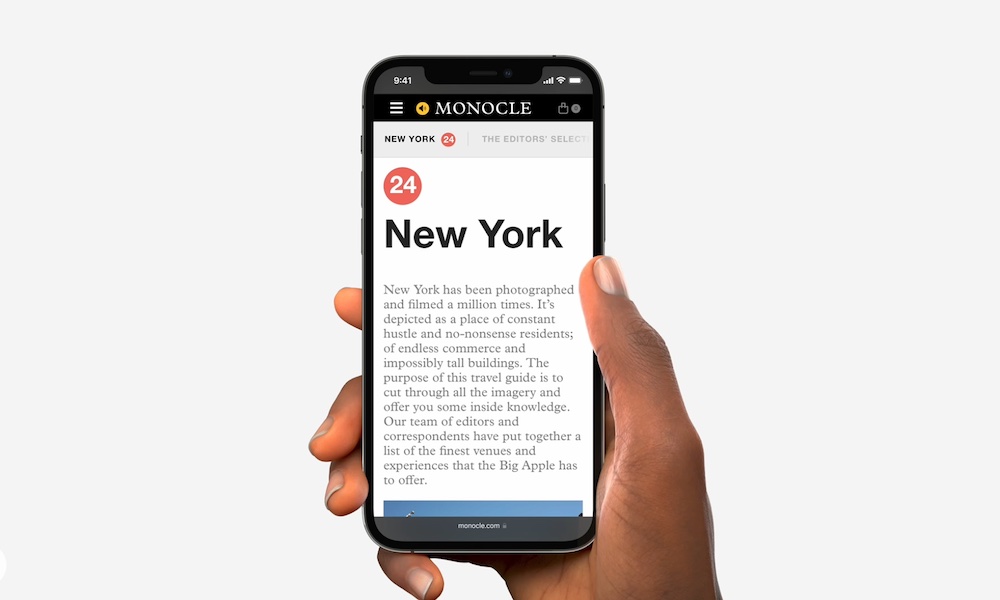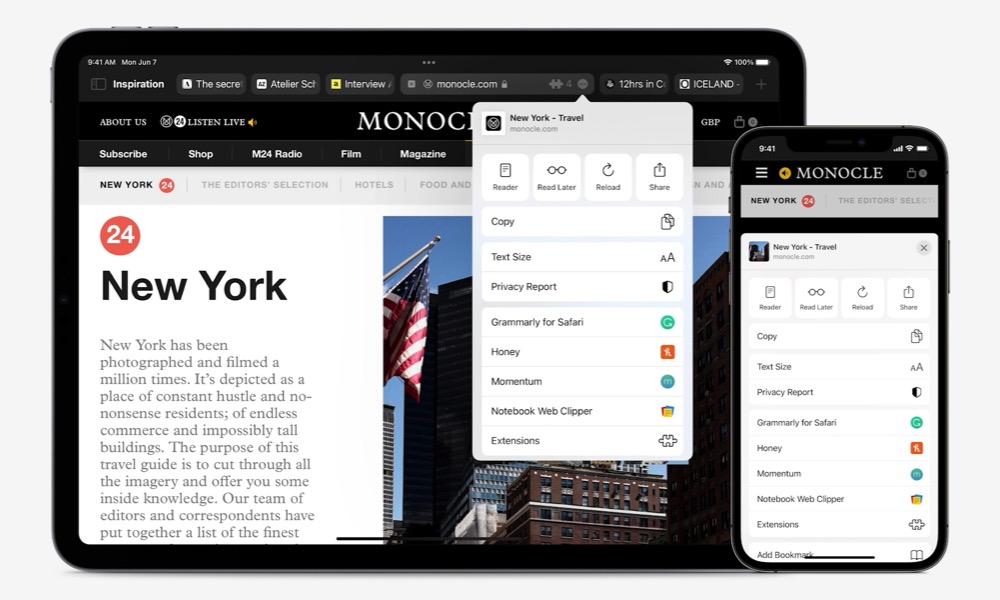8 New Features in Safari 15 to Try Out
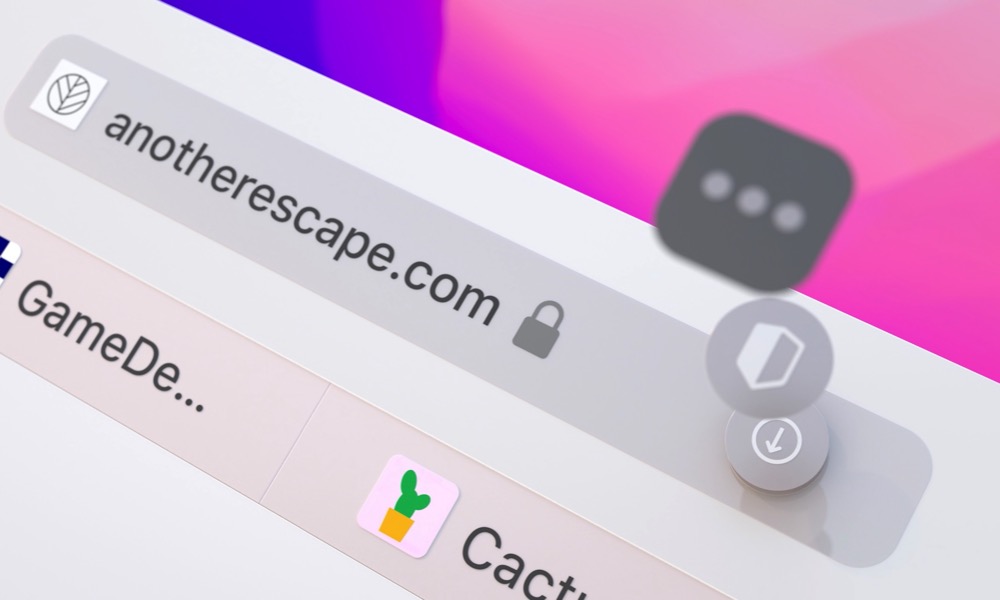 Credit: Apple
Credit: Apple
Toggle Dark Mode
Apple recently revealed its future software updates for iPhone, iPad, and Mac computers. And although there are many new cool features that we can’t wait to get our hands on, the new Safari update was one of the top features that stole the spotlight.
Last year, Apple made some improvements to Safari, but nothing was crazy or over the top. However, this time, Safari’s update is a complete redesign, with new tools, extensions, and groups to stay on top of your web browsing experience.
Safari 15, which will be available on iOS 15, iPadOS 15, and macOS 12 Monterey later this year, and is a huge step forward for Apple’s browser.
Not only will it bring new features to the desktop app, but it also brings a new way to experience web browsing on mobile with the help of gestures.
Here’s what’s coming to Safari in just a few months.
Brand New Design
One of the biggest changes to Safari will be its design. At first glance, you’ll notice that the web browser will have a more minimal look to let you see more of the website you’re on.
First, tabs have a smaller design to let you see more of the website. The tab bar at the top also changes colors to match any website, so it doesn’t distract you from the page.
On iPhone, most Safari options disappear from the screen. Instead, you’ll have to control Safari with swipes, but more on that in just a second.
Other than that, you’ll notice that you don’t have buttons to click or tap in the app. For Mac and iPad, Safari ditches most buttons and put a More button where the refresh page button was. Now that button has all the usual options like sharing, opening a new tab, or refreshing the page.
New Gesture Controls
As we mentioned before, Safari for the iPhone will have a massive redesign, and you’ll have to control it in a different way. Instead of tapping buttons, you’ll have to learn some new gestures.
You’ll be able to swipe left or right to change between your open tabs. Once you reach the end, you can swipe again to open a new tab.
To refresh the page, you won’t need to go to the URL bar either. Instead, you can just pull down with your finger on Safari, and the website will update.
If you want to access all of your open tabs or view a website’s URL, you’ll need to swipe up. Once on your tabs view, you can see all your open tabs, create new tab groups, or access your bookmarks, Reading Lists, and history.
It might take a moment to get used to this new interface, but you probably won’t miss the current Safari once you get the hang of it.
Create Tab Groups
In order to help you organize your tabs, Apple added Tab Groups to Safari 15. Tab Groups will work like different folders where you can add tabs to organize them in different categories. You can create or delete tabs for any category or occasion. You can have tabs for work, for future vacation plans, or to find new recipes.
Grouped tabs will work across all of your devices, and they’ll be synced automatically. This means that you can create a Tab Group on Mac, and you’ll also see it on your iPad or iPhone.
Customize the Start Page
A new feature that Apple added to Safari on Mac was the ability to customize your Start Page. You can have your Reading list, Privacy Reports, and smart suggestions. And this feature will soon be available on iPad and Phone.
You’ll be able to change and customize your start page to have your most useful features right from the start. Plus, just like with the Tab Groups, you can make it so any change you make to your Start Page will automatically sync across all your devices. That way, you’ll only need to customize it once on your iPhone, and those changes will appear on the iPad and vice versa.
Extensions on iPad and iPhone
What’s great about Safari for Mac is that you can use extensions on the browser to have easy access to your favorite tools. That way, instead of having to open separate apps, you’ll have everything you need on your browser. And now you’ll have this experience on both the iPad and iPhone. With iOS 15 and iPadOs 15, developers can bring their Safari extensions for Mac to mobile devices. According to Apple, this switch we’ll be easy to make, so you should expect all your favorite extensions to come to your iPhone in the near future. You’ll be able to personalize each extension, so they work on any web page you want right when you need them.
Intelligent Tracking Prevention
Intelligent Tracking Prevention has helped hundreds of people keep their devices from being tracked without their consent or even knowing about it. And this year, Safari’s Tracking Prevention is about to get a lot more intelligent. Now, this feature will also hide your IP address from trackers. This will help prevent websites from building a profile about you and connecting your activity across different websites.
Automatic HTTPS Upgrade
Safari will also upgrade HTTP websites you visit to the HTTPS protocol automatically on iPhone, iPad, and Mac. In case you don’t know, Hypertext Transfer Protocol Secure or HTTPS is a protocol that helps to secure data on any network by transferring encrypted HTTP data to a more secure connection. It might sound a bit technical, but it basically means that your data and any data from that website will not be as vulnerable as with the HTTP protocol.
Live Text
During the WWDC Keynote, Apple announced a new feature called Live Text. This feature lets your iPhone understand and “read” text and many other things from pictures. Even better yet, you can copy that text from a picture and paste it somewhere else. And Safari will support this feature too. You’ll be able to use Live Text on Safari to copy text, translate it instantly, call a phone number from a picture, or even do a search for an object from the image.