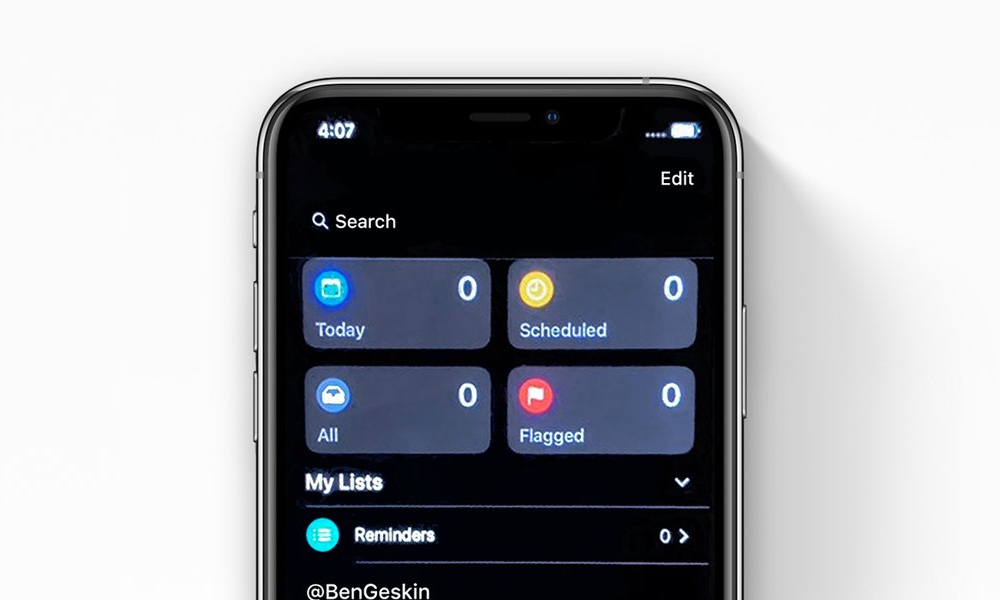These Are the Top 10 New iOS 13 Features We’re Most Excited About
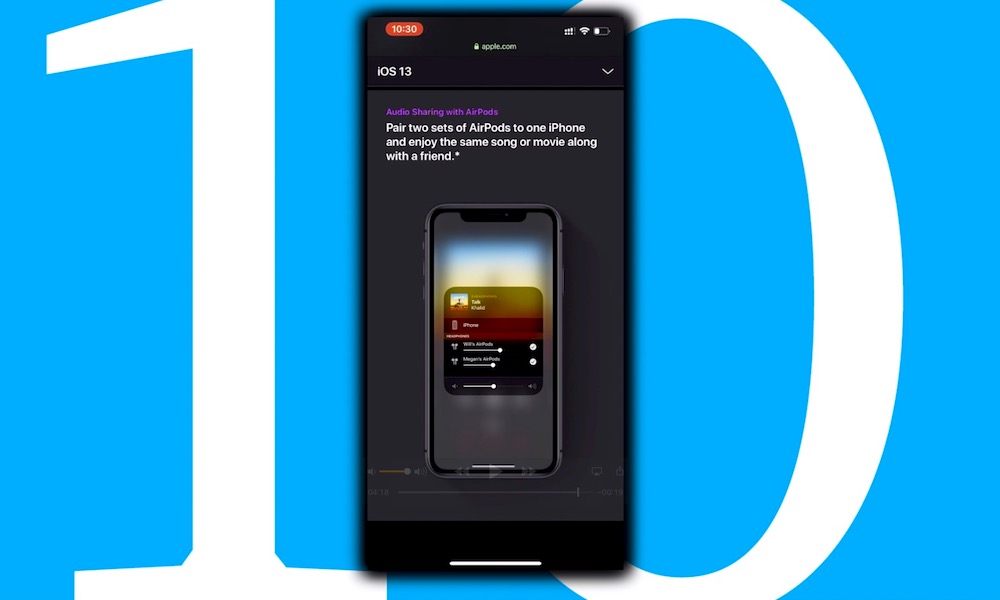 Credit: Rex Chamberlain
Credit: Rex Chamberlain
Toggle Dark Mode
The public release of iOS 13 is right around the corner, and so I’m going to go through the ten new features that we’re most excited about. Continue reading to learn more (or watch the video below).
✅ Dark Mode
For most people, including myself, Dark Mode is the most exciting feature coming in iOS 13. Ever since premium iPhones began featuring OLED displays, starting with the iPhone X, I’ve become accustomed to its true black capabilities. Dark Mode on an OLED screen just looks incredible (and it saves battery life too).
✅ New Photos Tab
The photos tab in the Photos app has a new curation feature that will pick out and highlight your best photos as you switch between the day, month, and year options.
It’s essentially an extension of the For You section, and I really like it because it helps to bring the best photos to the surface, out of the dozens of mediocre ones.
[Update 9/19/19: iOS 13 has been officially released to the public.]
✅ Portrait Mode Updates
Portrait mode will also gain some exciting changes in iOS 13. We finally get the option to change the intensity of light when editing. This is nice because sometimes Apple’s lighting effects are a bit too harsh.
Apple is also adding a new High Key light monochromatic effect, which is fine, but for me, the stage light features don’t come out looking all that good. They look great in demos, but I think it’s still hit or miss.
✅ New Photo Editing Tools
Similar to changing the lighting intensity in Portrait Mode, iOS 13 now allows you to change the intensity of many adjustments and filters when editing photos. Again, this is great because as much as I love many of the photo filters, they’re usually too harsh. Being able to lower the intensity, I think looks much better.
✅ Video Editing
Another exciting feature coming in iOS 13 is video editing inside of the Photos app. And it’s actually pretty powerful. Within the Photos app, you’ll be able to rotate videos, crop videos, and even do some corrections. If you are someone who posts videos to social media a decent amount, it will be great to handle editing directly in the Photos app.
✅ QuickPath Typing
It seems like Apple introduces a feature in every new iOS release that just feels like a “finally.” The swipe-to-type feature this year, or what Apple is calling QuickPath typing, is that feature in iOS 13. I’ve kept Google’s G board application on my phone for a long time specifically for this feature. It might be a small thing, but this is something I will use many times every day.
✅ Reminders App Revamp
Remember a few years ago when Apple completely revamped the Notes app. Well, this year, they’ve done the same thing with the Reminders app.
It has been rebuilt from the ground up, and the modern design brings it up to speed with Apple’s other apps. It finally gets rid of the touch of skeuomorphism.
These last three features are less well-known than the others I’ve gone over, but I have come across them looking through what’s new in iOS 13, and I’ve found them useful.
✅ Calendar Attachments
For my work, I regularly attach PDF files to calendar events, but iCloud calendar has never allowed this. So, I’ve been using Google calendar as my main Calendar app for a long time. But in iOS 13 iCloud now has the ability to add attachments to calendar events.
✅ Radio
Another niche feature in iOS 13 that I came across is the ability to ask Siri to play a local radio station. That’s right, the actual radio. And I’ve actually used this several times since I discovered the feature to listen to local professional sporting events. Siri ties into iHeartRadio and TuneIn to access radio stations. I’m not sure how many people besides me will find this useful, but I bet you haven’t heard about that yet.
✅ Audio Sharing with AirPods
This last feature won’t be available at launch on the 19th, but Apple says audio sharing with AirPods will come later this fall. The reason I’m thrilled about this feature is my wife and I watch TV shows and movies all the time on our iPad, and we both use one AirPod each. This new feature will allow us to connect two pairs of AirPods to a single device. We expect this feature will work with any other headphones with Apple’s W1 or H1 chip.
iOS 13 will be officially released to the public September 19th. Although, not all devices will be able to run and install Apple’s latest software.