How to Use Assistive Touch Accommodations

Toggle Dark Mode
101 Greatest iOS 9 Tips and Tricks for iPhone and iPad
While widely considered to be an Accessibility feature geared towards those afflicted by some sort of physical/motor disability, Apple’s Touch Accommodations in iOS 9 can actually be quite beneficial, just as much, for those who might be prone to butt dial or slip their finger — thereby, accidentally opening an app, sending a message, or placing a call when they didn’t intend to.
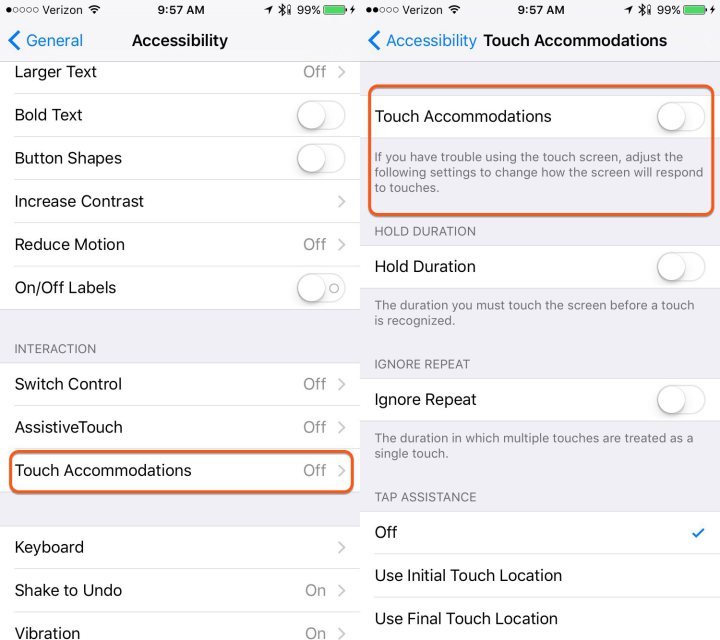
Fortunately, if you’re interested, iOS 9 features a slew of new Assistive Touch Accommodations that can be tweaked to your liking. You can check them out and experiment for yourself, by going to Settings > General > Accessibility > Touch Accommodations. Here, you’ll not only be able to turn this feature on, but you can even customize the settings to make your iPhone easier to use.
Back to 101 Greatest iOS 9 Tips and Tricks for iPhone and iPad






