How to Use a 6-Digit Password
1 Min Read

Toggle Dark Mode
101 Greatest iOS 9 Tips and Tricks for iPhone and iPad
Apple has added tons of new security measures in iOS 9, just to ensure — beyond the shadow of a doubt — that your invaluable content and user data is protected at all times. For instance, now you can set up a 6-digit passcode for signing onto your iPhone or iPad (if Touch ID isn’t an option for you).
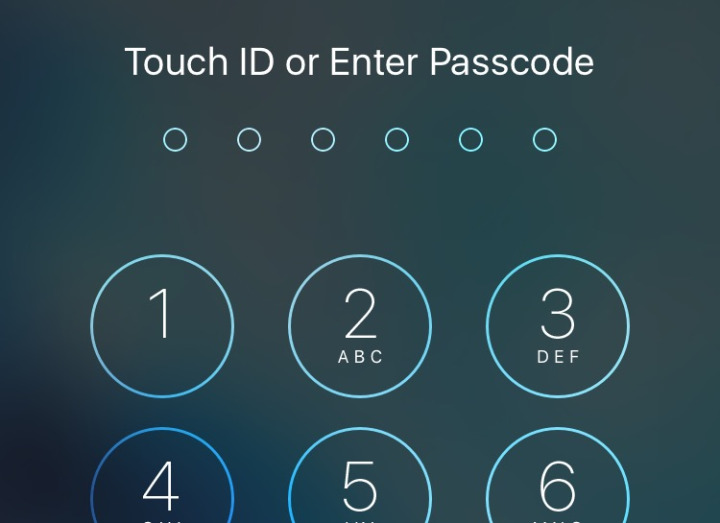
To set up your new 6-digit passcode, which is up from 4-digits in previous versions of iOS, simply go to Settings > Touch ID & Passcode (then Enter your existing passcode, if you’ve already set one up). Select Change Passcode, enter your OLD passcode, and then enter your NEW passcode twice.
Back to 101 Greatest iOS 9 Tips and Tricks for iPhone and iPad






