How to Create a To Do List in Notes

Toggle Dark Mode
101 Greatest iOS 9 Tips and Tricks for iPhone and iPad
With iOS 9, you can now make a quick and easy to do list in the Notes app — consisting of items that can be checked off once complete; and, better yet, these lists can then be synced with all your other iOS devices and even Mac OS X El Capitan.
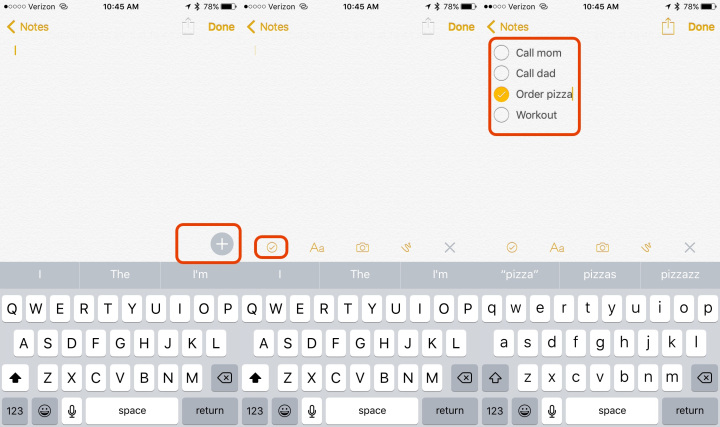
To create your own to do list, simply open a new note in the Notes app, and then select the (+) icon right above the keyboard. You’ll then see the same menu of little yellow icons, from which you should select the first option — which essentially looks like a small circle with a check mark running through the center of it. Type your first task, and then hit enter on the keyboard to add additional, checkable tasks. And then, to mark a task as complete, simply tap the bubble icon before each task to mark it off the list.
Back to 101 Greatest iOS 9 Tips and Tricks for iPhone and iPad






