This Screen Time Bug May Be Letting Your Kids Spend Too Much Time Online

Toggle Dark Mode
Apple has confirmed the existence of a bug in its Screen Time parental controls that could allow kids to spend more time using their iPhones and iPads than they’re supposed to.
Screen Time was introduced in iOS 12 as a way to monitor and control how much time you and your family members are spending on their Apple devices. It’s a helpful way to monitor your own habits, but it also ties in several controls that allow parents to set limits on devices used by kids in a Family Setup group.
Of course, clever kids have found loopholes in the restrictions, creating a cat-and-mouse game with parents who may be forced to lock things down more tightly. For example, while a teen could delete and re-download an app or create a new Apple ID, there are settings that can preclude them from doing even these things.
Unfortunately, it doesn’t help when Apple allows bugs to slip into Screen Time that nullify some of the restrictions. Parents who rely on these features may assume they’re working, and many kids who can sneak past their limits won’t be forthcoming about that.
Kids’ iPhones Aren’t Down with Downtime
As The Wall Street Journal (Apple News+) reports, that’s precisely what’s been happening over the past few months, as parents have discovered that certain time restrictions aren’t taking effect the way they’re supposed to.
Specifically, the “Downtime” feature, which allows parents to set periods when an iPhone or iPad should be most inaccessible to their kids, is getting mysteriously reset in some cases. This allows kids to keep using their devices after bedtime or during other hours when they’re supposed to be doing other things, like homework.
With Downtime, parents can schedule a time range each day during which only apps specifically added to an “Always Allowed” list will be available. Other apps are blocked, although the child or teen can ask for more time from a parent or guardian who can approve the request either from their own device or by entering the Screen Time passcode directly on the child’s iPhone or iPad.

In fact, this is one of the best features of Screen Time controls for kids; parents can manage nearly all of the permissions and restrictions for a child’s device using their own iPhone, iPad, or Mac. The settings sync almost instantly via iCloud, so there’s no reason to make changes directly on kids’ devices — or at least there shouldn’t be.
Unfortunately, as the Journal notes, some of these settings — specifically the one for Downtime — don’t always sync across the way they should. To make matters worse, in some cases, the Downtime setting appears correct at first, only to later revert to an earlier setting or turn off entirely.
While my daughter has recently reached an age and level of maturity where I no longer need to enforce downtime, we’ve run into this issue in the past, and while it seemed to be fixed for a while, it appears that it’s resurfaced — and Apple is still wrestling with it.
Although Apple claimed the issue was fixed in iOS 16.5 in May, it seems the company may have spoken too soon. Multiple reports suggest the bug persists, and I’ve confirmed that it still exists in both the iOS 16.6 and iOS 17 betas.
In a statement to the Journal, an Apple spokeswoman said the company is “aware that some users may be experiencing an issue where Screen Time settings are unexpectedly reset” and that it’s continuing to work on a fix. “We take these reports very seriously,” she added, “and we have been, and will continue, making updates to improve the situation.”
However, “some users” may be an understatement. More than 2,400 people have reported this problem in Apple’s Discussion Forums, and the Journal’s Julie Jargon says she’s received emails directly from concerned parents and noted “dozens of parents” complaining about the problem on a popular private parenting and tech Facebook group.
How to Ensure Downtime is Properly Applied
The problem appears to be related to how settings are synchronized to children’s devices via iCloud. In most cases, changes will take after they’re applied multiple times, but there have been reports where it may automatically reset itself a few hours, or even days, later.
Fortunately, the fact that this is a sync issue means there’s a simple, albeit slightly annoying, workaround: setting the Downtime and other Screen Time settings directly on the child’s device rather than relying on the iCloud sync from the parent’s.
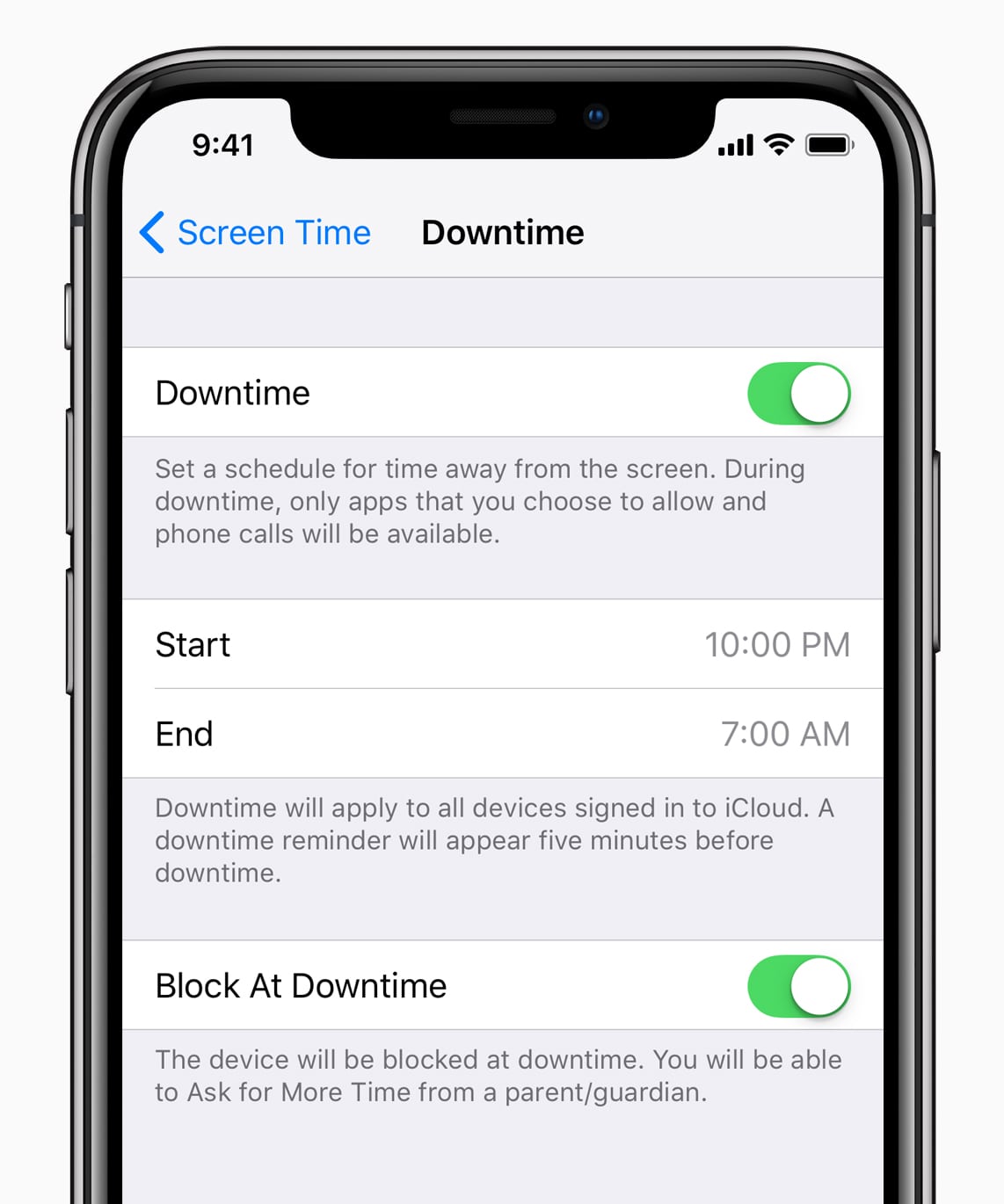
While this can be cumbersome for a family with multiple kids, it appears to be the surefire way to ensure those settings are correctly applied — and stay that way. However, once you do this, you have to be very careful not to make any changes from your own iPhone or iPad, as that could cause the settings to change in unpredictable ways.
Further, although Downtime seems to be the setting most commonly impacted by this bug, it’s not the only one, so you’ll want to go through the settings carefully directly on your kids’ devices. One parent who spoke with the Journal reported that the restriction he had set to prevent his 15-year-old daughter from accessing adult websites had become unchecked. “?I would never have turned that off, and she doesn’t have my passcode,” he said while pondering whether he should consider switching to Android since he hasn’t had any problems like this with Google’s parental controls for his kids’ Chromebooks.






