11 Ways iOS 12’s ‘Screen Time’ Will Break Your iPhone Addiction
 Credit: Youssef Sarhan
Credit: Youssef Sarhan
As we’ve written about before, “digital health” is the latest frontier for smartphone and operating system creators. Basically, these are features that help you use your smartphone less (and probably for good reason).
Apple debuted its own set of “digital health” tools at WWDC ’18 this month. Continue reading to learn everything you need to know about the company’s digital health feature: Screen Time.
11 App Usage at a Glance

Image via Apple
When you open the Screen Time menu, you’ll see an easy-to-read report detailing your recent app usage.
A handy bar will break down usage by specific category or app. Additionally, a small indicator arrow will let you know whether you’ve been using your phone more or less than usual.
10 More In-Depth Information
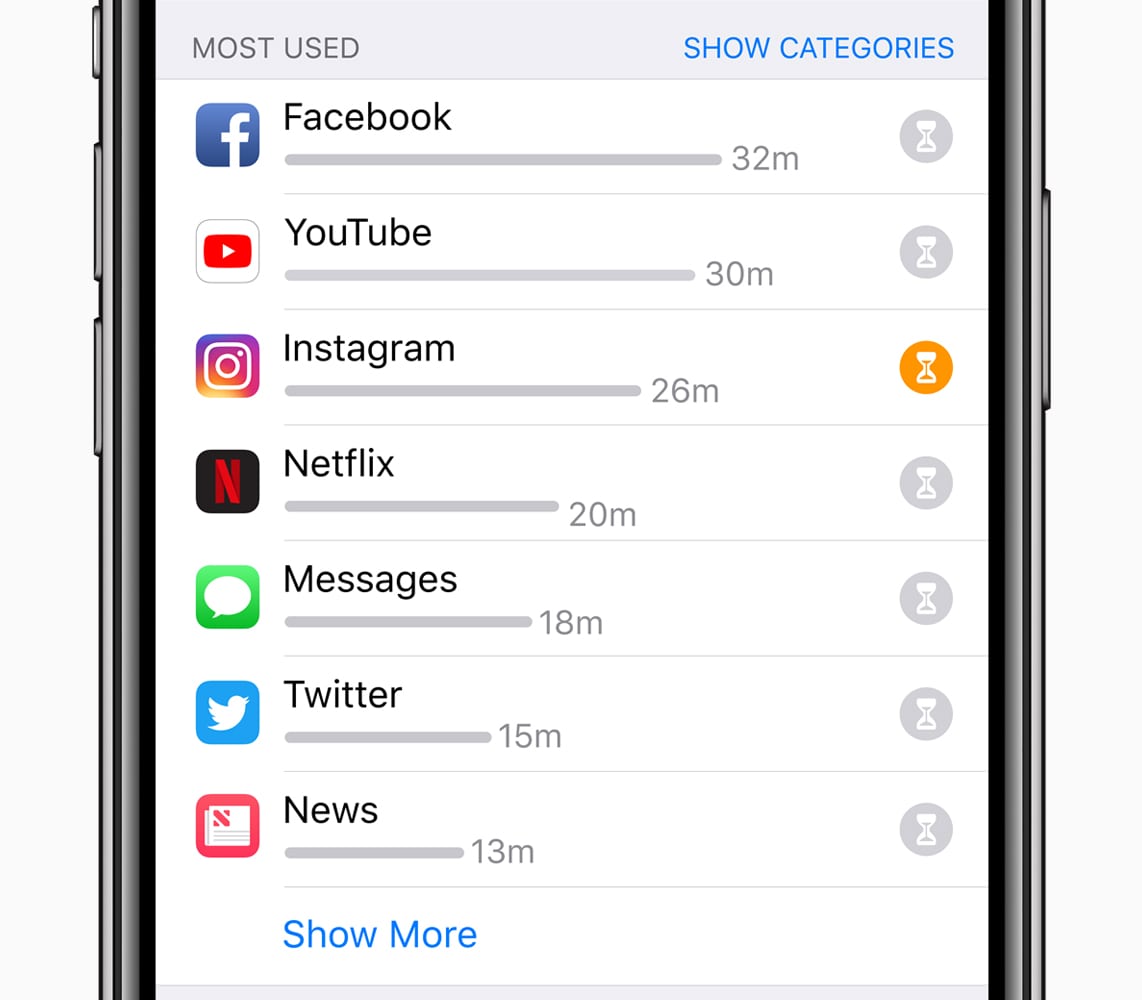
Image via Apple
But the simple “overall” view isn’t the only one. The depth of information is actually pretty impressive.
Screen Time will list every app that you’ve used in the past day or week, which can be broken down by total usage time. There are additional insights, too — like time spent on individual websites in a browser app.
9 It’s Not Just Apps
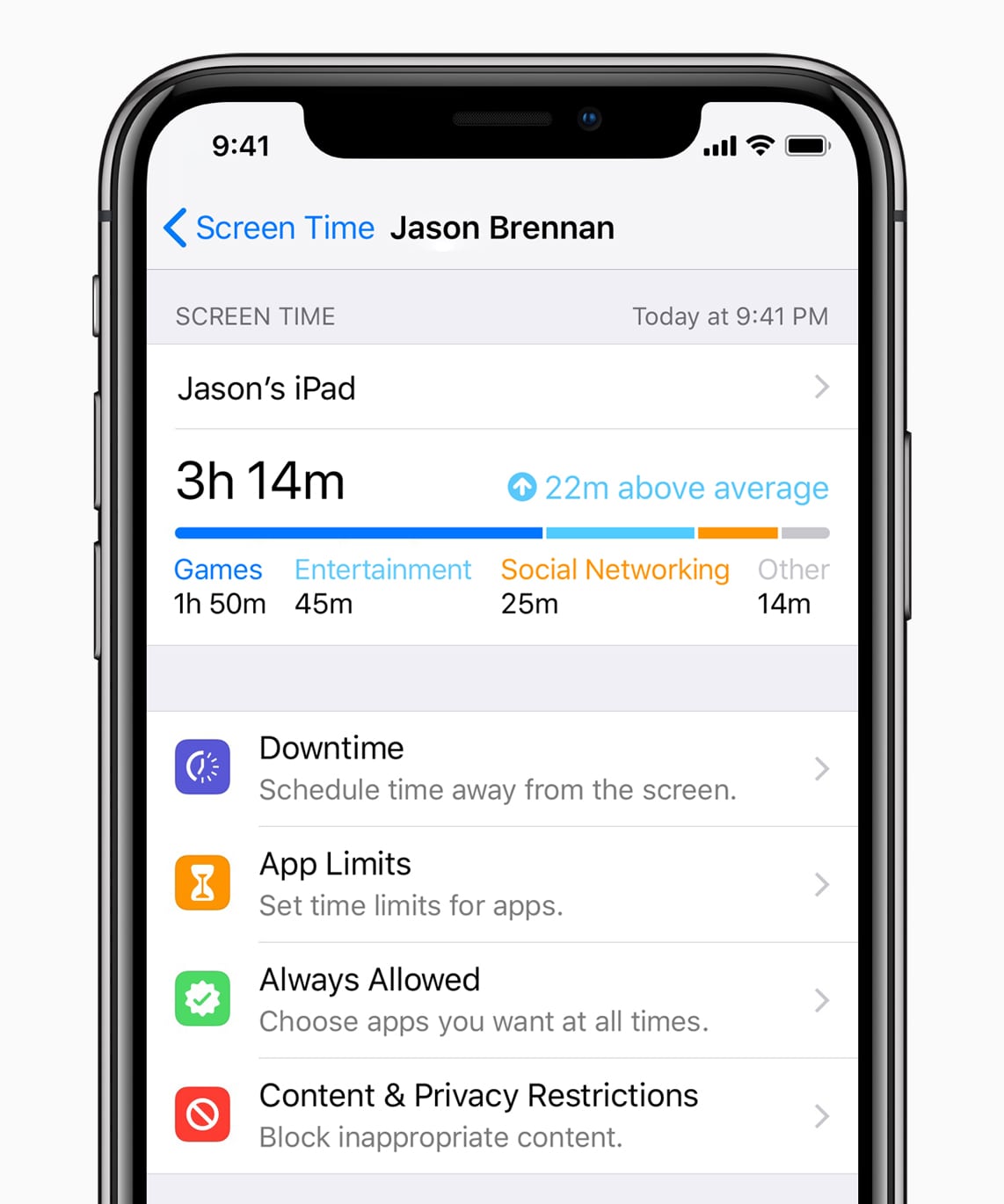
Image via Apple
Screen Time, true to its name, keeps tabs on more than just your app usage.
For example, it can actually track how many times you picked up your phone throughout a day. This can be further broken down into pickups-per-hour, and an easy chart lets you compare pickups on a weekly basis.
8 You Can Pin Down Annoying Apps
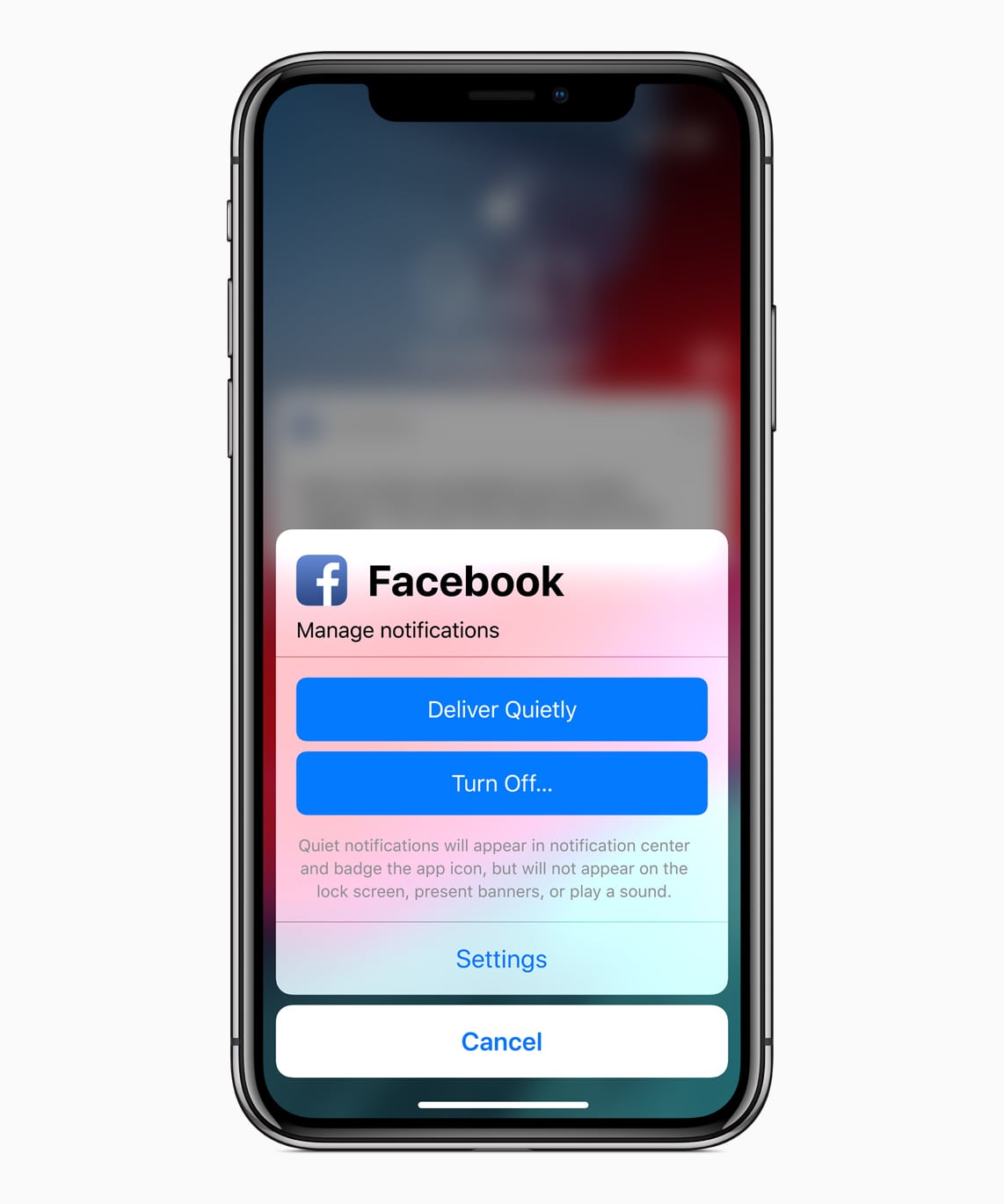
Image via Apple
Ever feel like you’re almost drowning in a sea of notifications? Screen Time can help you pin down the worst offenders.
The feature will track how many notifications you get per week or day. Better yet, you can see which apps are sending those notifications — with the most spammy ones at the top.
7 You Can Set App Limits

Image via Apple
With access to all of this data, you might want to use your iPhone less. Screen Time can help with that, too.
Screen Time lets you set “app limits” on yourself, broken down by category. Spending too much time browsing Instagram? You can set a specific amount of time allotted for social media. When that time expires, Screen Time will send you a handy notification letting you know.
6 There’s also a “Downtime” Mode
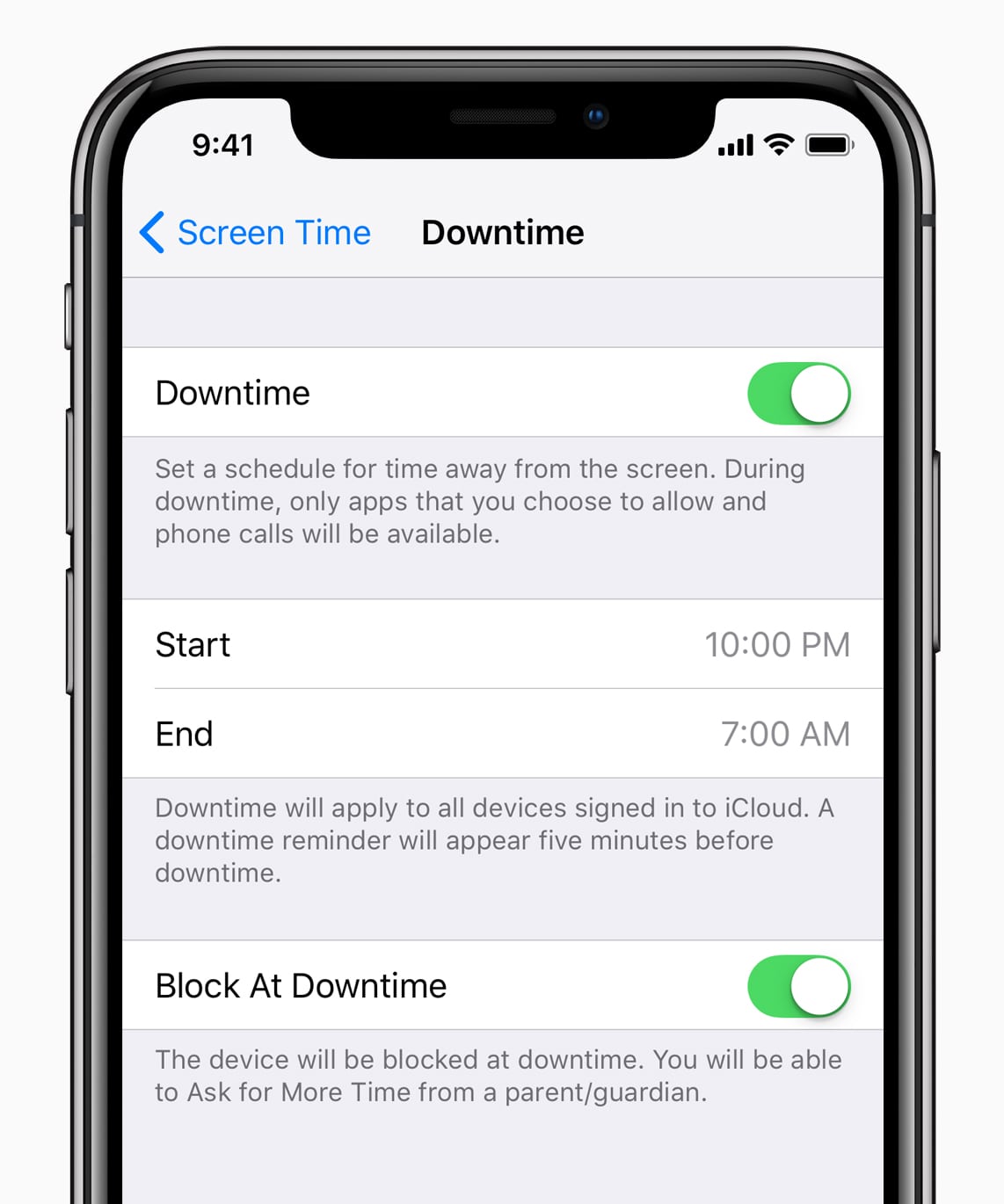
Image via Apple
In addition to individual app limits, there’s also a more general “Downtime” mode that could help you curb smartphone use during strategic times.
When you turn on downtime, the feature disables access to most apps — but phone calls will still come through. You can select individual apps that you still want to use when Downtime is enabled. In other words, it might be a handy alternative to Do Not Disturb.
5 It’s Great for Parents
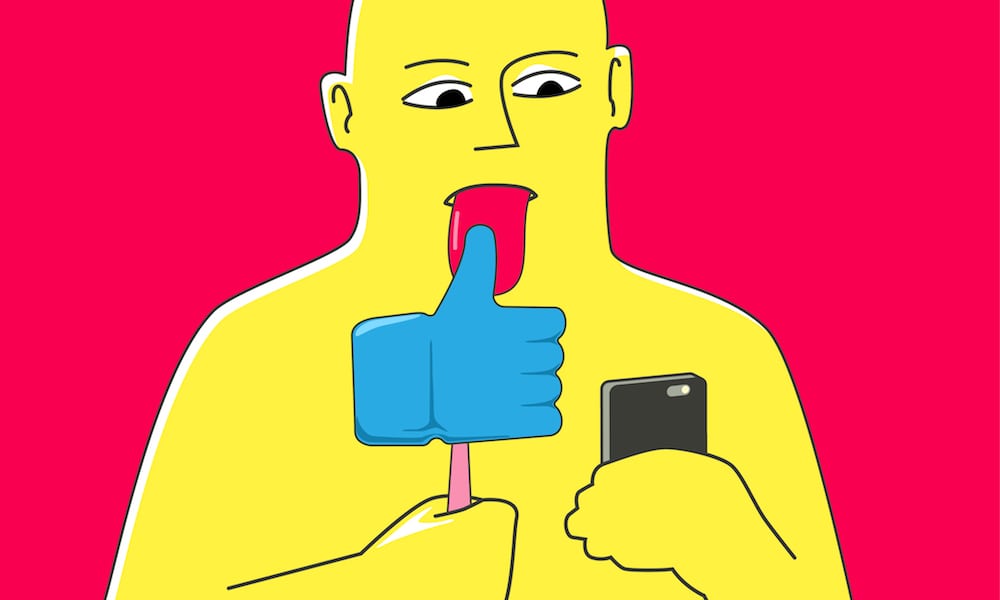
Image via Zhitkov Boris
Smartphone addiction among children is a nascent but growing problem — and it’s likely a chief reason why Apple debuted Screen Time.
On that note, all the other features on this list can also be used by parents monitoring their kids’ app usage. Parents just need to set up a Family Sharing account with their children’s devices to keep tabs on their own “screen time” and implement app limits.
4 There’s a Handy Widget
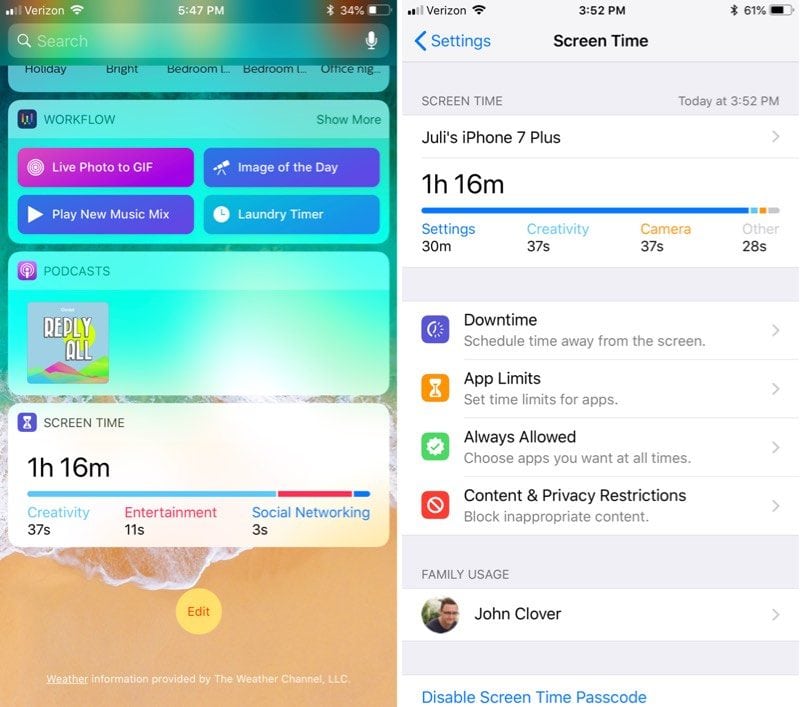
Image via MacRumors
If you’re a big iOS widget user, you’ll probably be happy to know that Screen Time has its own handy widget.
While it’s a relatively small addition to the feature’s functionality, that will allow users to quickly get caught up on their smartphone usage without having to delve into the Screen Time settings panel.
3 It Logs Device Usage Across Your Ecosystem

Image via Apple
If you use your iPhone a lot, you probably use an iPad quite frequently, too. Screen Time makes it easy to track device usage, no matter which device you’re using.
Screen Time will automatically track app and device usage on every iOS device that you’re logged into with your Apple ID. Currently, there’s no analog for Macs — but it’s not a stretch to say Screen Time might be added to that platform in the future.
2 It’ll Leave Control up to You

Image via Apple
It may be slightly discouraging to some to see just how much they are using their iPhone.
But Screen Time makes no judgments or recommendations. It simply gives you the data and the means to set app limits.
Whether you’re using your iPhone too much is completely left up for you to decide.
1 It’ll Debut in the Fall

Image via Apple
As we stated earlier, Screen Time is a new feature included in Apple’s iOS 12 operating system update.
While you can download a developer or public beta version of the software, this isn’t typically recommended. For everyone else, iOS 12 with Screen Time will roll out as a free over-the-air update in the fall.
