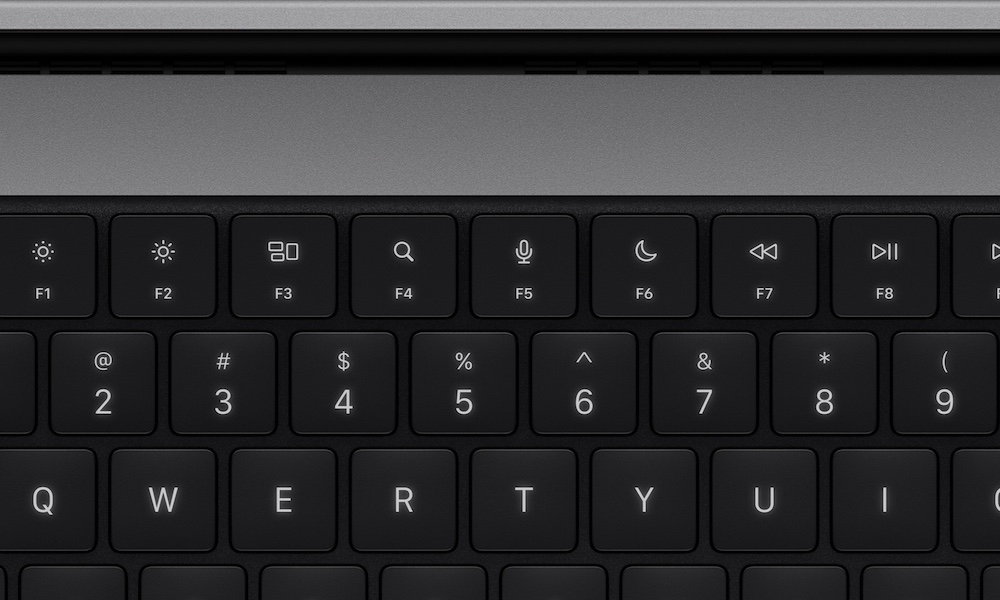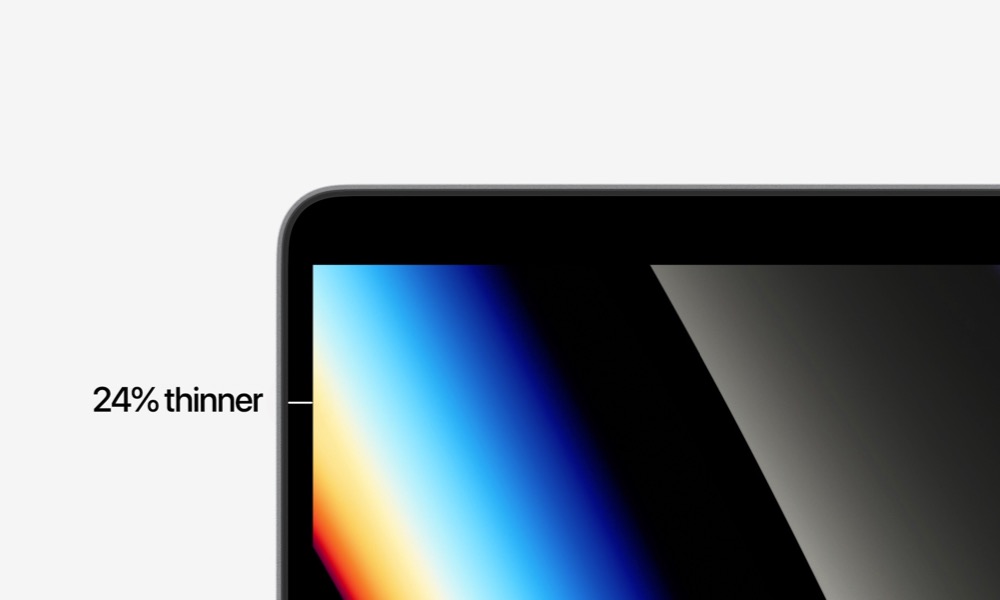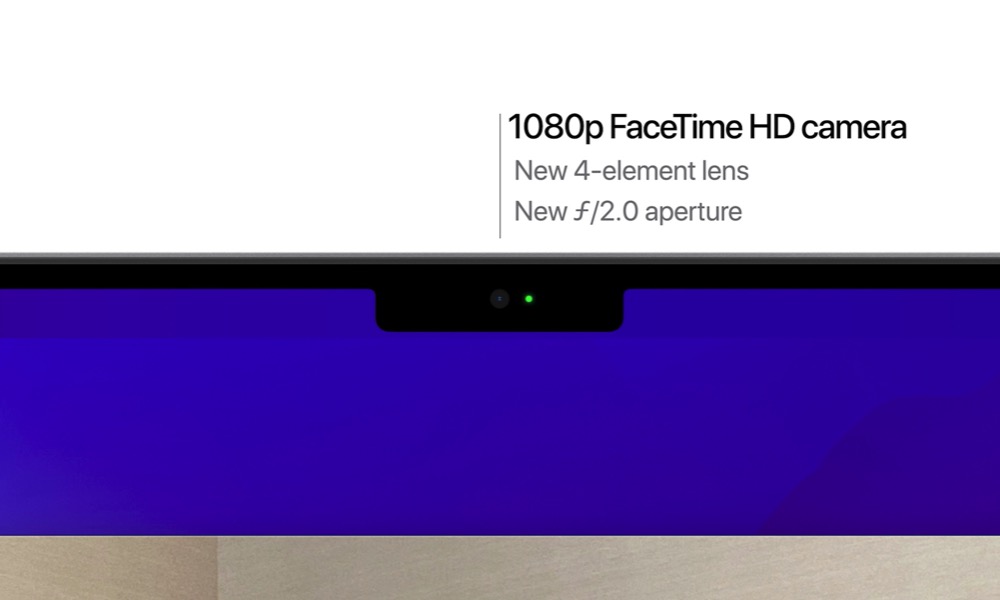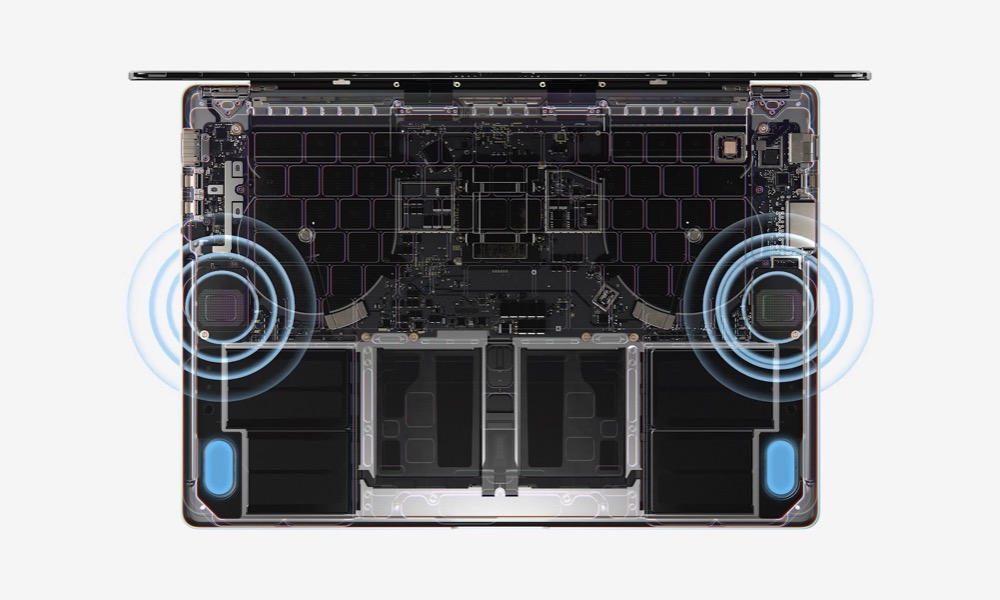They’re Here! Apple Finally Debuts Powerful New 14-inch and 16-inch MacBook Pro Lineup
 Credit: Apple
Credit: Apple
Toggle Dark Mode
Powerful new MacBooks were the one thing that we pretty much knew was coming at today’s Unleashed event, but Apple still managed to throw us a curveball or two, taking us almost entirely by surprise with a few things that we only heard rumoured at the eleventh hour.
Apple’s newly minted Senior VP of Hardware Engineering, John Ternus, took the stage to announce the new MacBook Pro lineup, leading off with a video of the new models, which clearly showed off the new design with more ports, larger feet on the bottom, and the appearance of the rumoured notch that we heard about at the last minute.
Ternus gave a brief overview of the two new models before handing off the stage to Shruti Haldea, Mac Product Line Manager. He noted that the 16-inch MacBook Pro now comes in at 4.7 pounds and only 16.8mm thick, while the all-new 14-inch MacBook Pro, which will offer the same features and capabilities as the larger version in a smaller footprint, weighs in at 15.5mm thick and 3.5 pounds.
Haldea then came on to describe the physical appearance of the new MacBook Pro, which actually lined up surprisingly well with just about everything we’ve heard.
For one thing, the Touch Bar is officially gone, but Apple hasn’t just brought back the old function keys in its place. Rather, it’s put in a row of full-sized function keys for the first time in years.
Haldea notes that the professional users who are the target market for these higher-end MacBooks were never big fans of the Touch Bar, but definitely preferred the tactile feel or larger function keys instead.
What’s also interesting is that the keyboard well is now all black, which corresponds with another late-game rumour that we heard last week.
More Ports | HDMI, SD Card, MagSafe 3
Along the same lines, the new MacBook Pro models see a return of a much more versatile assortment of ports, which line up fairly well with what we’ve been hearing since earlier this year. This includes an SD card slot, a standard HDMI port, and a new “MagSafe 3” charging port. As with the Touch Bar, the goal here is to make things easier for “pro” users, who of course need a more versatile arrangement of ports and don’t want to mess with dongles.
As also predicted, the new assortment of ports replaces one of the four Thunderbolt ports that have been the staple of the higher-end MacBook Pro for years. It’s a reasonable tradeoff, however, considering that most users needed one of those ports for connecting a power adapter or a display adapter, both of which are now available in their own discrete ports.
The specific layout puts the HDMI port and SD card slot on the right side of the MacBook Pro, alongside a single Thunderbolt 4 / USB-C port.
The left side is then home to the 3.5mm headphone jack — which now supports high-impedance headphones as well — the same pair of Thunderbolt 4 / USB-C ports as before, and the new MagSafe 3 connector.
As before, you’ll still be able to power and charge your MacBook Pro via the Thunderbolt ports, but the MagSafe 3 will provide faster charging — up to 50% in 30 minutes — while also offering a return to the magnetic attachment that reduces the risk of pulling your MacBook off the table if somebody trips over the wire.
New Displays and More
One of the most surprising last-minute rumours we heard was that Apple would embrace the notch on the MacBook Pro. It seemed like an odd thing, considering the number of reports that it’s trying to go in the other direction with the iPhone, but to be fair, it’s also true that Apple itself has never actually said that.
Further, even if Apple does indeed plan to eliminate the iPhone notch, a MacBook is a horse of a different colour. There’s plenty of screen real estate to play with, and in the case of the MacBook, there’s also a method to Apple’s madness, so while the rumours seemed pretty wild at first, the more we thought about it, the more sense it made.

So, when Apple explained where the notch would fit in, it pretty much confirmed our suspicions as to what they would do with it.
All of Apple’s MacBooks have always had to retain space at the top of the screen for the camera array. While Apple has shrunk the bezels on the sides over the years, there’s always been a bunch of wasted space above the screen.
However, what normally lives at the top of the screen in macOS is the menu bar, which ends up being wasted screen real estate for many apps anyway. Unless you’re running something in full screen, that light or dark grey menu bar is ever-present on your Mac. So, Apple clearly decided it was time to get it out of the way.
On the new MacBook Pro, the menu bar has moved up into the area interrupted by the notch, however the screen aspect ratio without the notch remains the same as before: 16:10.
In practical terms, this means that apps will be able to display the same way they always have, and can probably just ignore the notch. However, for most day-to-day tasks, the menu bar will now be out of the way, providing more screen space by using up an area that was previously just part of the bezel.
As Apple’s VP of Product Design, Kate Bergeron, pointed out during the presentation, the result is that the border on top of the screen is now 60 percent thinner, and the notch doesn’t really get in the way. In fact, if you’re operating in dark mode, it’s barely visible against the dark grey menu bar.
That’s not all, however, as Apple has also managed to reduce the bezel on the left and right sides of the screen, getting it down to a 3.5mm border, or about 24 percent thinner than before.
In terms of raw display size, this means 16.2 inches of space on the 16-inch MacBook Pro, and 14.2 inches on the 14-inch model.
The 16-inch MacBook Pro goes to a resolution of 3,456 × 2,234, with an increased pixel density that gives it 1.8 million more pixels than prior models, or 7.7 million in total.
The 14-inch MacBook Pro display has a resolution of 3,024 × 1,964, with 5.9 million pixels, which thanks to a higher pixel density, actually works out to more pixels than the previous 16-inch Intel MacBook Pro.
Even more significantly, however, the new MacBook Pro lineup is going all-in on Mini-LED displays with ProMotion — basically getting the same Liquid Retina XDR Display technology introduced in the 12.9-inch iPad Pro earlier this year,
This means refresh rates as high as 120Hz for buttery-smooth scrolling, but also lower refresh rates that will allow for more energy efficiency when viewing static content or simply watching videos. macOS Monterey will also allow video editors to lock in a standard refresh rate, so they won’t have to worry about it switching on its own while they’re working.
Thanks to the M1 Pro and M1 Max chips, which are available in both the 14- and 16-inch models, you’ll also be able to connect more external displays. An M1 Pro-equipped MacBook Pro can handle up to two 6K Pro Display XDR displays, while those with an M1 Max chip will be able to connect four displays, three of which can be up to 6K Pro Display XDR, along with a fourth 4K display. No adapters required.
Improved Camera and Audio
Trevor McLeod, Apple’s Senior Engineering Program Manager for Mac Systems, then took the stage to talk about the camera improvements in this year’s high-end MacBooks Pro.
As expected, the MacBook finally gets a 1080p front camera. Before this, the only Mac to sport a 1080p camera was the 2020 Intel iMac, and even that took far longer than it should have.
We’re not sure what Apple’s hesitancy has been to increase the resolution of the Mac’s FaceTime camera, especially considering that even the entry-level ninth-generation iPad sports a 1080p camera, but at least it’s here now — although you’ll have to spring for a high-end MacBook Pro to get it. Hopefully Apple will bring the same to next year’s redesigned MacBook Air lineup.
Apple is also using a four-element lens with a wider aperture for the front camera, which means it will get double the low-light performance as the prior models.
On the audio side, Apple has also made a few nice improvements, with a three-mic array that offers a lower noise floor, meaning you’ll be able to pick up more subtle sounds, even at lower volumes.
There’s also a redesigned six-speaker sound system on both models that combines two tweeters and four force-cancelling woofers, both of which have increased in size to provide a higher audible range and 80 percent more bass that runs half an octave deeper than before.
What’s more, the new speaker system supports Spatial Audio, so you’ll be able to get a 3D sound stage even when not listening through a set of AirPods.
Incredible Performance
Shruti Haldea returned to the stage to talk about performance, which she compared to prior Intel models. For instance, compared to the highest-end Core i9 MacBook Pro, the new 16-inch MacBook Pro delivers:
- Twice the CPU performance.
- 2.5–4 times the graphics performance of the Radeon Pro 5600M in that model, depending on whether you go with the M1 Pro or M1 Max.
- Five times faster ML performance.
The 14-inch model was compared to the 13-inch MacBook Pro with a Core i7:
- 3.7 times faster CPU.
- 9 times faster GPU with M1 Pro.
- 13 times faster GPU with M1 Max.
- 11x faster ML performance.
The SSDs on the new MacBook Pro lineup also deliver even faster read speeds — up to 7.4GB/s — which is twice the performance of prior-generation SSDs.
Additionally, Haldea explained how the unified memory architecture on the new M1 Pro/Max chips opens up workflows that were previously impossible, since the largest GPU memory on any Intel laptop was capped at 16GB. By comparison, the M1 Pro offers 32GB of RAM to the GPU, while the M1 Max provides a staggering 64GB.
In practical terms, this means 3D artists can now work with extreme geometries and textures in scenes that the most powerful laptops can’t handle. They can also edit up to 30 streams of 4K ProRes 422 video or seven streams of 8K ProRes 422 video without missing a beat — that’s more than an Intel Mac Pro can handle even with Apple’s own Afterburner expansion card. Plus, they can do it all while running on battery.
Battery Life and Fast Charging
Since the new MacBook Pro lineup is more about empowering professionals to handle demanding tasks, Haldea didn’t say much about raw hours of battery life. Instead, she highlighted some real-world use-case scenarios to put things in perspective.
- Photographers can run through photos for twice as long in Lightroom Classic.
- Developers using Xcode can compile four times as much code on a single charge.
- Watching movies delivers 17 hours of video playback on the 14-inch model, or 21 hours of play time on the 16-inch version.
Thanks to the new MagSafe 3 connector, the new MacBook Pro is also capable of fast charging for the first time ever, which means you’ll get able to go from a dead battery to a 50 percent charge in only 30 minutes.
Pricing and Availability
Despite announcing the M1 Pro and M1 Max as 10-core CPU and 16/32-core GPU, Apple is actually selling a total of five different configurations of these chips. This is likely as a result of chip binning, just like last year’s 7-core M1 MacBook Air.
- M1 Pro with 8-core CPU, 14-core GPU, 16-core Neural Engine
- M1 Pro with 10-core CPU, 14-core GPU, 16-core Neural Engine
- M1 Pro with 10-core CPU, 16-core GPU, 16-core Neural Engine
- M1 Max with 10-core CPU, 24-core GPU, 16-core Neural Engine
- M1 Max with 10-core CPU, 32-core GPU, 16-core Neural Engine
The means that the new 14-inch MacBook Pro will start at $1,999, but that’s for a base model which includes the M1 Pro with an 8-core CPU and 14-core GPU, plus 16GB of unified memory, and a 512GB SSD. This is also the only model that includes a 67W power adapter — upgrading to even the next-level M1 Pro chip for $200 more, which gives you a 14-core GPU, will also net you the 96W power adapter.
Going with a “real” M1 Pro will cost an extra $300, however, while getting the full M1 Max on the 14-inch MacBook Pro will set you back another $700 over the base model price.
The base 16-inch MacBook Pro starts at $2,499, with a full M1 Pro that includes the 16-core GPU, 16GB of unified memory, and a 1TB SSD. The 24-core GPU M1 Max is available on this model for an extra $200, while the full 32-core M1 Max will run you an extra $400.
A fully loaded 16-inch MacBook Pro, with the 32-GPU M1 Max, 64GB of unified memory, and an 8TB SSD comes in at $6,099.
That’s not bad, however, considering that this was in the same ballpark as the previous maxed-out 16-inch Intel Core i9 MacBook Pro, and it’s fair to say that the M1 Max version will outperform it by an order of magnitude in just about every way that matters.
The entire new MacBook Pro lineup can be ordered today, and is expected to ship and land in stores next week.