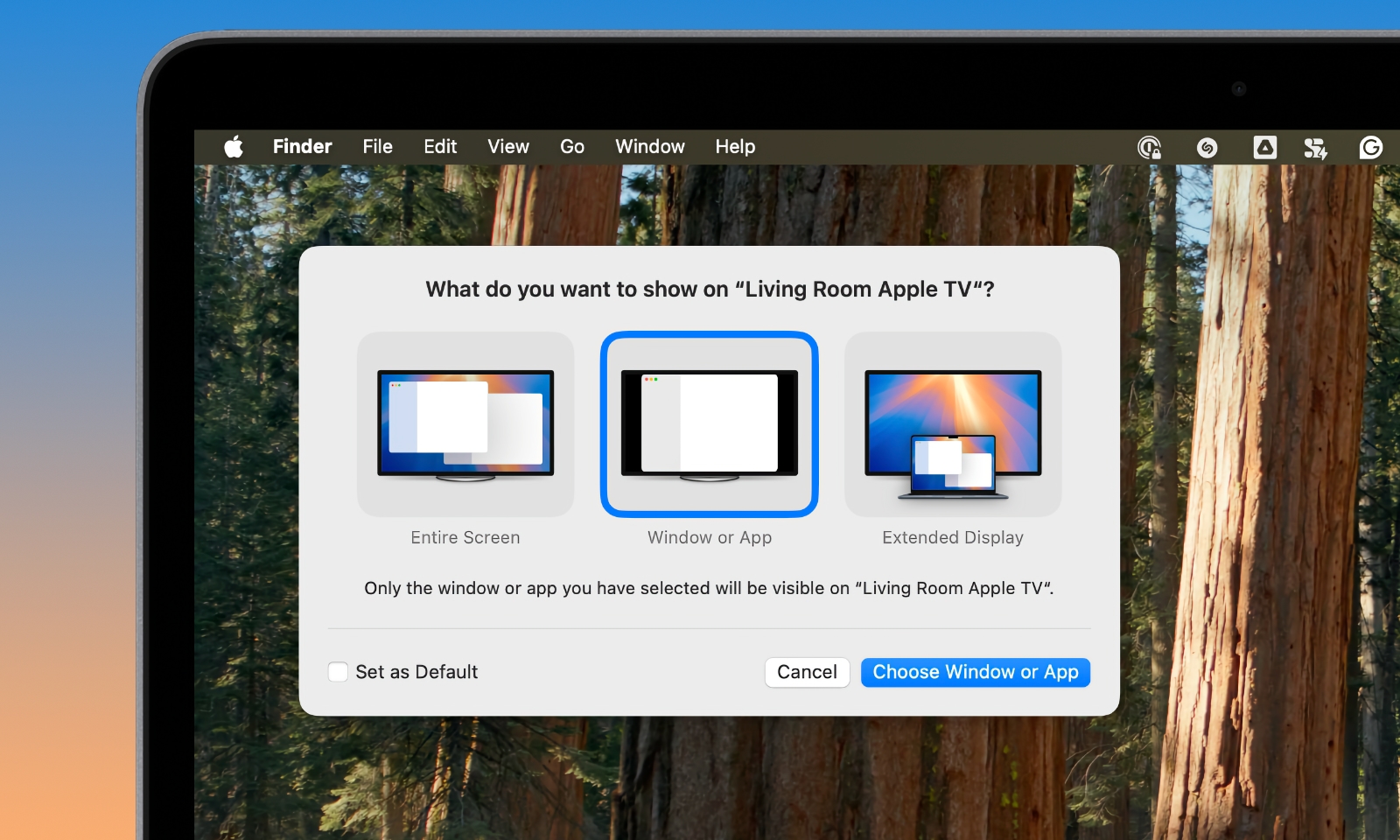The Mac Is Getting Left Out of These Two iOS 18.2 Features
 Credit: Federico Orlandi
Credit: Federico Orlandi
Toggle Dark Mode
Alongside yesterday’s release candidate (RC) of iOS 18.2, Apple also pushed out the macOS Sequoia 15.2 RC build, suggesting that the next Mac update will land around the same time as the iPhone and iPad next week. However, Mac fans may be disappointed to discover that a couple of marquee iPhone features from iOS 18.2 won’t be available on their desktop and laptop computers.
While iOS 18.2 ushers in the next phase of Apple Intelligence, one feature is exclusive to the iPhone and iPad for now. If Mac users want to create Genmoji, they’ll need to pick up their mobile device.
The good news is that Mac users won’t be left entirely out of the fun. Messages on the Mac will recognize and render Genmoji properly when they’re received from another iOS 18.2 or iPadOS 18.2 user. Plus, any Genmoji you create and save on your other devices will be available in the Messages app, where they’re stored and sent in the same manner as the iMessage Stickers that debuted in iOS 17.
Still, Genmoji is an unusual omission, considering that Image Playground is available in macOS 15.2. In other words, the generative AI capabilities are there; it’s the user interface for creating Genmoji that’s missing. We can’t say we’re too surprised, though, as Messages on the Mac has always lagged slightly behind its iPhone and iPad counterparts when it comes to adding new features. Hopefully, macOS 15.3 will rectify this early next year, as Apple has promised to bring Genmoji to the Mac.
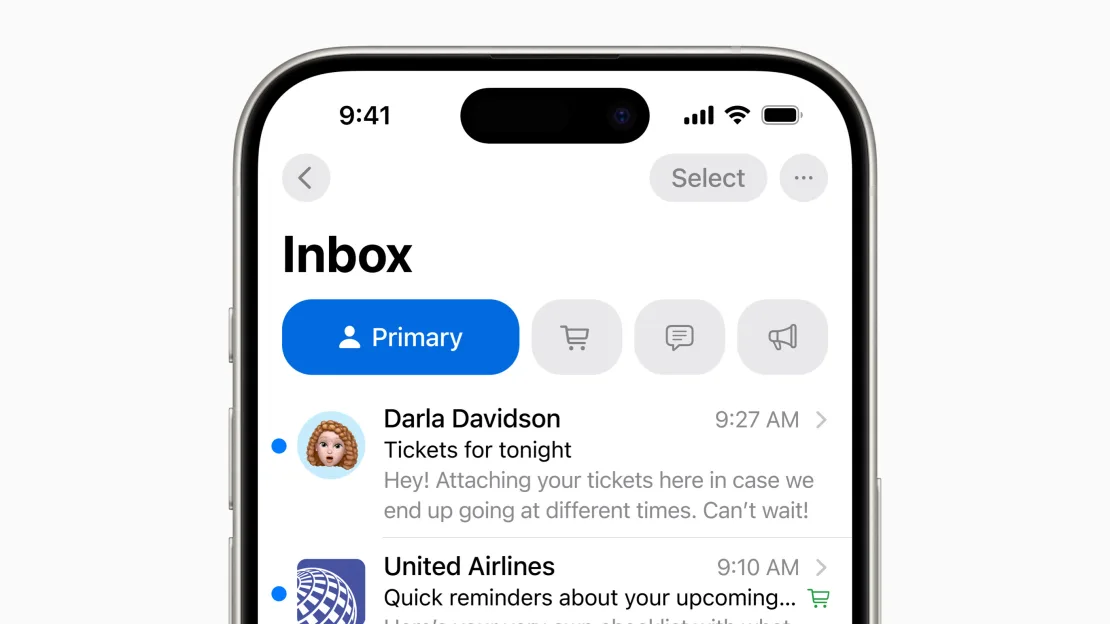
The other omission may be even less surprising, although it’s equally unfortunate. The new Mail Categorization feature is exclusive to iOS 18.2 for the iPhone. Even the iPad isn’t getting this yet in iPadOS 18.2. It’s hard to say whether Apple will add it to a later iPadOS 18 point release, but we’re not holding our breath. Apple has promoted this as an iPhone Mail feature from the beginning when it was announced at its Worldwide Developers Conference (WWDC), with no mention of it for the iPad or Mac.
Mail Categorization isn’t specifically an Apple Intelligence feature — it’s coming to all iPhones in iOS 18.2 — but macOS 15.2 will bring actual AI features to the Mail app, including priority messages, thread summaries, preview summaries, and smart replies. Some of these arrived with the first stage of Apple Intelligence in macOS 15.1, although they’re improving thanks to ChatGPT integration that will help you craft even more creative emails.
Fortunately, macOS 15.2 includes lots of other goodies. The aforementioned Image Playground and ChatGPT support for Apple Intelligence are both here and will provide the same capabilities as their iPhone counterparts. Image Playground will sync your creations via iCloud so that they’re available on your iPhone, iPad, and Mac, and ChatGPT can be used even more effectively to compose and rewrite text in various third-party apps.
macOS 15.2 is also gaining new backgrounds for the Safari start page and import and export features to easily transfer your history, bookmarks, and passwords to and from other browsers, plus item sharing in Find My, natural language search in Apple Music and Apple TV, and Sudoku in Apple News+.
There are also two other small but useful Mac-specific features in macOS 15.2: selective AirPlay mirroring lets you send a single window or app to an external display, and a control center option lets you put the current weather in the menu bar.
With the release candidate now available to developers and public beta testers, we expect the public release of macOS 15.2 should arrive for everyone by the end of next week.