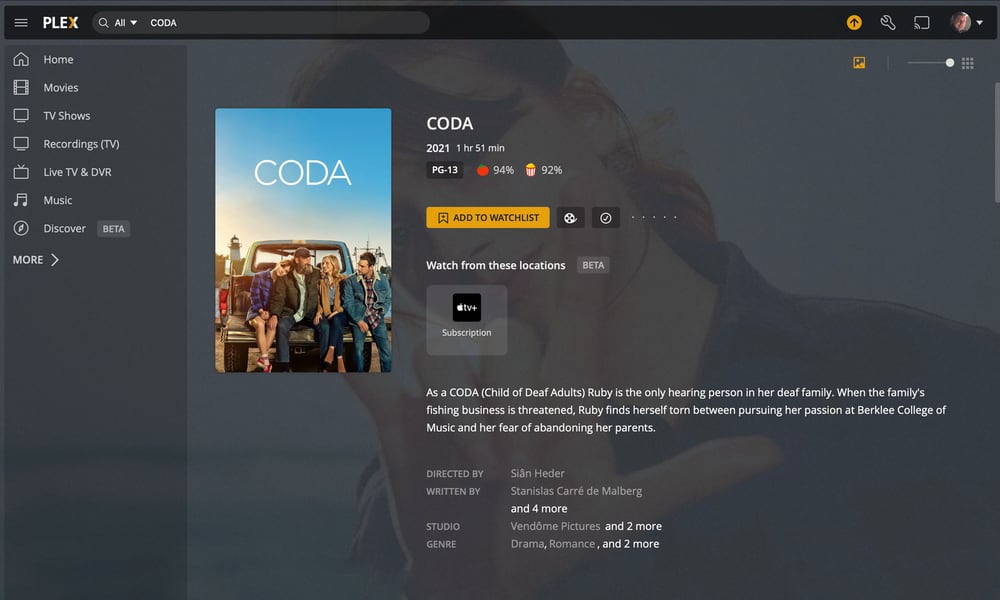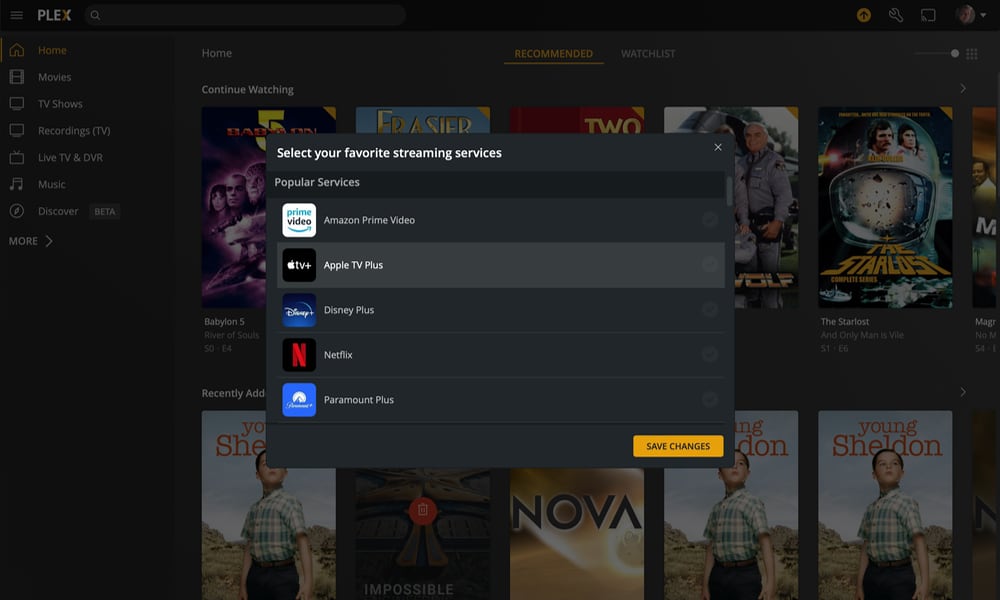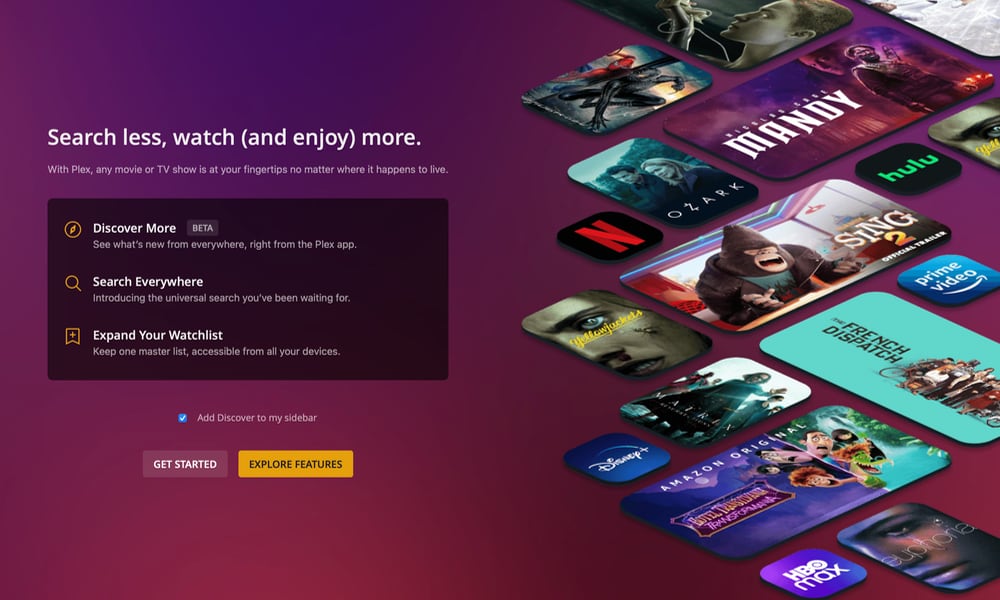Plex Stole the Best Feature from Apple’s TV App (And It Even Works with Netflix)
 Credit: Plex
Credit: Plex
Toggle Dark Mode
When Apple launched its TV app for the Apple TV in 2016, it promised to become a one-stop hub for all your favorite streaming content — even across multiple services.
For the most part, Apple has delivered on that promise, at least as much as it’s been within its power to do so. It hasn’t been able to get everyone to buy into the idea — Netflix has stubbornly held out, for instance — but it works well for nearly everything else out there. Even Amazon Prime Video took only a year to get on board.
In Apple’s case, the TV app was an extension of the Universal Search feature that’s been baked into tvOS since its inception in 2015. The TV app merely took that search to a whole new level while also adding a Watch Now page that would collect every show you’re binging, regardless of which service it was on.
It’s a feature that you obviously won’t find on too many other streaming apps since mainstream services aren’t about to point you to their rivals. Search for your favorite actor in the Hulu app, and you’ll only find those movies they’re in that are available on Hulu. Search in Apple’s TV app, and you’ll see hits across every service you’ve subscribed to that’s tied into Apple’s platform.
Even with Apple TV+ now in the mix, Apple has no reason to stop its users from searching for content on other services. Apple TV+ is about original content — and it’s all exclusive to Apple — so it’s not like you’re going to find anything on Apple TV+ that you’ll find elsewhere or vice-versa.
However, there’s another player in the game that also doesn’t care where you watch your content: Plex, the company that’s best known for handling personal media libraries.
While Plex has recently expanded into offering a catalog of free movies and TV shows, that’s more about enhancing the experience for folks in the Plex ecosystem than building a new streaming empire.
Plex Discovery
This week, Plex announced that it’s bringing a new set of features to users’ home screens to provide them with the same kind of one-stop viewing hub that Apple’s TV app has become known for.
In its blog post, Plex shared the rather staggering statistic that streaming viewers in the U.S. collectively spend more than 600 million minutes every single night trying to figure out what to watch. We all seem to be victims of having too much choice.
Ahhh the app dance. You know the one—where you sit down with the best intentions of watching a movie but after 30 minutes of pin-balling from one streaming app to the next you finally surrender the remote and fall asleep to Seinfeld…again. If this familiar routine gives you the icks, you’re not alone.Plex
This week, Plex is launching a new section in the Plex app that will let you discover and search for your movies and TV shows across just about any streaming service — even Apple TV+.
The list of services is pretty extensive. All the big players are here, and quite a few smaller ones too. I counted 75 in total in Canada; those in the U.S. may have even more options, as many smaller providers are country-specific. Even services like Google Play Movies and YouTube are included.
Plex also has a pretty big leg up on Apple here:
- Plex is platform-agnostic. Apple’s TV app is available on many smart TVs, game consoles, and set-top boxes; however, third-party streaming services are limited to the version that runs on Apple devices. The Plex app is available virtually everywhere, and other than some understandable UI differences, it works the same regardless of which platform you’re using it.
- Plex includes Netflix. There’s no word on how the company pulled this off, but it did.
- Personal media libraries are included. Search for a movie or show, and you’ll not only see if it’s available on Netflix, Hulu, Disney+, and more, but you’ll also see results from your own media library and any libraries that your friends are sharing with you.
- There’s no upselling. If you’ve ever searched for a movie or TV show in Apple’s TV app, you’ve undoubtedly noticed that your results often include content available for purchase (or rent) on the iTunes Store. This is great if you’re willing to pay for a hit movie, but most of the time, these extra results get in the way.
- Plex has a much better app. Okay, this one is a bit subjective, but you don’t have to look far to find that many folks are not happy with Apple’s TV app. Apple has enhanced that in recent years, but it still feels more cluttered and awkward at the best of times. It’s also missing some arguably basic features, such as the ability to turn off autoplay. On the other hand, Plex is highly customizable; you can lay things out exactly how you like and even choose your favorite color theme.
Plex works just like the Apple TV app when it comes to watching content from other streaming services; you’ll be bounced out to the service’s native app, so you still have to have that installed, and of course, you need to be a subscriber to that service. The role of Plex is to give you a single place to start from, along with a unified watchlist.
Even better, the unified watchlist doesn’t care which service your content is on. So, if you add a show to your Plex watchlist from Hulu, it will stay there even if Hulu drops it and it shows up on Netflix instead. When it comes time to watch it, you’ll see the service it’s currently on, regardless of where it was when you added it.
You can even add movies to your watchlist that haven’t been released yet, as searching for movies will also show trailers for upcoming feature films. Adding one of these to your watchlist and Plex will keep track of it, letting you know when it’s in theatres, when it’s available for rental, and when it’s on your favorite streaming services.
The new Discover and Universal Watchlist features are rolling out in beta today and are available to all Plex users at no additional charge.