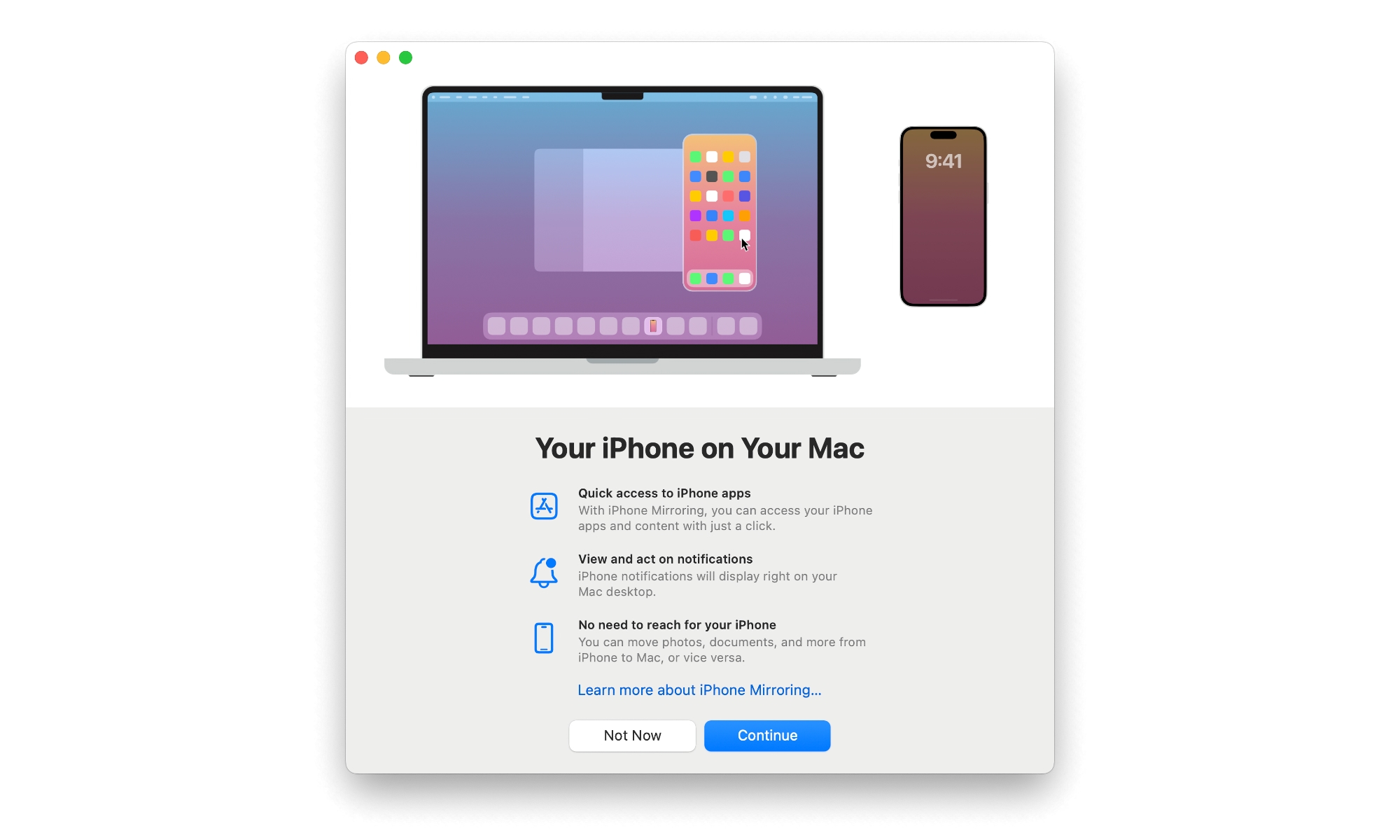macOS Sequoia Is Coming Early This Year | Here’s What to Expect

Toggle Dark Mode
While there weren’t too many surprises during yesterday’s Glowtime event, one piece of exciting news is that Apple won’t be delaying the release of this year’s big macOS update. Unlike past years, Apple is set to drop macOS Sequoia 15.0 on September 16 alongside iOS 18.
That’s a refreshing change from the company’s typical schedule, which usually sees the major macOS release landing in October. However, it’s also not surprising in retrospect since Apple likely wants to pave the way for Apple Intelligence in macOS 15.1, which is already in developer beta testing and expected to arrive next month.
It’s also likely no coincidence that iPhone Mirroring, one of the coolest new features in macOS Sequoia, is tied in with iOS 18. That means iPhone users won’t have to wait to start accessing their iPhone from their Mac.
iPhone Mirroring

iPhone Mirroring is a feature we’ve been eagerly anticipating for years, and in true Apple fashion, the company has taken time to do it right. It’s tightly integrated into the user experience, so there’s nothing extra you need to install beyond the operating system updates, and it can go where no third-party apps are allowed to tread for security reasons.
The downside is that iPhone Mirroring won’t be available for folks in the European Union at launch. Apple is still trying to navigate the new Digital Markets Act (DMA) in that region and is seemingly concerned that launching iPhone Mirroring would force it to make these capabilities available to third-party developers, giving them the same deep access to iOS, with all the potential security risks that could come with that.
After all, the whole point of iPhone Mirroring is that you can control your iPhone from your Mac just like you had it in your hand. You won’t even need to take your iPhone out of your pocket; you’ll have to enter your passcode to authorize it the first time you set it up, but after that, you can connect to your iPhone anytime it’s within Wi-Fi and Bluetooth range of your Mac, even if it’s sitting in your bag in the next room.
The iPhone Mirroring feature also extends to copying and pasting text between your iPhone and Mac and even receiving your iPhone notifications directly on your Mac. Drag-and-drop support is also coming later this year, letting you seamlessly move photos and files between supported apps on your iPhone and Mac.
Window Tiling
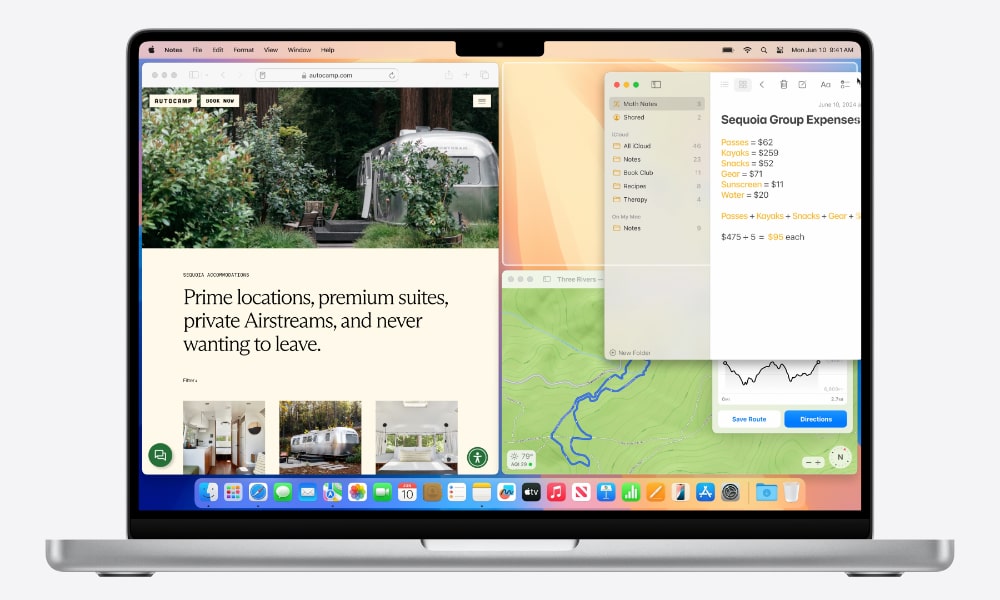
Perhaps an even more long-awaited feature in macOS Sequoia is intelligent and snappy window tiling. Third-party apps have filled this gap for years, but it always felt like something that should have been native to the operating system.
Thankfully, now it will be in macOS Sequoia. Dragging windows to the edges of your screen will automatically snap them into a side-by-side arrangement without resorting to a full-screen Split View. The corners can also be used to arrange windows into a four-by-four grid, and keyboard and menu shortcuts help you lay things out even more efficiently.
New Presentation Features
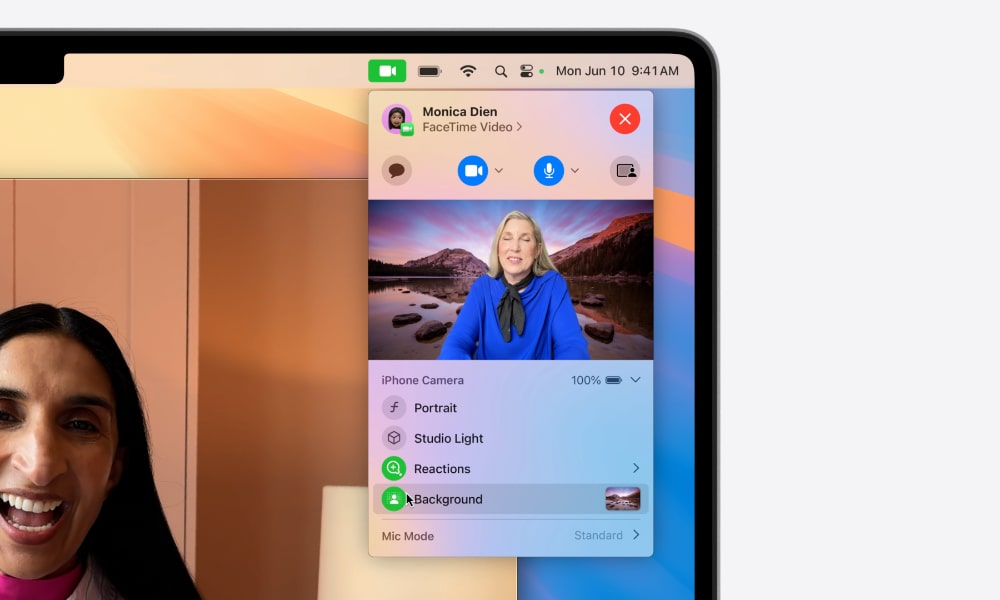
A new Presenter Preview lets you see exactly what you’ll be showing in a video calling app before you show it, regardless of whether you’re using FaceTime, Zoom, Google Meet, or Microsoft Teams. This should help prevent “oops” moments where you show the wrong window or reveal your whole screen when you only want to share a single app.
You’ll also be able to rely on system-level background replacements that tie in more deeply with your Mac’s camera, providing a more seamless background presentation than many third-party apps like Zoom can accomplish and filling in the gaps for those without custom background capabilities.
Safari: Highlights and More
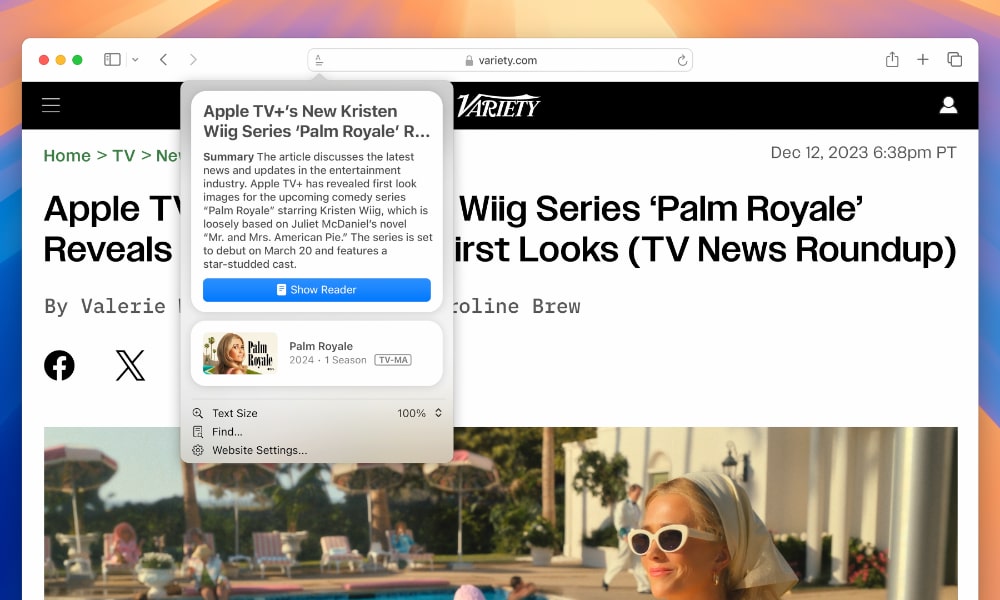
Safari gains a new Highlights feature that will automatically detect relevant information from a page you’re visiting to let you access a pop-up of helpful information like directions or links to learn more about people, music, movies, books, and TV shows.
The Reader view has also been redesigned to provide a table of contents for longer articles and a high-level summary. At the same time, the built-in video player offers a Video Viewer that helps bring it out into the foreground.
Other New Features

macOS Sequoia will also deliver several other fun new features, including Apple’s new Passwords app, improved gaming support, all the new Messages effects, and features coming to iOS 18 and iPadOS 18, such as scheduling and advanced tap-backs, topographic maps and trail networks in Apple Maps, collapsible sections, highlighting, live audio translation, and Math Notes in Apple Notes, and a redesigned Calculator app.
macOS Sequoia is compatible with most Macs released since 2018 and the 2017 iMac Pro. Apple Intelligence features won’t arrive until macOS 15.1, but when they do, they’ll require a Mac powered by Apple silicon with an M1 chip or later.