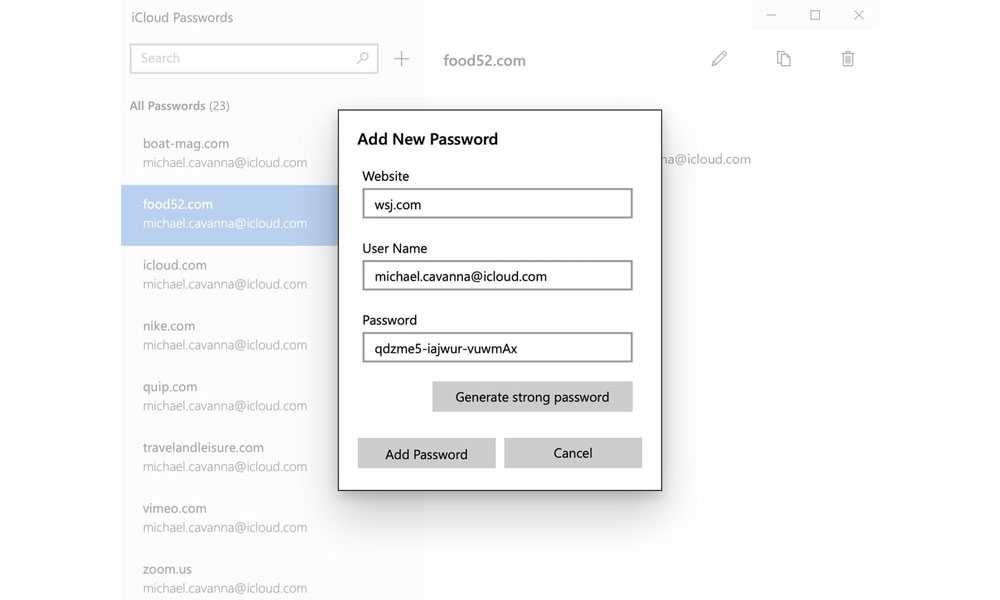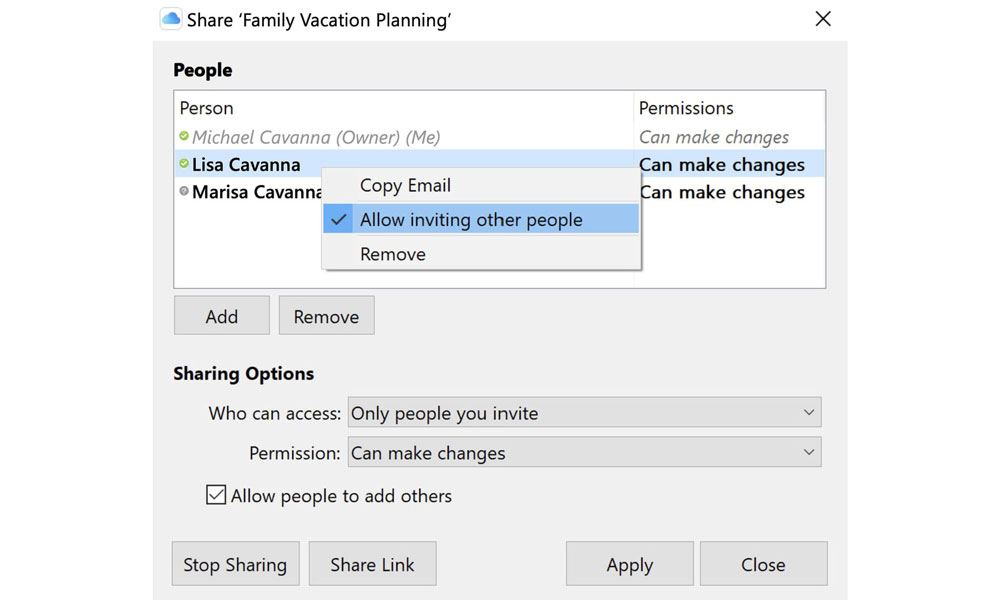iPhone 13 Pro Users Can Now Access Full Quality ProRes Videos on Windows
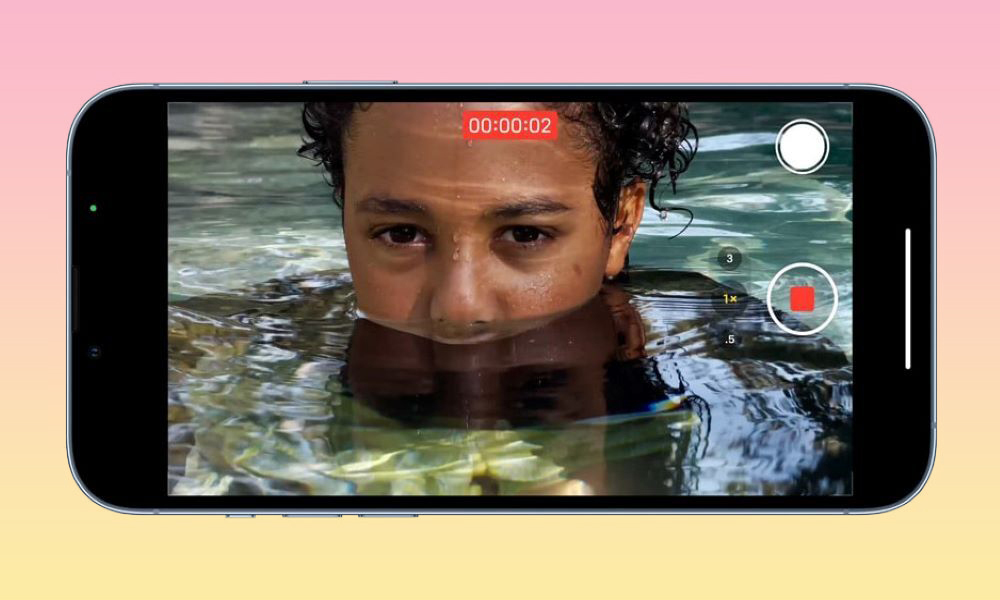 Credit: Apple
Credit: Apple
Toggle Dark Mode
There’s no arguing that iPhone users get the smoothest and most seamless experience and integration if they’re also using a Mac. However, Apple hasn’t forgotten that many iPhone fans still use Windows PCs for various reasons.
While iCloud syncing is naturally built into macOS, Apple has also long offered an iCloud for Windows app to bring similar capabilities to PCs. However, it sometimes lags on delivering support for the latest iPhone features.
Such is the case with the ProRAW photo format and ProRes video format that debuted on the iPhone 12 Pro and iPhone 13 Pro over the past year or so. Unfortunately, even though these higher quality formats automatically sync to iCloud Photo Library, Windows users couldn’t download them in full quality, leaving them to resort to other methods, like a Lightning-to-USB cable, to transfer their pro images and videos from their iPhone to their PC.
Fortunately, Apple has fixed this with its latest iCloud for Windows update, which introduces support for both the ProRAW photo format that came to the iPhone 12 Pro last year and the just-released ProRes video format that’s exclusive to the iPhone 13 Pro.
Other than updating to the new version, which is perhaps appropriately known as “iCloud for Windows 13,” there doesn’t appear to be anything you need to do to enable the new formats. ProRAW photos and ProRes videos in your iCloud Photo Library should automatically be downloaded in their full, original quality versions, replacing the lower quality standard formats delivered previously.
New Password Features
There’s also more to this update than just the new ProRes and ProRAW formats, as Apple has also improved its password manager to bring it on par with what’s now available on the iPhone, iPad, and Mac.
Specifically, Windows users can now generate strong, random passwords from the iCloud Passwords app, rather than just viewing those saved from Apple’s devices.
Apple updated iCloud for Windows with support for passwords earlier this year, but in its original form, it seemed intended mostly to let you autofill your passwords in the Microsoft Edge or Google Chrome browsers. Some rudimentary editing features were also included, and you could even add new passwords manually, but you’d have to make them up yourself.
However, with iCloud for Windows 13, you can now generate strong random passwords directly from the iCloud Passwords app, which appears to use the same algorithm as the iOS and macOS equivalents. This should help when you’re signing up for a new service on your desktop or laptop rather than your iPhone.
iCloud Drive Sharing Improved
Although we don’t imagine too many Windows users are big fans of iCloud Drive for sharing files and folders with others, Apple has added another small improvement that should make it easier for Windows users to participate in the iCloud sharing experience.
With the latest iCloud for Windows update, all participants in a shared file or folder can now add or remove participants or change their access levels — assuming, of course, the owner has granted them the ability to do so in the first place.
A new sharing dialog provides options similar to those found on macOS, including adding and removing other iCloud users, setting permissions between read-only or read-write access, and even sharing direct links.
According to Apple’s support document, iCloud for Windows 13 also fixes several important security vulnerabilities. Windows 10 users can download iCloud for Windows 13 from the Microsoft Store.
If you’re still on Windows 7 or Windows 8, you won’t get the latest features, although you can still download the most current supported version directly from Apple’s support site. We recommend checking out Apple’s system requirements for iCloud to see which features are supported on older versions of Windows.