iOS 18 Brings Pair of New Features for Recording Video in Camera App
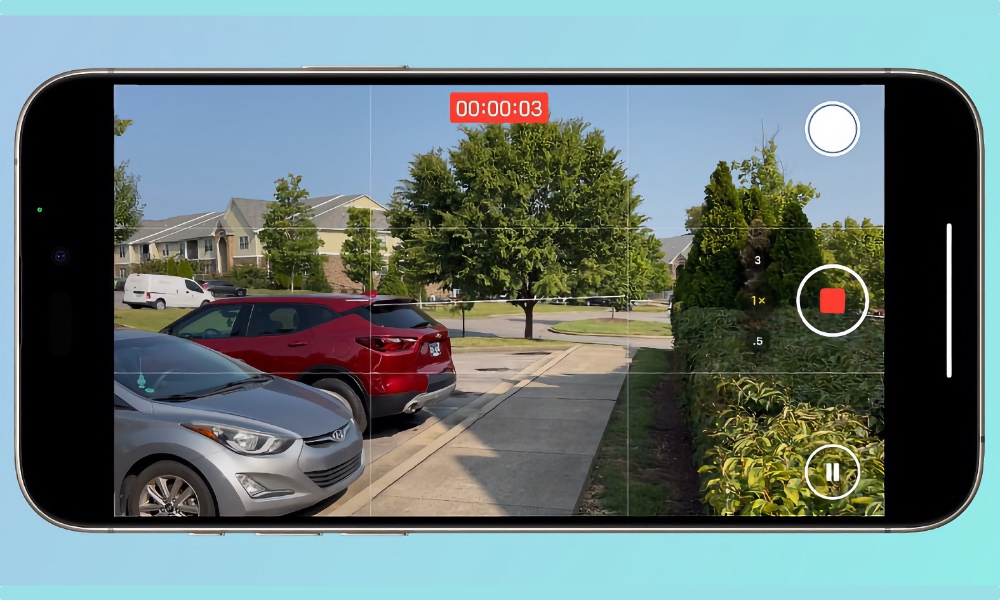
Toggle Dark Mode
Apple will release its iOS 18 operating system for the iPhone next week, and users of the iPhone’s built-in Camera app will find two new useful features when they upgrade.
Pause in the Middle of Video Recording
The iOS 18 Release Candidate arrived for developers and public beta testers earlier this week, and with it comes a new feature in the Camera app that will allow you to pause while recording a video and then resume recording with a quick tap of an on-screen button.
This allows you to capture several shots in a single video rather than being required to start a new video each time. The feature will allow users to record multiple scenes on their iPhones without stitching scenes together from multiple videos.
While recording a video on your iPhone in iOS 18, a new pause button appears on the left or right side of the screen (depending on how you’re holding your iPhone). As you might expect, tapping the pause button pauses the recording while pressing the button again resumes it. The video can still be stopped at any time by tapping the middle stop recording button.
While Apple has yet to confirm this, the new pause and record video feature can likely also be controlled by the new iPhone 16 lineup’s Camera Control button.
Video Speed Control in the Photos App

The Photos app in the iOS 18 Release Candidate adds a new video speed control option, which allows you to change the frame rate of your videos after they’re recorded.
While Apple mentioned the option to change video speed in post-processing while showing off the new iPhone 16 models during Monday’s event, the feature is also available for older iPhones running iOS 18 (It worked fine on my ancient iPhone 13 Pro Max.)
The Playback Speed editor can be used to adjust the playback speed of high frame rate videos. The app offers 240, 120, 60, 48, 30, and 24 frames per second options to choose from.
While the app has long offered a method of adjusting the speed of portions of slow-motion videos, Playback Speed is a separate feature. Once you open the video’s editing interface, you’ll need to tap on the timer icon in the upper right-hand corner of the screen.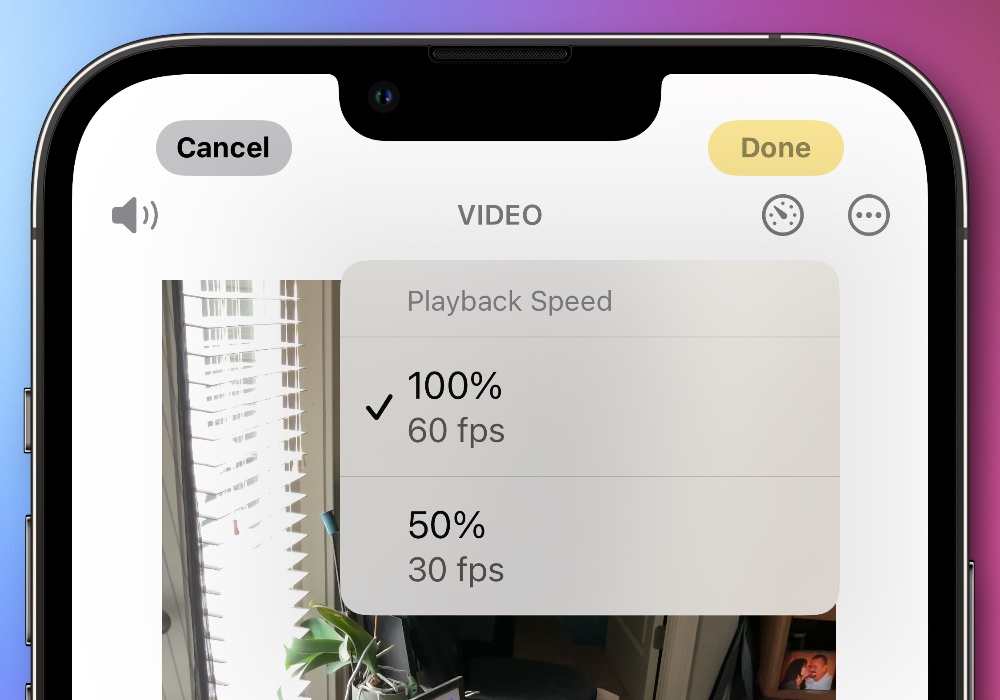
Apple’s new iPhone 16 Pro models support recording 4K video at 120 frames per second (fps) in Slo-mo and Standard Video modes. The Playback Speed feature can then be used to make fps adjustments when editing a video.
The new Photos app has a quarter-speed playback and a new half-speed option that Apple says adds a “wonderful, dreamy effect.” You can also bring the video frame rate back to normal speed. A 1/5 speed option offers 24 fps playback.
iOS 18 will be released to the public on Monday, September 16. The new iPhone 16 models will hit store shelves on Friday, September 20. Pre-orders will begin this Friday, September 13, at 5:00 a.m. Pacific Time (8:00 a.m. Eastern Time).







