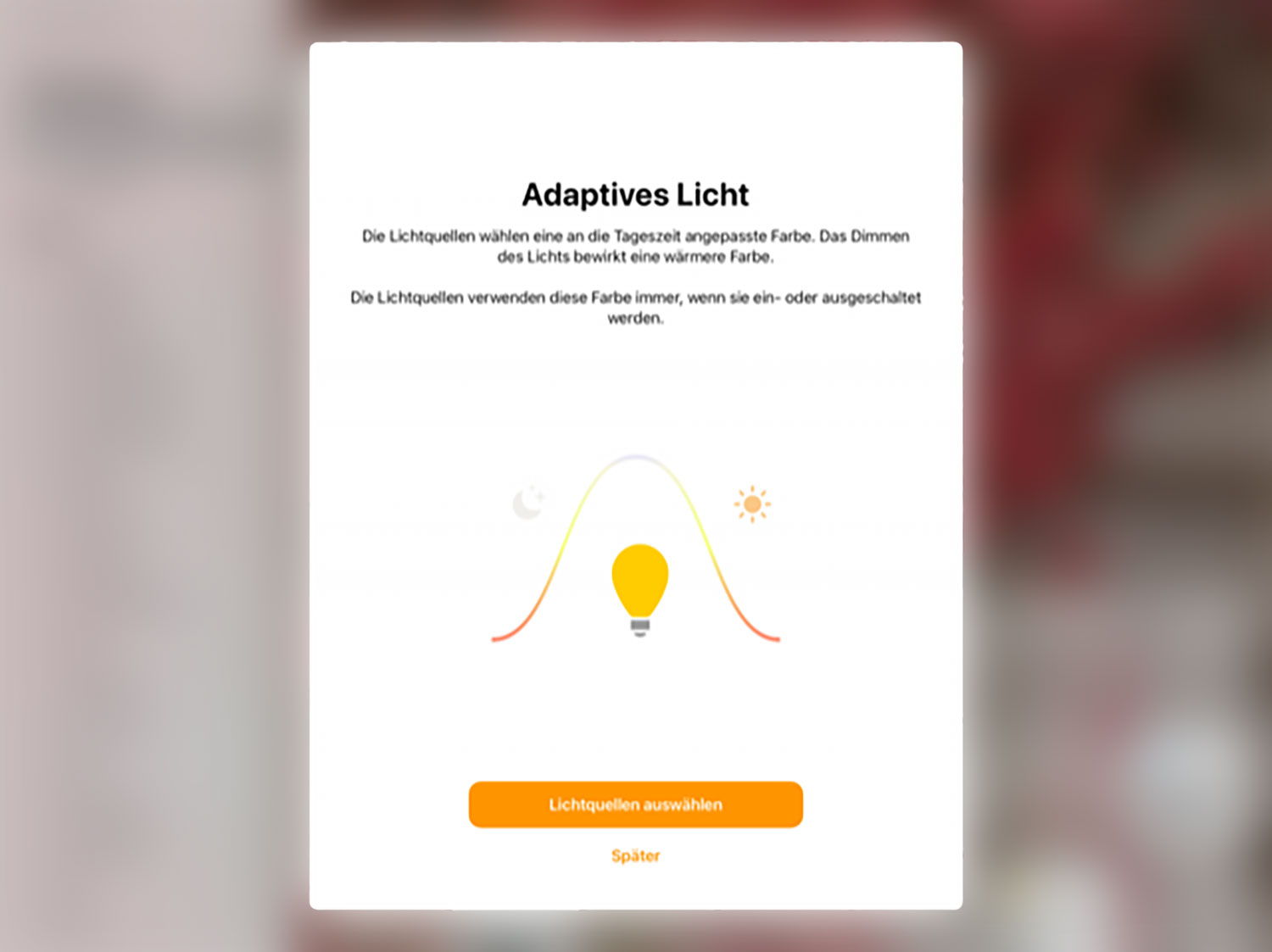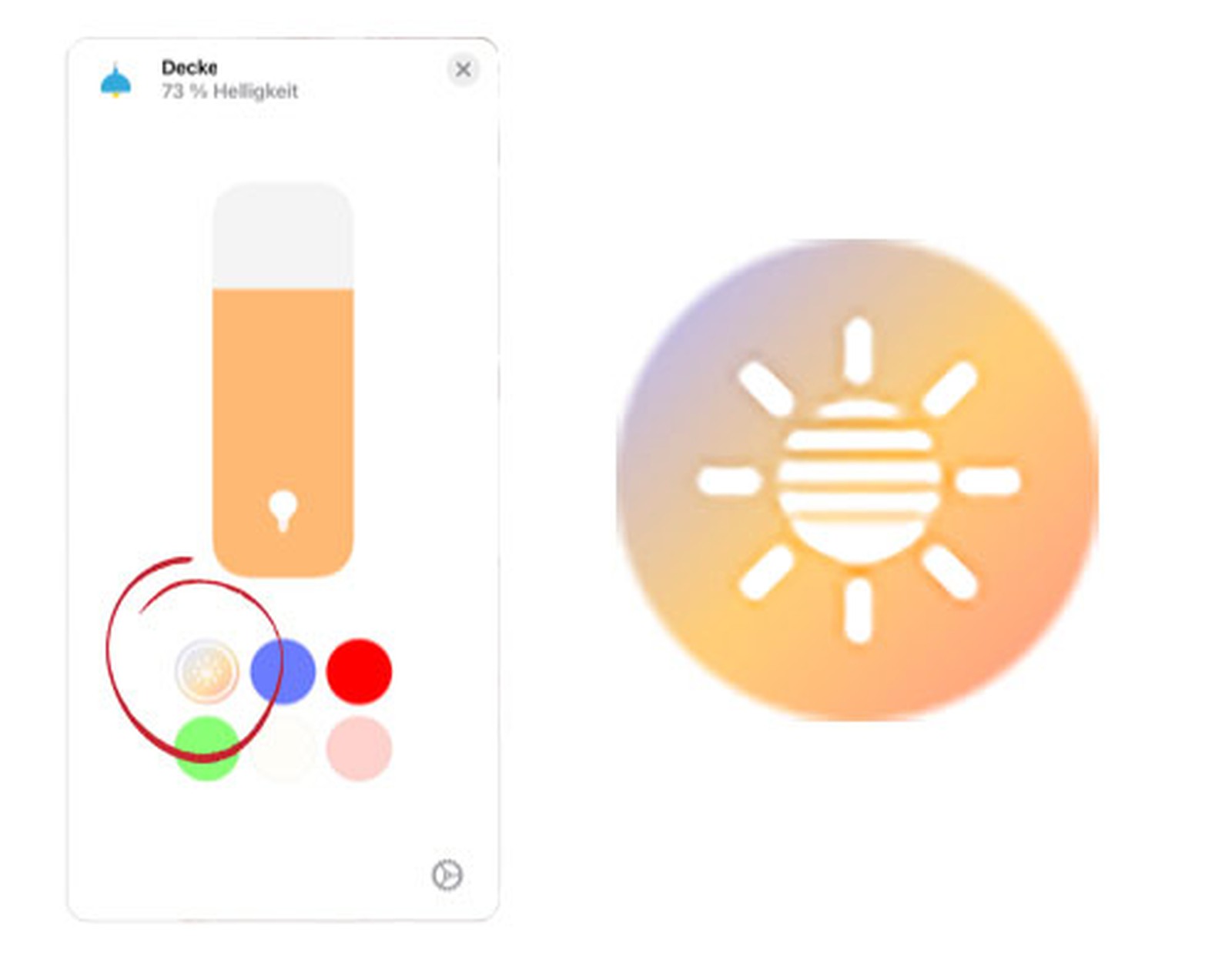iOS 14 HomeKit Adaptive Lighting Starts Rolling Out for German Hue Users
 Credit: Apple
Credit: Apple
Toggle Dark Mode
In recent years, Apple’s big iOS announcements have turned out to be more like roadmaps for the entire months-long cycle of point releases rather than a complete list of everything that’s landing in the initial major release.
Nowhere was this more apparent than with last year’s iOS 13.0 debut, where Apple not only had an iOS 13.1 release already seeded to beta testers and waiting in the wings, but a long list of features we knew right away weren’t arriving until iOS 13.2.
However, in its most conspicuous form, the trend actually began as far back as iOS 11, when Apple actually unveiled new features such as Messages in iCloud and AirPlay 2, neither of which arrived until iOS 11.4 landed the following spring.
So by now, it should be no surprise that there are at least a few new capabilities that Apple talked about at WWDC that haven’t quite yet made an appearance in iOS 14.0. However, this year those mostly seem to be confined to smaller features — things that you may have even forgotten about with everything else that’s been packed into iOS 14.
HomeKit Features
It’s understandable how features related to HomeKit could take a back seat to things like home screen widgets, App Clips, Picture in Picture, cycling directions and EV routing in Maps, and new Memoji, but iOS 14 has promised a few pretty significant advances in this area as well, including face recognition and activity zones for HomeKit Secure Video, doorbell notifications from HomePod, and perhaps most interestingly, a new Adaptive Lighting feature that will provide even more flexibility for new lighting schedules.
While the new HomeKit Secure Video features did arrive in iOS 14 and tvOS 14 — only doorbell notifications are missing at this point, likely because no HomePod software update is even available yet — the Adaptive Lighting feature was conspicuously absent — even in the iOS 14 betas — presumably because it required adoption by third-party HomeKit partners who actually make lighting accessories.
Even though the HomeKit framework should be able to control lighting colours and temperatures directly, it seems that the feature will require a firmware update from manufacturers like Philips Hue to actively support it, which explains why we haven’t really seen it yet, but that may be about to change, with MacRumors reporting that a bridge firmware update that’s been rolled out to beta testers in Germany has actually enabled support for the feature, even in the current iOS 14.0 release.
How It Works
Details on how the new feature appears to work come from German site iPhone Ticker (Google Translate), which has offered up some photos of what it looks like in Apple’s iOS 14 Home app as well.
According to the report, once users have updated to version 1941132020 of the Philips Hue Bridge firmware, the Home app in IOS 14 will actually pop up a notification letting users know that the feature is available, and a new “Adaptive Lighting” button will appear in the controls for compatible Hue lights.
At this point, it seems that only Philips’ White and Color Ambiance lamps support the feature, but once enabled, you can basically press and hold on any of those lights, and you should see the Adaptive Lighting button replacing one of the six colour swatches shown below the dimming slider.
The Adaptive Lighting feature also requires that you have a Home Hub in place in the form of an Apple TV, HomePod, or iPad, since the HomeKit framework itself still drives the intelligence for the feature in terms of schedules and lighting. This still leaves us a bit perplexed as to why actual firmware updates are necessary to support the feature, but clearly, there’s more going on here than it appears on the surface.
The Adaptive Lighting feature promises to intelligently adjust to the environment based on time of day and possibly other factors, for example, reduce blue light in the evening (one of the reasons why the feature was originally dubbed “HomeKit Night Shift”) or allow for a more sunny and upbeat lighting arrangement to wake up to in the morning.
Some lights let you adjust their color temperature, from cool blue to warm yellow. You can set supported lights to automatically adjust the color temperature throughout the day. Wake up to warm colors, stay alert and focused mid-day with cooler ones, and wind down at night by removing blue light.
Apple
While it’s always been possible to set this up using manually created HomeKit automations based on things like sunrise, sunset, or arbitrary times of the day, Apple’s implementation seems to promise a bit more intelligence to how it all fits together by selecting the appropriate colour temperatures for each situation automatically.