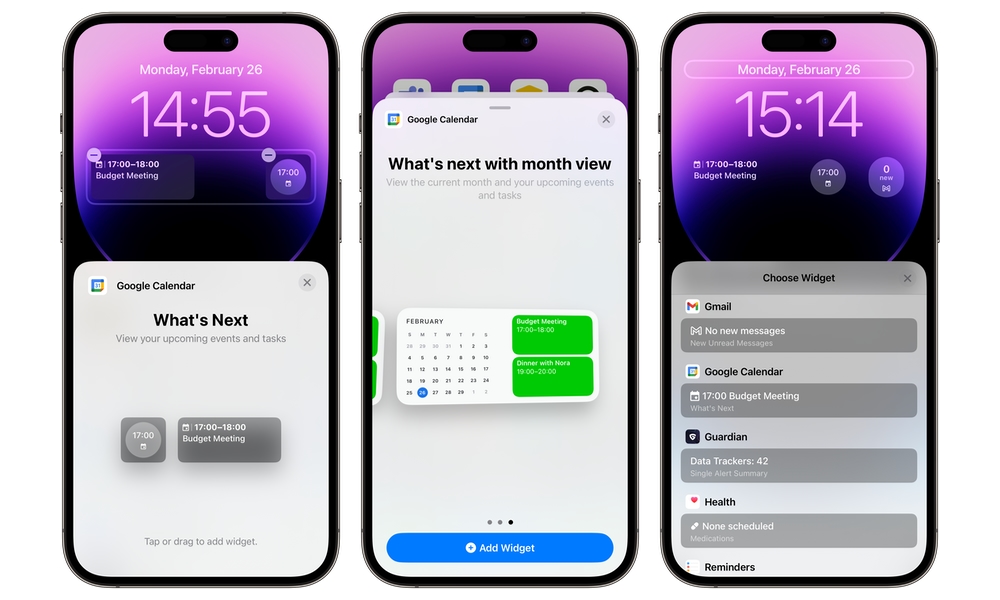Google Calendar Gets Lock Screen Widgets

Toggle Dark Mode
Google has never been particularly quick on the draw when it comes to embracing new iOS features, but at least fans of Google Calendar will no longer have to resort to cumbersome workarounds to see their upcoming appointments on their iPhone lock screens.
Google is rolling out an update to Google Calendar that adds support for three new Lock Screen widgets. These work more or less like you’d expect; there’s a full-sized widget that shows the details of your next calendar item and a smaller version that shows the time. There’s also a separate widget that lets you replace the standard date block with one that includes the next upcoming event (or “No Events” if there’s nothing else scheduled today).
There’s also a new “What’s next with month view” Home Screen widget that, as the name implies, shows a small calendar view alongside your next two upcoming events. That’s similar to what Apple’s Calendar app has provided since Home Screen widgets debuted in iOS 14, but it’s been conspicuously missing in the Google Calendar widgets, which previously only offered a basic view of the current date and upcoming appointments.
The lack of these more advanced widgets wasn’t an insurmountable problem since it was possible to work around these issues by syncing with Apple’s Calendar app and using those widgets instead. However, that was still a bit awkward, especially for those who would have preferred to remove the built-in Calendar app entirely.
So, the addition of these extra widgets is good news for those on Google Calendar, but in this case, it’s rather unusual that they took as long as they did to show up.
Google may have a long history of slow rollouts when it comes to many iPhone features — it took nearly a year after iOS 13 was released before dark mode came to Gmail, and dark mode didn’t arrive in Google Maps until shortly before iOS 15 was released — but in this case, it was surprisingly on the ball when it came to Lock Screen widgets.
Barely a month after iOS 16 introduced the ability to customize your Lock Screen and add these widgets, Google proudly announced a plethora of new widgets for Gmail and Chrome to Maps and Google Lens. In fact, there have long been widgets for nearly every other Google app and service available, including Drive, Search, News, Translate, and more.
By that standard, Google Calendar has been conspicuously absent, and it’s all the more perplexing that it’s taken the company another 16 months to add it.
Mind you, it’s not the only feature that Google seems to be taking an unusually long time with. A year ago, the company announced that it would be bringing Live Activities to Google Maps as part of its new “glanceable directions.” Although we recently saw some evidence that it might be coming soon, we’re still waiting, and there’s been no official word from Google on when that might happen.
Google also often rolls out its features slowly, not as app updates but as changes enabled on individual accounts. This results in not everyone getting new features at the same time, as we saw with Gmail’s dark mode. It’s unclear if these new Google Calendar app widgets are following the same pattern; I had to restart my iPhone before they appeared for me, but that often happens with newly installed widgets from any app. If you’ve updated to the newest version of Google Calendar on your iPhone and still aren’t seeing them after a restart, you may just have to wait a few days for your turn.