Google Introduces Faster and Easier 2-Step Secure Login Option Called ‘Prompt’
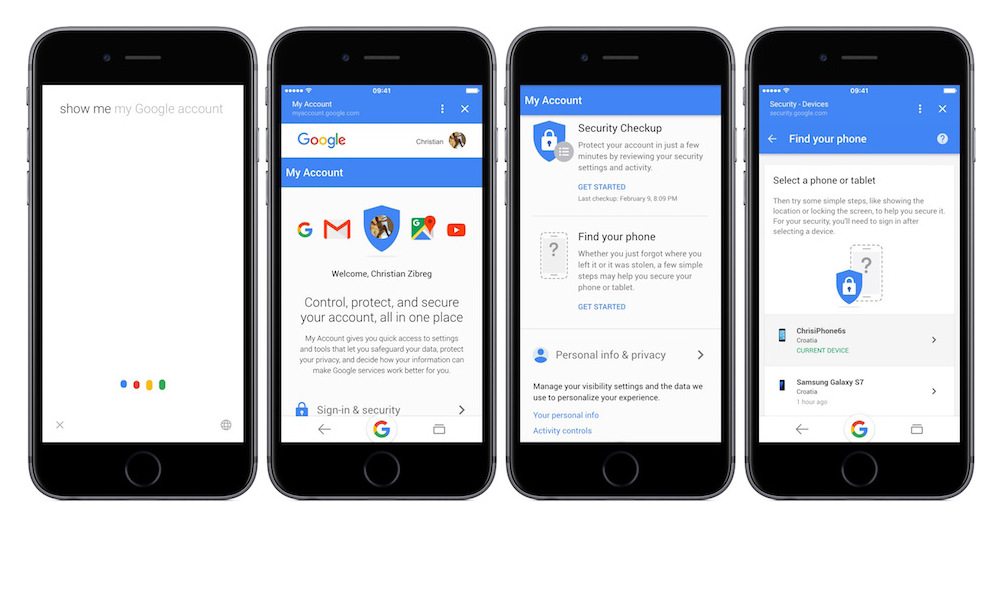
Toggle Dark Mode
While multifactor authentication of login attempts has always been a somewhat unwieldy and time-consuming process, it’s always been seen as a crucial part of maintaining your digital privacy and security. Thankfully, Google recently released “Prompt” as a means of streamlining your login process while keeping it secure.
If you own an Android or iOS smartphone (with the Google app), you can now configure your Google account to authenticate any login attempt with just a tap of your finger. Just head over to your Google account settings, and find the “Password & Sign-in method” option under the security section. Once you’re there, simply select “2-Step Verification” and add your phone as the alternative second authentication step.
CNET goes on to explain the remaining steps of the process in detail.
“After two-step verification is enabled, turning on Google Prompt just takes a second. All you need is an iOS or Android device nearby.
- From the 2-Step Verification page, scroll down to the Google Prompt section under Set up alternative second step, click Add phone and click Get started.
- Select your device from the drop-down menu. If you don’t see it:
- If you’re using an iPhone, you will need to download the Google Search app and sign in before using Google Prompt.
- If you’re using an Android device, you might first need to update Google Play Services.
- Once you’ve selected a phone, click Next.
- If you’re set up properly, you will receive a notification on the device you’re trying to connect. Unlock it and tap Yes to enable Google Prompt.”
You have now successfully set your account up to send a prompt to your phone whenever a login is attempted. These push notifications allow users to conveniently accept or deny login attempts, keeping your account free from intrusion even when your password has been compromised.
When you are logging into Gmail from a new computer, for instance, a notification will appear on the lock screen of your smartphone asking you to approve it.
Another great thing about this solution is that it isn’t mutually exclusive with other alternative verification methods. Your authenticator apps, voice calls, text messages, and other backup codes can still be used to login into your account.
That being said, tapping “Yes” to allow login is a swift and easy way to add an extra layer of protection to your account.






