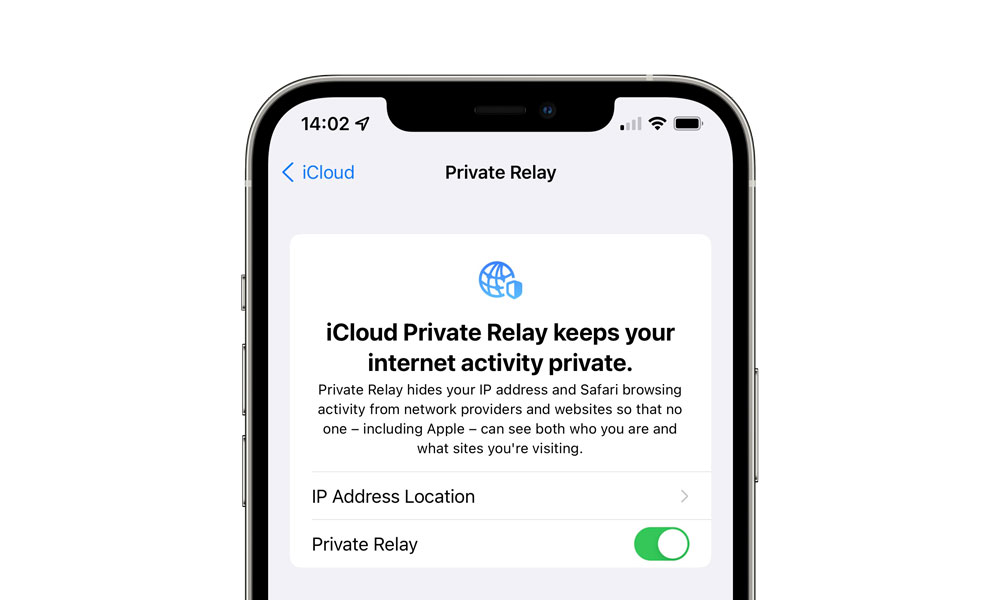FAQ | Do iPhones Really Need an Antivirus?
 Credit: Nemanja Zotovic / Shutterstock
Credit: Nemanja Zotovic / ShutterstockToggle Dark Mode
There’s one question as old as the iPhone itself: Do you really need to install an antivirus app on your iPhone?
The TL;DR version for this question is that all devices, no matter the company behind them, are at risk of getting malware. The good news is that the iPhone’s one of the most secure operating systems available right now.
Of course, that doesn’t mean you should rely only on Apple to protect your iPhone. You need to do your part as well. Here’s what you need to know.
There Aren’t Really Antivirus Apps Available to Begin With
The truth is even if you wanted to install an antivirus on your iPhone, there aren’t any apps available on the App Store.
Apple’s own operating system, iOS, has enough security features to work as an antivirus on its own basically. Meaning it’s got enough security features to make sure no third-party app or cybercriminal infects your iPhone with malware at any time.
Now, I know what you’re thinking: “But companies like McAfee and Avast do have apps on the App Store.” And you’re right; most companies that are well-known for their antivirus programs have an on the App Store. However, they don’t work as antivirus.
Suppose you check McAfee, for instance. It’s an app that has everything but an antivirus. Most apps offer other features like Virtual Private Networks (VPNs), security checks for websites and Wi-Fi networks, and even passwords managers.
Why is that? Apple doesn’t let them have antivirus because the company thinks the iPhone doesn’t need it. And, for the most part, Apple’s right.
The Bright Side of Apple’s Policy Against Sideloading
Sideloading vs. Apple has been a hot topic as of late, and there’s a reason for that. The company doesn’t want you to sideload apps into the iPhone.
In case you don’t know anything about sideloading, this basically means that you’re able to install apps from websites and third-party apps without using the App Store.
You can sideload apps pretty easily on most devices, except for the iPhone (and iPad). Even though this is a huge limitation—and a solid reason why people choose Android over iPhone—Apple has its reasons.
One of the reasons is security. Apple claims that Android has over 50 times more security threats and problems than Apple, and it believes that sideloading is a big reason for that.
Since you can only download an app on the App Store, and Apple verifies that every app available is safe to use, it’s really hard for cyber attackers to hack you with an app on iPhone. Even if an app does have malware or tries to steal your data, Apple’s pretty quick to get rid of it.
This is the bright side of Apple limiting where we can get apps from, albeit whether it’s right or wrong is a whole different topic.
Other Ways Your iPhone Is Protected
Your iPhone also has other security features at hand, so no one can access your iPhone physically or digitally.
Safari offers a bunch of new security features that protect your data from both cybercriminals and big companies like Google or Facebook.
It also has a feature called Fraudulent Website Warning that warns you when you’re going to enter a website that might be unsafe.
There are also other features like Apple’s Private Relay, which protects your IP address and hides your online activity from websites and your internet service provider. There’s App Tracking Transparency, which helps you avoid getting tracked by apps all the time.
All this is Apple’s way of saying you don’t need an antivirus; you can leave it to us. However, it’s never that easy.
iPhones Can Still Get Infected (Although It Rarely Happens)
While it’s true that it’s very uncommon, it’s possible for iPhones to get malware—just like basically any other device.
The good news is that most of us will never face any risk for viruses on our iPhones. They’re mostly secure and, if you’re being careful, you don’t have anything to worry about.
With that said, there’s been a long list of malware for iPhone throughout the years. Fortunately, Apple’s usually pretty quick to cover any security breaches that iOS—and all the other operating systems—could have. That’s why software updates are important.
In short, you need to know that there’s virtually no risk that your iPhone will catch a virus, but you still need to be careful.
How to Avoid Any Problems in the Future
The general rule you need to know is that every device has the potential risk of getting infected, no matter the company behind it.
But there are ways for you to help keep your iPhone as secure as possible.
First, always keep your iPhone updated. You probably hear this all the time, but there’s a reason for it. Say there’s a security problem in iOS that people are exploiting.
If Apple notices it, which it most likely will, it’s going to drop a software update to fix this issue. The longer you take to update, the more risk you have. If you want to see if there are any updates available, you’ll need to go to Settings > General > Software Update and update your iPhone if possible.
You’ll also need to avoid shady apps and websites. These sites and apps might not only have malware lurking around, but they’ll also be able to retrieve some personal data without even trying to install malware.
Also, avoid clicking on links you don’t know. You won’t believe how much you can allow just by clicking on a link or opening a file from an email. In general, avoid opening it if you don’t know who’s sending the email or if it looks shady.
Overall, be safe. It’s pretty amazing that the iPhone doesn’t need any antivirus, but you still have to do your part to keep yourself and your iPhone protected.