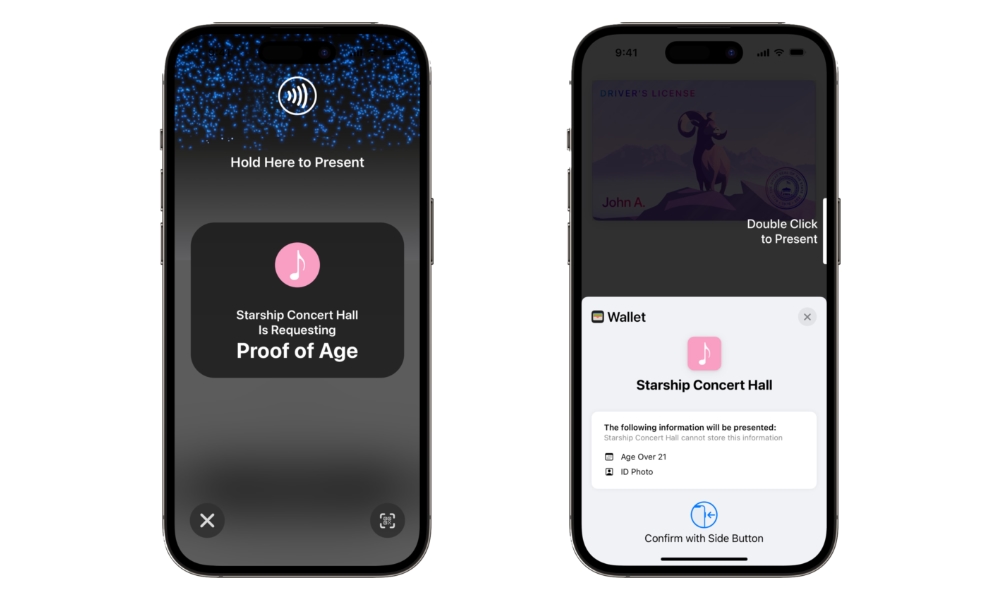Digital IDs Are Coming to California — But Not Apple Wallet

Toggle Dark Mode
Another US state is about to begin rolling out a pilot program for digital driver’s licenses and identification cards, but sadly it looks like Apple Wallet is being left out of the party — at least for now.
Apple announced direct support for Digital IDs on the iPhone over two years ago with the release of iOS 15. However, as exciting as this feature promised to become, Apple could only lay the foundation — it was up to state governments to get on board.
At the outset, eight states committed to embracing Digital IDs in Apple Wallet; however, two years later and only four have actually gotten their programs off the ground with full Apple Wallet support. Meanwhile, a few others, like Florida, have adopted their own digital ID solutions that rely on dedicated apps and QR codes rather than Apple’s considerably more security and privacy-focused implementation.
Now it looks like California is joining that latter group. This week the state announced a new mobile driver’s license (mDL) pilot program that will let you carry a digital copy of your California driver’s license or state ID card on an iPhone or Android smartphone. The catch? You’ll need to download the state’s CA DMV Wallet app to scan and store your ID, and you’ll have to open that app up each time you want to use it.
How it Works: CA DMV Wallet vs. Apple Wallet
Unlike Apple’s solution, which allows you to add your state identification directly in the Wallet app on your iPhone, California’s mDL program has its own enrolment system that works through its dedicated app.
Californians can enroll directly at the DMV or by capturing an image of both sides of their DMV-issued Driver’s License or Identity Card using the iPhone camera. Following the card scan, the app conducts a “liveness check” to determine that you’re a physical human that matches the photo on your ID.
However, unlike Apple Wallet, the DMV app doesn’t take advantage of the iPhone’s True Depth camera. Instead, it uses a technique involving a series of flashing colors on the screen, advising the user to enroll in person at a DMV office if they’re uncomfortable with that.
The upside is that California is a bit ahead of the game when it comes to those places where its mobile driver’s licenses can be used. In addition to TSA checkpoints, which are also supported by Apple Wallet, the mDL can also be used to provide proof of age when purchasing age-restricted products.
While Apple’s Digital IDs can also be used for age verification, this aspect hasn’t been adopted by retailers as it’s not simply a matter of visually inspecting a Digital ID from Apple Wallet. Instead, near-field communication (NFC) technology is used to securely present information from the digital ID wirelessly. TSA checkpoints already have the necessary NFC scanners in place, and Apple will soon add the ability for businesses to scan digital IDs from another iPhone for proof of age and identity verification. This will be similar to how Tap to Pay on iPhone works for direct payments from Apple Pay.
However, California is taking a different approach with its DMV mDL app, relying on QR codes instead of NFC. Users will need to enable an optional add-on feature known as TruAge which presents a QR code at checkout that provides only verification of a person’s age without exposing other details such as date of birth and address.
During the pilot program, TruAge is only available at “select retail locations in Sacramento” and needs to be activated explicitly within the app before it can be used; the visual image of the mDL will not be accepted at retail stores as proof of age.
TruAge provides similar privacy protections as Apple’s digital IDs for handling proof of age, although it’s less versatile since it’s limited to only that one scenario. By contrast, Apple’s Digital ID system allows a scanner to request any specific pieces of information from an ID that may be needed to verify a person’s identity, with the user of the ID shown that list and given a choice as to whether they wish to share that information or not.
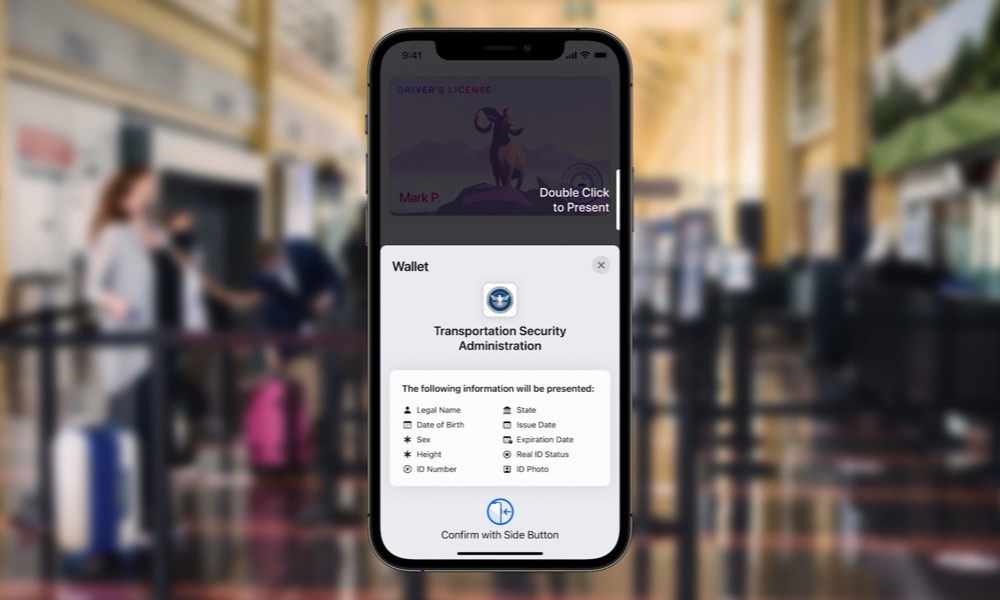
This allows Apple’s digital IDs to be used for other things, like verifying a customer’s identity at a car rental location, without revealing more personal information than is strictly necessary. When presenting a digital ID from Apple Wallet, the user is shown precisely what information is being requested and whether the receiving party will be storing it in any way. They also have to authenticate and consent by using Touch ID or Face ID biometrics to prove that they are actually the holder of the ID stored in Apple Wallet; unlike Apple Pay, a passcode cannot be used here instead.
On the other hand, California’s DMV Wallet app does not provide any of its own authentication. Instead, it relies on your iPhone being secured with a passcode and Face ID or Touch ID. It won’t allow you to use the app unless you have the proper security set up on your iPhone, but it doesn’t otherwise prevent anybody holding your unlocked iPhone from using your mDL.
In fact, the app allows all of your family members’ mDLs to be stored and used on the same iPhone. However, you wouldn’t be able to do so without their consent as each family member must complete their own individual enrolment process, including the “liveness check.”
What’s Next for California’s Digital IDs?
The good news is that this is still only a pilot program, so there’s still hope for those California residents who would rather see the state embrace Apple Wallet. The FAQ on California’s DMV website indicates that mDL is not available for Apple Wallet “at this time” and adds that “additional platforms will be available in the future.”
Meanwhile, those folks in California who would like to try out the new mDL pilot program can visit the program’s webpage for more information on how to get started. For now, the pilot is limited to the first 1.5 million participants who sign up, and you’ll need an iPhone 6 with iOS 13 or newer installed.
As with the four states that support Apple Wallet Digital IDs, California’s mDL won’t eliminate the need to carry your physical driver’s license on you. For instance, the California mDL will not be accepted by law enforcement officials, nor can it be used at government offices or other locations where you may need to verify your identity.