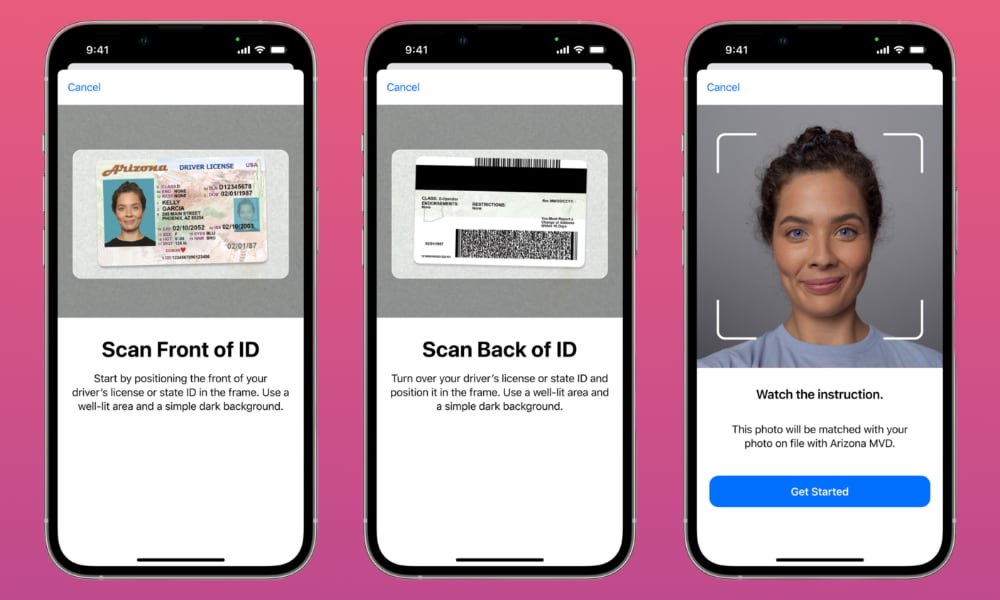FAQ: Which US States Support iPhone Driver’s Licenses?

Toggle Dark Mode
There’s no doubt that we’re living in the future. Where you once needed to carry a bag full of different objects to listen to music, play games, or watch movies on the go, now all you need is your iPhone.
Not only that, but Apple keeps giving us more ways to carry all our essentials on the iPhone. Apple Pay has already let you leave payment and rewards cards at home, and now it’s possible to store your driver’s license on your iPhone and use it in different places to identify yourself.
Of course, not everyone has access to this feature yet. Currently, only a few states can add their driver’s licenses to their iPhones. It’s not a lot, but if you live in one of these states, you might be in luck.
What US States Let You Add Your Driver’s License to Your iPhone?
At the time of writing, there are now ten states and territories where you can use your iPhone to store your driver’s license or other state ID, following the addition of New Mexico and Puerto Rico in December 2024.
- Arizona
- California
- Colorado
- Georgia
- Hawaii
- Iowa
- Maryland
- New Mexico
- Ohio
- Puerto Rico
That list grew significantly in 2024, more than doubling from the initial four states that were on board at the beginning of the year, it only covers about 92 million people, or a quarter of the US population.
However, if you’re fortunate enough to live in one of these ten regions, you can set up your driver’s license on your iPhone in no time. Of course, you also need to meet a few more requirements.
What Else Do You Need to Add Your License or State ID to Your iPhone?
Besides having a state-issued ID from one of the US states mentioned above, you also need the following:
- An iPhone 8 or newer, or an Apple Watch Series 4 or newer. Both devices must have the latest iOS and watchOS versions available.
- Additionally, you also need to turn on Face ID or Touch ID on your iPhone.
- You need to turn on two-factor authentication for your Apple ID.
- Besides having a license from the states we just mentioned, you must also ensure your iPhone is set to the US region.
Got everything? Great! Then, you’re ready to add your driver’s license to your iPhone’s Wallet app.
Add Your License to Your iPhone
Having your driver’s license on your iPhone will help you out when you need to identify yourself in certain places. Granted, you can’t use your digital license everywhere just yet — all the above states and territories still require you to carry your physical driver’s license to present to law enforcement or other official agencies. However, an increasing number of businesses are accepting a digital IDs for things like age verification since iOS 17 added support for securely checking them from another iPhone.