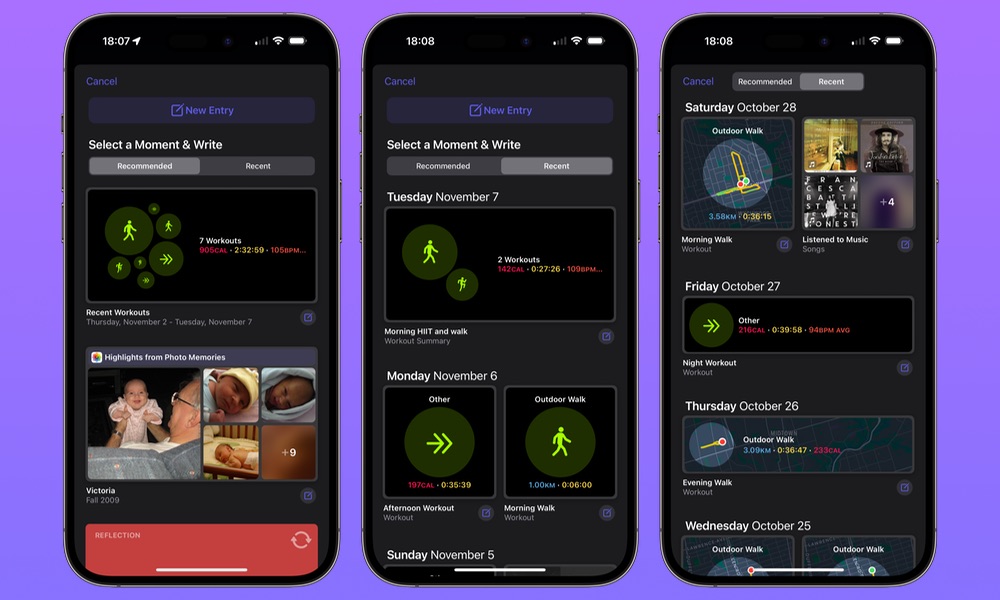Day One Gains Support for Journalling Suggestions in iOS 17.2

Toggle Dark Mode
Only hours after yesterday’s release of iOS 17.2 arrived with Apple’s new Journal app, one of the most popular third-party journalling apps on the App Store has also added support forJournal’s most powerful feature — and it’s done so with Apple’s full support.
Day One is a highly acclaimed app for capturing life’s important moments that runs across the entire Apple ecosystem, including the iPhone, iPad, and Mac, and it’s even expanded to the web and Android. In that regard, it already has a considerable edge over Apple’s Journal, which is confined to the iPhone for now.
It’s also been around for well over a decade and has won numerous accolades from Apple, starting with being named one of the Best Apps of 2011 shortly after its release. Since then, it’s grown to more than 200,000 paying subscribers, driven heavily by Apple’s promotion on the App Store and through its Apple Design Awards.
However, when rumors of Apple’s journalling app began appearing last spring, many feared that Apple’s own iPhone app would supplant Day One and other apps like it. By giving users a built-in app to record their thoughts, they’d be less likely to turn to the App Store for solutions.
This led to fears that Apple was about to “Sherlock” them — a euphemism coined about 20 years ago when Apple introduced its new Sherlock search app, displacing the third-party Watson app in the process. Sherlock would eventually become the Spotlight search that we use today.
When Apple stopped promoting Day One a few years ago, the company’s founder, Paul Mayne, had already begun fearing the worst and said as much to The Wall Street Journal (Apple News+) after reports of Apple’s new journalling app first broke last spring.
Journalling Suggestions for All
Thankfully, Mayne’s fears turned out to be largely unfounded. When Apple unveiled its roadmap for iOS 17 at its Worldwide Developers Conference (WWDC) in June, the new Journal app also came with a bonus feature for developers: A Journalling Suggestions API.
From the beginning, one of the most notable things about Apple’s Journal app is that it would be able to access information that was traditionally off-limits to third-party apps. For instance, while Day One has long been able to record what you’re listening to in Apple Music and pull workout data from the Health app, Apple’s own Journal would have access to other things like text messages and phone calls.
However, it turns out that Apple didn’t intend to keep this as a home-field advantage. Instead, it created a new API, Application Programming Interface, to give other developers access to the same information available to its own Journal app.
However, those apps still need to work through a similar user interface. The details aren’t directly exposed to apps like Day One; instead, they’re simply able to call up the same “visual picker interface” that Journal uses, in the same way as selecting photos and videos from your photo library.
“Journaling Suggestions provides a visual picker interface for iPhone apps. The picker displays personal Moments that occur in someone’s life, such as their workouts and exercise, places they visit, a trip they take, a person they connect with, their photo memory highlights, Photos in their library, a song or podcast they listen to. Only suggestions explicitly added by the user will be shared with an app.”
This is a good thing, as it not only protects your privacy but also ensures a consistent user interface between journaling apps, and now that Day One has already added support — Mayne has been enthused about this from the beginning — we can see exactly what that looks like in a third-party app.
In the case of Day One, the app’s overall functionality and user interface remain essentially unchanged. However, a Suggestions button now appears when creating a new entry that acts as a gateway into the iOS 17.2 Journalling Suggestions.
Tap on this button, and you’re taken to nearly the same UI that appears when creating a new entry in Apple’s Journal, minus the text-based “Reflection” questions, which are unique to Apple’s first-party app — although Day One has long offered a similar feature elsewhere in the app.
Two tabs at the top let you choose between “Recommended” suggestions and “Recent” ones and list the same activities that Journal has access to, including photos and photo memories, locations you’ve visited, workouts you’ve done, music and podcasts you’ve listened to, and people you’ve recently connected with.
As Apple explained during a WWDC developer session, the “Recommended” list uses a ranking algorithm that employs “a combination of advanced machine learning techniques to find the right balance of diversity, recency, as well as a match of what a person will engage with the most. This tab will also have special suggestions, including highlights from photo memories, as well as suggestions that last over multiple days, such as weekly summaries and multi-day trips.”
Tapping on an individual item will show a carousel view to let you pick which entries you want to include, such as photos, locations, music, workouts, and more. You can also jump right into a new journal entry with the entire suggestion by clicking the small compose button (a square with a pencil coming out of it) that appears in the bottom-right corner.
This part works the same way it does in Apple’s own Journal app, except that the entries will be added to Day One instead. However, as Apple notes, nothing gets shared into any third-party app that uses the Journalling Suggestions API until you explicitly select it and add it to an entry — and that includes items in the carousel view; only those you check off before tapping Add to Day One will be exposed to the app.
That’s the privacy benefit of Apple using its own picker for this rather than just letting the third-party app access the entire collection of suggestions — Day One (and other apps like it), call up the picker to view suggestions, but at that point, you’re looking at an iOS 17.2 operating-system level user interface that’s generated by Apple rather than the third-party app.
Since it’s designed to be private and secure, the Journalling Suggestions API is available to any third-party app without needing special permission from Apple. Developers need to add a special “entitlement” in their code to activate it, and Apple’s App Store review team will likely question situations where its use doesn’t seem appropriate. Still, it should be fine for anything that can even loosely be considered a journalling app, so we expect it to arrive in more apps in the future.