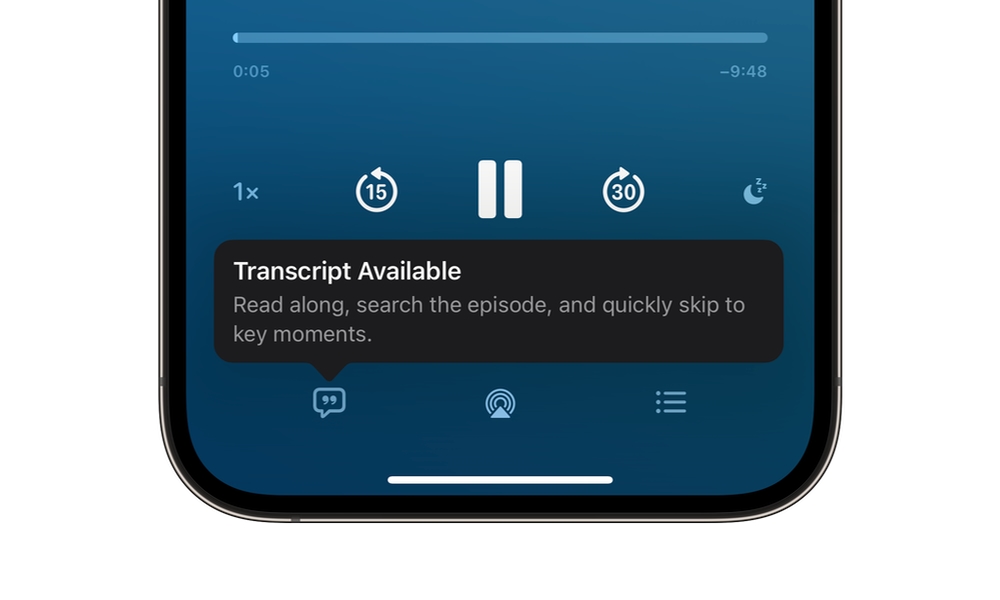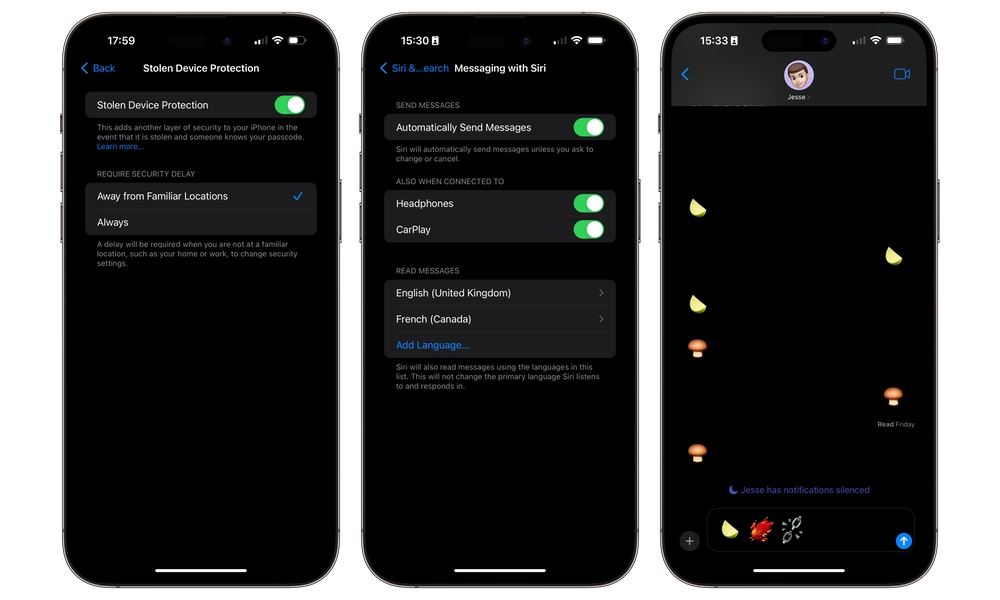Apple’s First iOS 17.4 Beta is Out | Here’s What’s New

Toggle Dark Mode
Last week, Apple released its first beta of iOS 17.4 to developers, with a public beta likely to land any day now. While the biggest news has been around how it will alter the landscape of the European App Store, a few other interesting enhancements are also packed in here.
That’s good news since the changes to the App Store won’t mean much to anyone who doesn’t live in one of the 27 European Union (EU) countries. Apple is also finally opening the doors to cloud gaming services, but it’s less clear whether any changes in iOS 17.4 are required as part of that new policy.
However, even though iOS 17.3 checked off the final list of major new iOS 17 features, Apple has a few new goodies coming for the rest of us in iOS 17.4.
What’s New in iOS 17.4 Beta 1
To be clear, most of these other changes in iOS 17.4 aren’t exactly what we’d call groundbreaking, although there are a couple of nice surprises mixed in with the usual collection of minor tweaks.
Apple Music and Apple Podcasts
Perhaps the most significant of these are changes in Apple Music and Apple Podcasts. Among the superficial changes are that both now have their respect “Listen Now” sections renamed to Home, although they otherwise remain the same as before.
What’s more significant is that Apple Podcasts introduced auto-generated transcripts so you can read along as you listen. These are activated from the Now Playing screen in the same way you’d pull up lyrics in Apple Music — even the icon is identical — and like lyrics, they’re stored with the podcast episode rather than being generated on the fly.
Despite the powerful machine learning capabilities in Apple’s A-series chips, it likely just makes more sense for Apple to process these on its back-end servers since there are no privacy issues to be concerned with. There’s nothing special that podcasters need to do beyond ensuring they have good audio quality and the proper tags in their metadata for things like language.
However, this means you’ll only get transcripts of recent podcast episodes for now. Apple is working on transcribing the back catalog, but with millions of episodes to chew through, that might take some time.
The other big change is that Apple is bringing the CarPlay-style SharePlay from iOS 17 to the Apple TV and HomePod.
It’s a bit confusing that Apple uses the term SharePlay for two slightly different features, but unlike “traditional” SharePlay, which lets you listen to music with your friends across a FaceTime session, this new feature is designed to let you share a play queue while everyone is in the same room. It’s basically like a return of the iTunes DJ feature of yesteryear — without the “iTunes” part.
As with the CarPlay version that came along in iOS 17.0, the “host” needs to have an Apple Music subscription, but others who want to join in don’t. That makes sense, as others are effectively just adding songs to a single play queue that’s being listened to in one place.
To use this, all the participating devices must be running at least iOS 17.4, and the Apple TV or HomePod you want to stream to has to be running tvOS 17.4 or HomePod Software 17.4 or later, respectively. Once those conditions are met, selecting an Apple TV or HomePod as a playback destination from your iPhone will add an extra SharePlay icon that you can tap to allow others to join in on your session either via QR code or simply by discovering you on the same network.
The Smaller Stuff
As usual, there are a few smaller tweaks in iOS 17.4 that are noteworthy:
- Messaging with Siri is a new section in Settings > Siri & Search that allows you to have Siri read incoming messages in other languages.
- Safari gets a cosmetic change with a wider URL/search bar at the bottom.
- Stolen Device Protection has an additional setting that lets you decide if you want the one-hour security delay to be always enforced or only when you’re away from trusted locations (the default behavior in iOS 17.3).
- The 118 New Emoji from the Emoji 15.1 standard include shaking heads, a brown mushroom, a fiery phoenix, and a lime, among others.
Lastly, in addition to eventually having other app marketplaces to choose from, folks in Europe will gain the ability to use third-party apps that can take full advantage of the iPhone’s NFC hardware for payments. This means banks in the EU will no longer be forced to use Apple Pay — they can roll out their own payment apps.
Similarly, third-party browsers will be fully supported in the EU, not just as defaults, but with their own underlying rendering engines so that Chrome will be “true” Chrome, not just a wrapper for Safari’s WebKit.
However, these two changes are being made due to the EU’s Digital Markets Act forcing Apple to open things up, so don’t expect them to appear outside the 27 EU member countries. It might even make things a bit weird, as browsers will have to stick with WebKit in the rest of the world, so developers may have to release different versions for EU and non-EU markets.