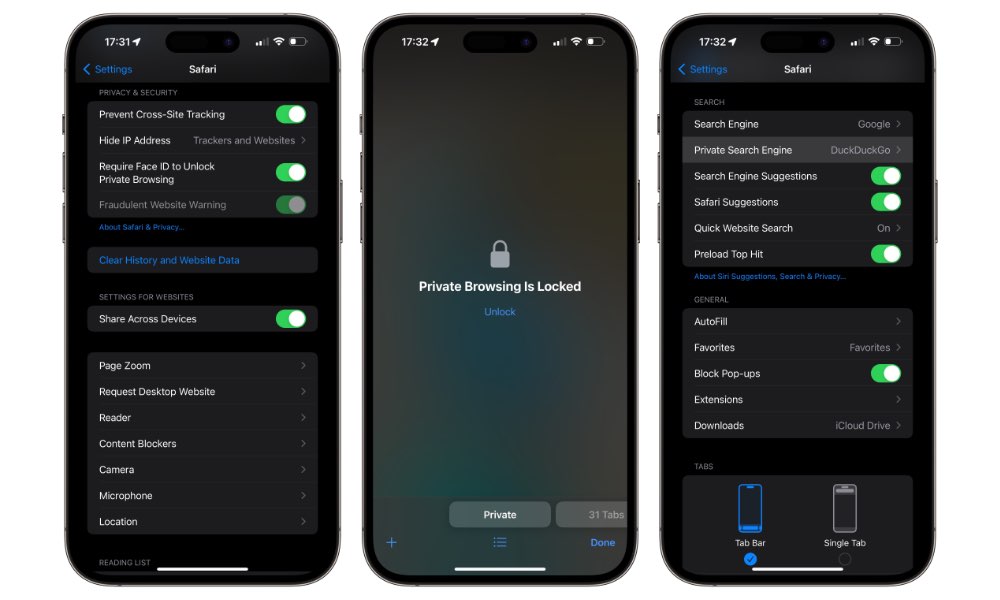Safari Profiles, Passwords, and Private Browsing
Safari in iOS 17 gains the ability to create separate profiles so you can achieve a better work/life balance or just keep your hobbies and interests separate. Each profile gets its own history, cookies, extensions, Tab Groups, and favorites. It’s like having multiple copies of Safari installed on your iPhone, and they’ll still sync to the equivalent profiles on your iPad and Mac with iPadOS 17 and macOS Sonoma.
Private browsing also gets more private, with the ability to lock it behind Face ID, Touch ID, or your device passcode, so you won’t have to worry about somebody taking a peek at what’s in the ”Private” tab if you hand them your iPhone to show them a web page. You can also set a separate default search engine when in Private Browsing mode, and Safari will ramp up its tracker blocking and fingerprinting protection to make it even harder for the websites you visit to identify you.
Apple has also taken its password manager up to a new level, with support for sharing passwords and passkeys with friends and family members, plus the ability to auto-fill one-time verification codes from Apple Mail and automatically clean them up from both Mail and Messages after they’ve been used.