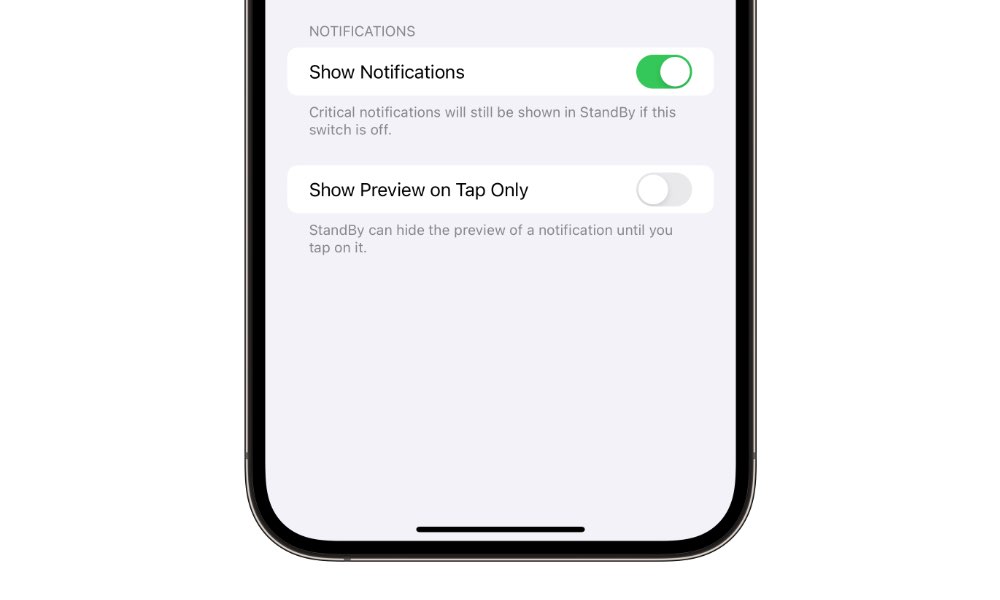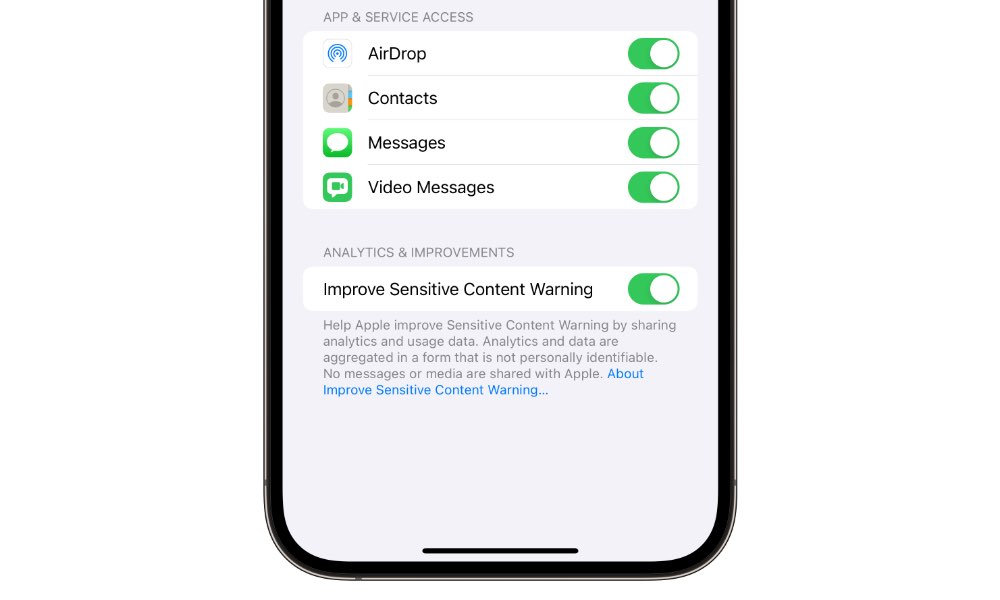Apple Releases Fourth iOS 17 Beta to Developers | Here’s What’s New

Toggle Dark Mode
Only a day after Apple pushed out a public release of iOS 16.6 with some critical security fixes, the company has now seeded its fourth beta of iOS 17 to developers, with a public beta likely to follow in the next day or so.
While we should be getting into the short strokes by now in terms of new iOS 17 features, the latest beta still offers a few small enhancements while also adding some polishing to the overall user experience with the usual bug fixes and performance improvements.
More significantly, as each new developer/public beta combo appears, things should get more stable for those who want to take the plunge and try installing iOS 17 on their personal devices for an early look at what’s coming.
What’s New in iOS 17 Beta 4
Not everything Apple announced during its Worldwide Developers Conference (WWDC) last month will necessarily make the cut for iOS 17 — at least four significant new features aren’t coming until later this fall, possibly alongside an iOS 17.1 or iOS 17.2 point release.
This means that nearly everything expected to appear in the iOS 17.0 release in September is now in place, and current and future betas are more about tweaking things than introducing anything particularly groundbreaking.
That doesn’t mean there aren’t some interesting changes in beta 4, though. While we’re still poring through the latest beta, here are some things we and other early adopters have picked up on so far.
RIP Photo Stream
Now that Apple is officially sunsetting its Photo Stream service tomorrow, iOS 17 beta 4 eliminates the last remaining vestiges of this legacy service. It’s something most folks have probably never even noticed, especially if you only set up an iCloud account in the past couple of years or you’ve been using iCloud Photo Library, but the final traces of it have now been removed. Surprisingly, that’s not (yet) the case in iOS 16.6.
Pre-filled Titles for Events and Reminders
According to Apple’s release notes for beta 4, Apple is engaging its machine learning engine to help determine appropriate titles for calendar events and reminders created from the Messages app. This can be activated by long-pressing a highlighted date or time in an SMS or iMessage conversation and selecting Create Event.
Rename & Erase USB Disks from Files
In a move toward more full-featured file management and the embrace of USB-C on the iPhone 15, the Files app in iOS 17 adds a new feature that now lets you rename and erase USB disks attached via USB or a USB-to-Lightning adapter.
New Message App Icons
A more whimsical design change in the iOS 17 Messages app now moves all the messaging applets and tools into a dedicated “drawer” hidden behind a plus button. It’s a unique design element that’s not seen in any other iOS apps yet, but it does make the iMessage apps much easier to distinguish and access. With iOS 17 beta 4, Apple has polished up the icons for these quite nicely.
Disable Proximity AirDrop
With iOS 17, you’ll also now be able to initiate AirDrop sessions simply by bringing two devices together for a more sci-fi-like file transfer experience. The good news is that if you find this gets annoying, you’ll be able to turn it off via a new “Bringing Devices Together” switch found in Settings > General > AirDrop.
Hide Previews in StandBy
The iOS 17 StandBy feature also gains another option to hide previews of notifications unless you actually tap on them. This can be configured under Settings > StandBy, with a “Show Preview on Tap Only” switch.
Dark Mode for Mental Wellness
The mental wellness features for logging your feelings have been polished up for a better appearance when working in Dark Mode.
Sensitive Content Warnings for Contact Photos
The new “Sensitive Content Warning” feature that will automatically detect and blur nude photos and videos on your device gains an extra switch to enable this feature for the Contacts app. This is likely intended to cover contact photos that might be received automatically from phone calls or messages, or those embedded in contact cards that others share with you via iMessage.
Registered developers — including those who have signed up for Apple’s Developer Program for free — can download the fourth iOS 17 beta through the Software Update. Folks who have signed up for the public beta program should see a corresponding public beta with these new changes in the next day or two.