Apple Music Adds New Ad-Free Music Videos Section in Browse
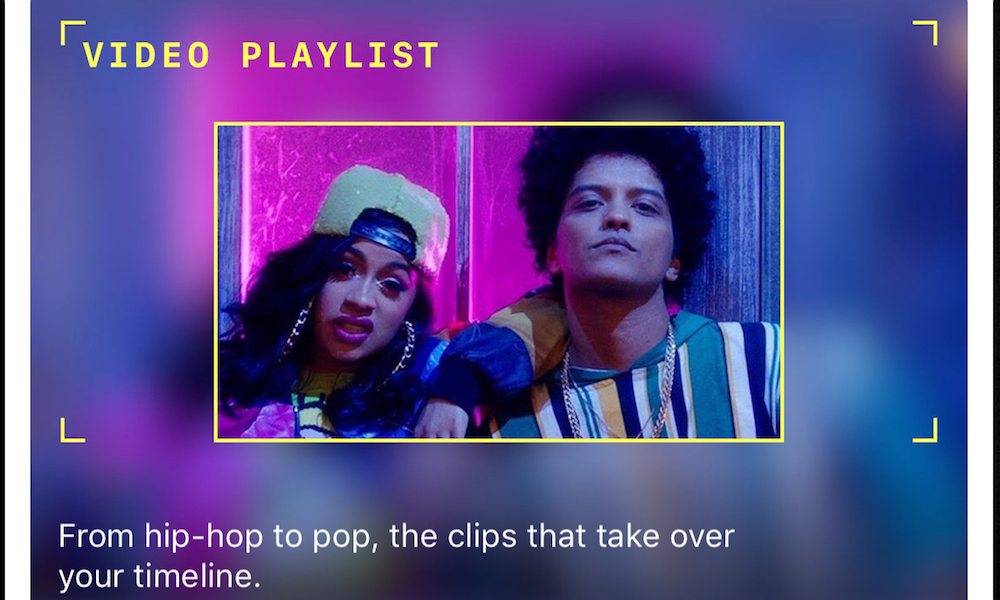
Toggle Dark Mode
Apple Music has been updated with a feature that puts all of its music videos and music-related content into one place.
The hub, a new Music Videos section in the browse tab, was first previewed as an iOS 11.3 feature back in January.
But, interestingly, Apple Music actually added the videos section slightly ahead of the release of iOS 11.3 this morning (which is currently available, by the way).
Tapping or clicking on Music Videos will bring you to a new section, with larger images highlighting several music videos at the top.
Below, you’ll find additional sub-sections for new music videos, exclusive content and curated video playlists, as well as videos categorized by genre — like Hip Hop, Pop, Rock and, currently, Essential ‘80s.
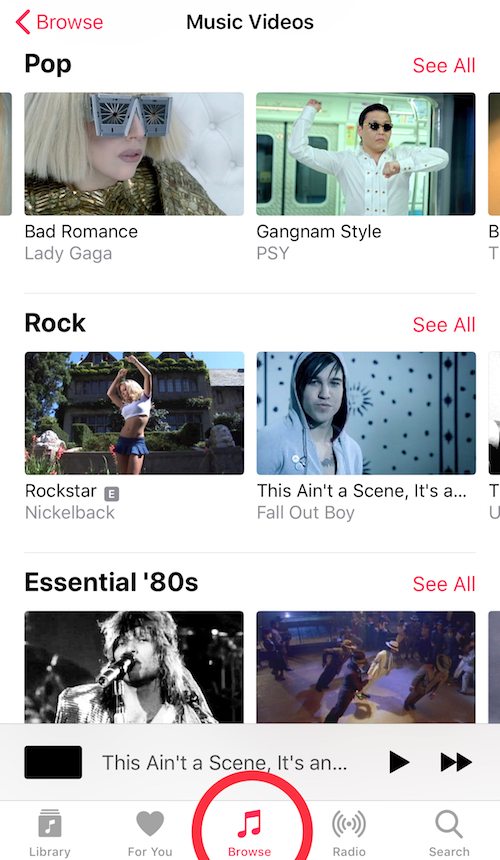
There’s also an artist spotlight that, presumably, will change from time to time. The spotlighted artist is Drake, at least at the time of writing. Similarly, some of the highlighted exclusive videos include A Tribe Called Quest’s “The Space Program;” Beck’s “Colors;” and Kylie Minogue’s “Stop Me from Falling.” Curated playlists include “Today’s Video Hits,” among others.
The goal, as Apple explained in its press release, was to make Apple Music “the home for music videos” where users can stream all of the videos they’d like without ad interruptions. That’s likely a not-so-subtle dig at the current most popular music video platform: YouTube.
And while Apple Music has had video content for quite a while, the new Music Videos section makes it extremely easy to browse and find videos they might like. That’s especially true when you consider that Apple will likely implement personalized video suggestions based on a user’s listening habits and inputted music preferences.
If you have an iPhone, you can check out the new Music Videos section via the Music app. But, of course, you’ll need an Apple Music subscription to actually play any of the video content.






