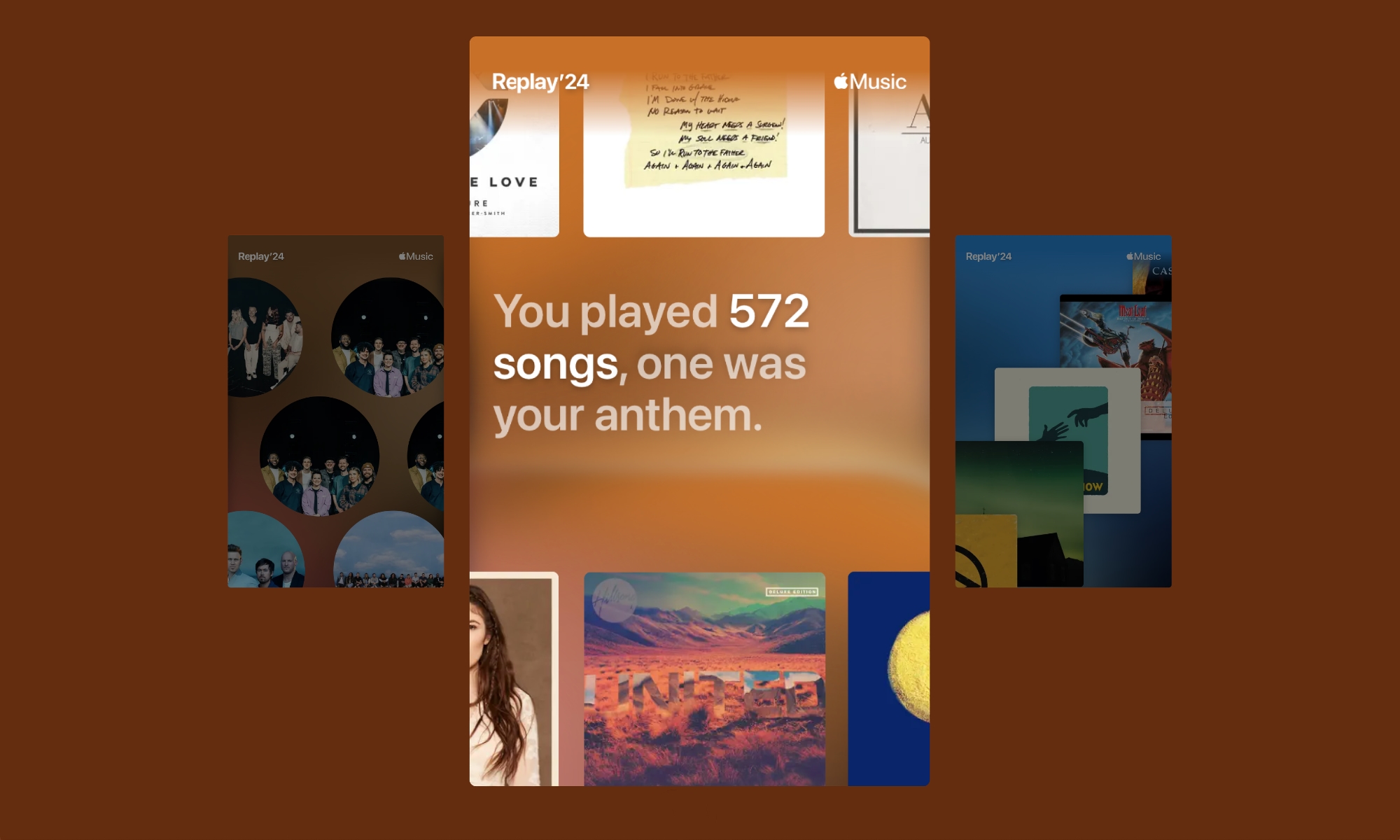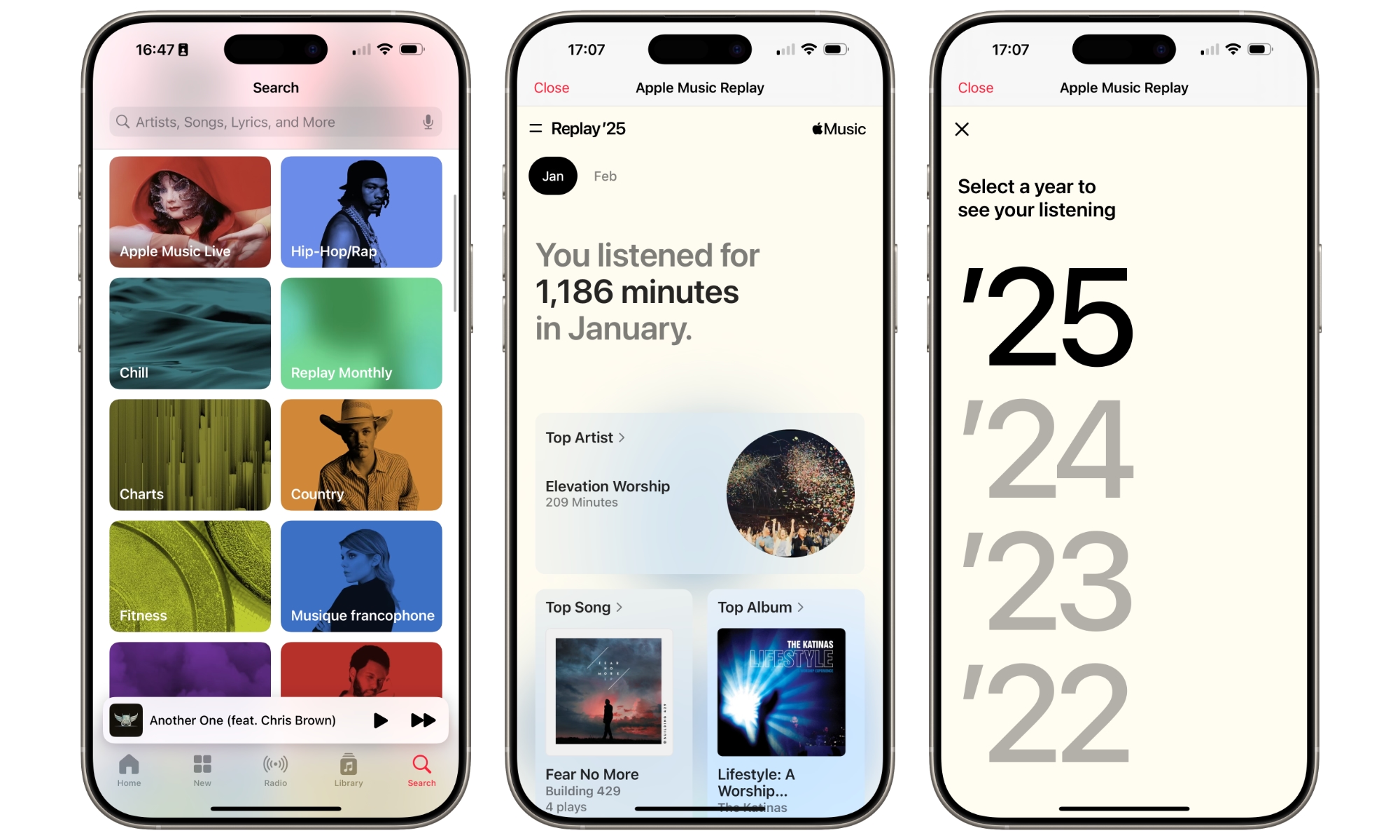Apple Music Replay Kicks Off for 2025 | Here’s How to Find It
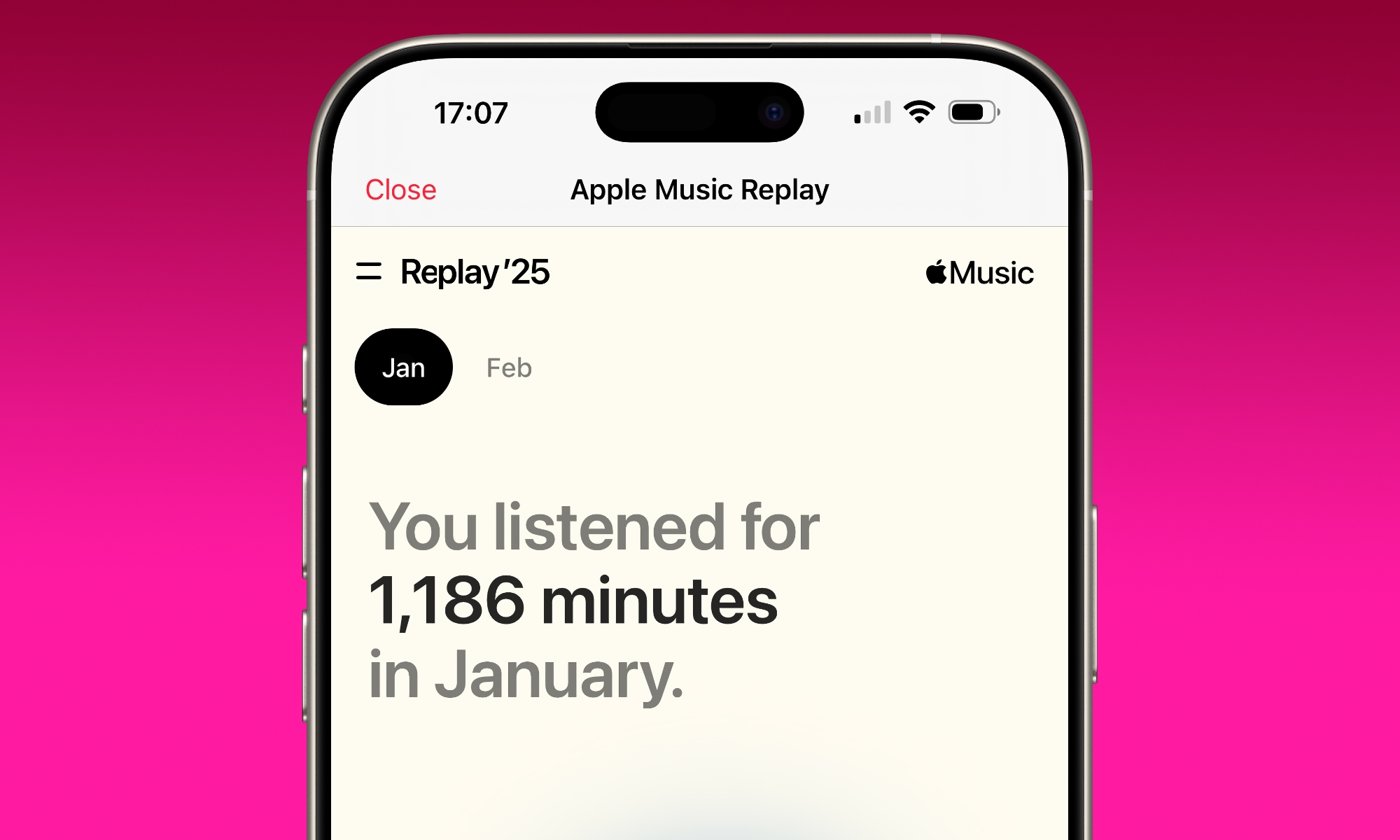
Toggle Dark Mode
One of the advantages of Apple Music Replay over Spotify’s Wrapped is that you don’t need to wait until the end of the year to start tracking your personal “greatest hits” collection. While Wrapped only lights up at the end of November, Apple begins populating your Replay in early February each year.
That timing is largely because Replay runs monthly, so it doesn’t have much to show you until January is over. Now that we’re into February, the Replay 2025 playlist is beginning to appear in the usual spot along your Replay ’24 and prior-year playlists.
While the playlist isn’t live for everyone, the Replay experience should be, so you can head over to music.apple.com/replay to see your stats for January, including how many minutes you’ve listened along with your top artists, songs, and albums.
You can also check out your milestones, but unless you’re a really active listener you probably haven’t hit any of those quite yet. They start at 5,000 minutes, 250 unique songs, and 100 unique artists, and will go up from there are you reach new heights.
As the year goes on you’ll be able to see stats broken down by each individual month vs the whole year, plus top genres, playlists, and stations. There will also be lists of your top artists, songs, and albums for each month. Once you’ve listened to enough songs, a Replay 2025 playlist will be created with your top hits, which will be continually refreshed throughout the year.
You can also still hop back to previous years by clicking the two-line menu in the header. While Replay playlists go back to the dawn of Apple Music in 2015 (assuming you’ve been a subscriber for that long), the Replay overviews start in 2022, and monthly details are only available from 2023 onward.
While Apple Music Replay has traditionally been a web-based experience, Apple added the ability to pull it up through the Music app in iOS 18.1. However, the monthly experience is a little harder to find, since it’s not as prominently displayed on the Home tab after its prime-time season is over. Thankfully, it’s still there. Here’s how to find it:
- Open the Music app on your iPhone or iPad.
- Select the Search button in the bottom-right corner.
- From the categories, look for Replay Monthly and tap it.
This opens a web view that’s essentially the same as what you’ll find if you visit replay.music.apple.com from Safari on your iPhone, iPad, or Mac. Once there, you can view your current Replay for 2025 and use the same menu to jump back into Replays from your past. The category search isn’t available in the Mac Music app, but it’s much easier to use your browser from there anyway.
You can revisit the Replay section from either the Music app or your browser as often as you like throughout the year, although stats are only collected on a monthly basis, so there’s not much point in checking back for new info until March. You still won’t get the full highlight reel until the end of the year, but monthly stats and milestones should accumulate as the year unfolds. Also, while it’s not as dynamically social as Spotify’s Wrapped, Apple Music Replay lets you share and of your overall replay summary or any of your top lists at images using the normal iOS sharing controls, so you can share your eclectics tastes in music with your friends via direct messages or post them for the world to see on your favorite social media sites.