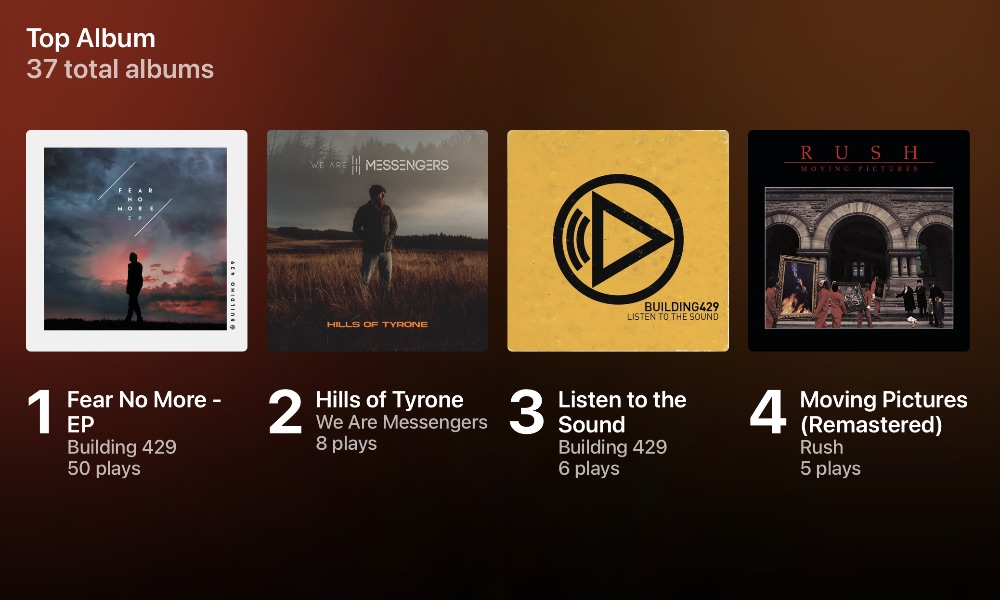Apple Music ‘Replay’ Is Ready to Help You Relive Your 2023 Soundtrack
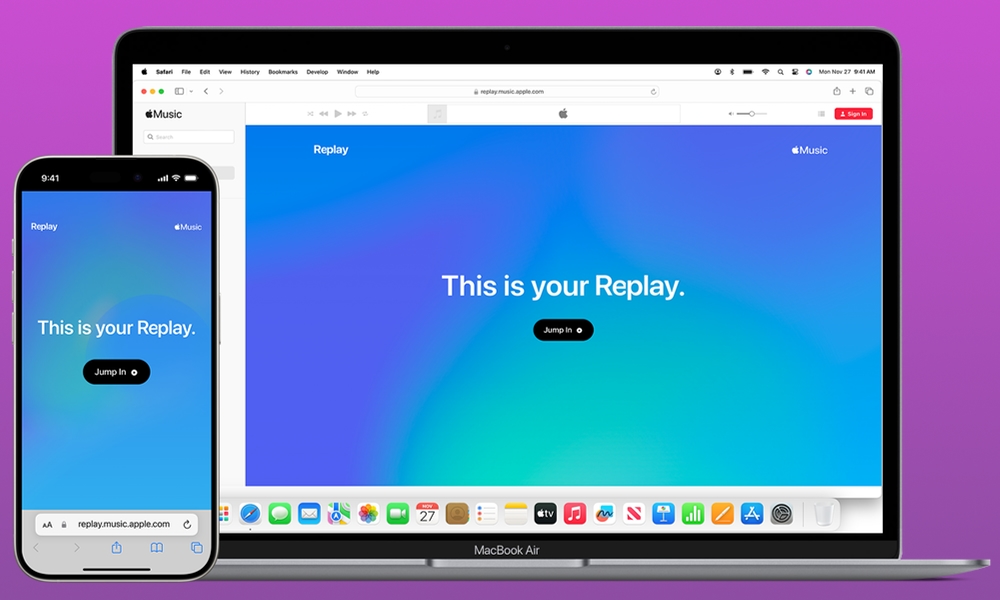
Toggle Dark Mode
It’s that time of year again when Apple’s services wax a bit nostalgic, highlighting the best books, podcasts, and tunes of 2023. As usual, along with the top hits that were popular worldwide, Apple Music is offering you a personal highlight reel of your own listening habits.
Apple calls it Apple Music Replay and it’s similar in concept to the well-known Spotify Wrapped that you’ve undoubtedly seen people posting on social media over the years. While Wrapped is still a bit more fun, tossing in a mix of other information to encourage sharing with all your friends, Apple Music fans aren’t left out in the cold. It’s just that Apple prefers to focus on the music rather than extra frills.
In fact, one of the most significant advantages of Replay over Wrapped is that you can access a list of your top hits year-round. Apple’s retrospective goes live in February each year, giving you an ongoing list of your top songs, artists, and albums at any point throughout the year.
Nevertheless, while a personalized Replay 2023 playlist is available throughout the year, Apple is closing things out with a summary of highlights to let you know your top artists, albums, genres, playlists, and milestones, such as how many minutes and unique songs and artists you listened to.
Oddly enough, Apple Music Replay is still only a web-based experience. It’s ironic for a company as app-centric as Apple, but there’s no way to pull up your Replay highlights from the iPhone, iPad, or Mac Music apps. Apple has dropped a banner into the For You section, but tapping on it takes you to Safari, where you’ll need to sign in again with your Apple ID to continue.
However, there’s no need to go through the Music app; you can just as easily hit up Replay by visiting replay.music.apple.com in any modern browser and signing in from there.
How to Access Your Apple Music Soundtrack of 2023
- Visit replay.music.apple.com in your web browser of choice.
- Click or tap Jump In.
- If necessary, Sign in to Apple Music with your Apple ID.
- Wait a few seconds for your Replay highlights to be generated.
- Select Play your Highlight Reel to see an animated Photo Memories-style slideshow of your highlights.
- Once the highlight reel finishes, you can scroll down for more detailed statistics on your 2023 year in review.
The highlight reel will show you how many minutes of music you listened to, how many unique artists you heard and how many minutes you listened to your top artist, how many songs you played, and which one of those was your “anthem” for the year, plus your top albums and top genre.
The detailed stats that can be found below your highlight reel will let you dig deeper into all your top artists and minutes played for each one, top songs and albums with their number of plays, and even the playlists and stations you listened to the most.
Finally, Apple Music Replay includes some milestones, showing the dates you reached certain thresholds of minutes, artists, and songs.
Once you’ve reviewed all that, your Replay 2023 playlist still awaits you in Apple Music so you can relieve your hits of 2023. Plus, you can click on the two-line menu in the top-left corner beside the “Replay ’23” heading to set the Wayback machine to 2022 to see your highlight reel from last year.