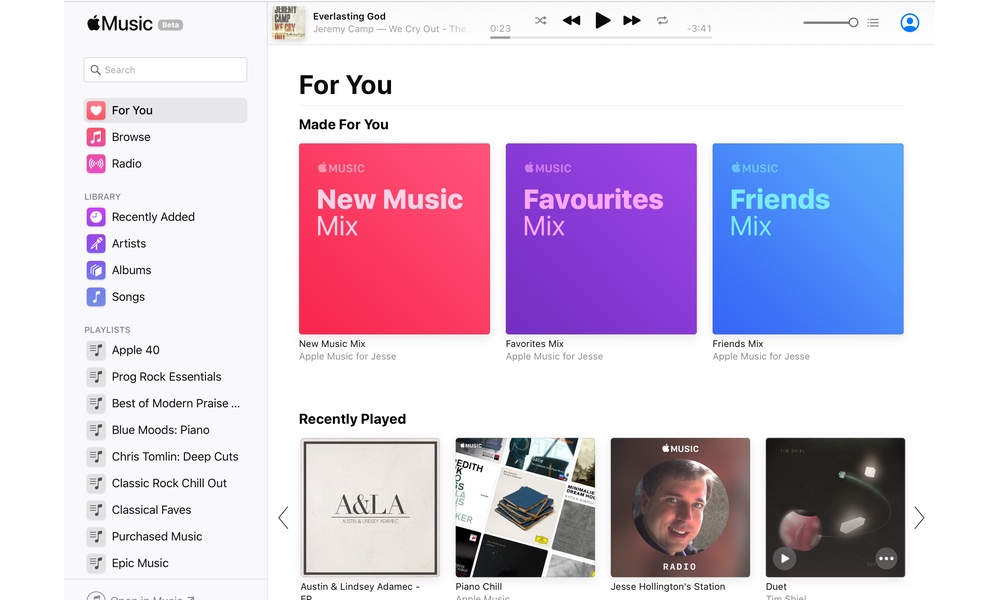Apple Music Finally Comes to the Web — Here’s How to Get Started
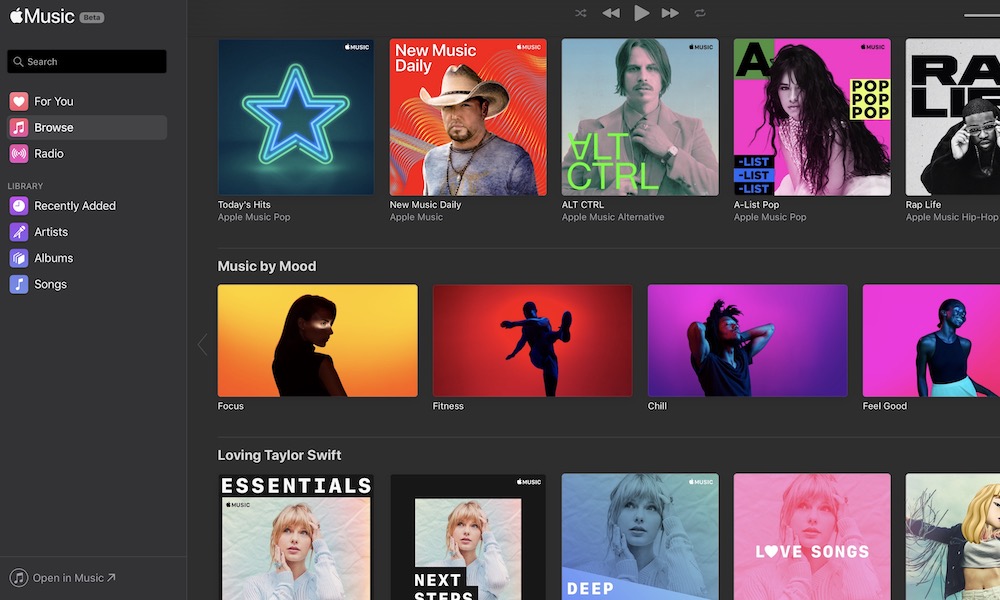 Credit: Elijah Waeterling
Credit: Elijah Waeterling
Toggle Dark Mode
Apple is continuing its push to ensure that Apple Music subscribers can get at the service from just about anywhere, and while its prior efforts have focused on third-party hardware platforms like Android, Alexa, and even a sexy Porsche sports car, the streaming music service has just come to the totally open web, allowing you to access it from any computer with a modern web browser.
Apple Music has always provided a tool to allow developers to embed an Apple Music web player, but this was limited to displaying a specific artist, album, or playlist, generally for promotional purposes. Originally this just allowed people to listen to 30–90 second previews of songs, however Apple expanded it last year to allow Apple Music users to sign in with their accounts and listen to full tracks. This move led to speculation at the time that Apple was working on a full web-based Apple Music player, as the groundwork was certainly being laid for it, and now it looks like it’s finally here.
Technically speaking, it’s still in beta, but it seems like it’s more “beta” in the sense that specific features like Health Records, Business Chat, and Portrait Mode were originally released in “beta” as opposed to something like an actual iOS or macOS “beta.” In other words, Apple is putting it out there, but making sure people know that it’s not a completely finished product just yet.
What It Looks Like
Not surprisingly Apple Music on the web looks eerily similar to the new Music app that will be coming with macOS Catalina. There are dedicated For You, Browse and Radio sections, and it will even show all of your playlists and sync all of your recommendations. For all intents and purposes, it’s the full Apple Music listening experience, just presented in a web browser instead of an app.
One limitation that’s apparent right now, however, is that you won’t be able to sign up for Apple Music on the web — you’ll still need to do this from an Apple Music app on your iPhone, iPad, Mac, or Android device. It seems likely that Apple will address this in the future — there’s a “Try It Now” button that already appears in an ad banner at the bottom of the player, although it’s currently not functional.
Users who are not signed in — or don’t have an account at all — will still be able to listen to previews of songs, while signing in will give you access to the full Apple Music experience, including all of your own playlists and recommendations — and even music from your own personal music library, assuming you’ve enabled iCloud Music Library to sync it up.
How to Listen to Apple Music on the Web
To access Apple Music on the web, you simply need to head over to beta.music.apple.com. If you’re an Apple Music subscriber, you can sign in by clicking on the “Sign In” button that appears in the top right corner.
If you’re not a subscriber, you can sign up here from your iPhone, iPad, or Mac to try it out.
One quirk that we did notice is that you’ll want to make sure you’re visiting the Apple Music page for your country, otherwise you might have problems signing in.
The “beta’ nature of Apple Music for the web right now means that it doesn’t always get this right. You can check this by looking at the URL — the two-letter code after “beta.music.apple.com” should say “us” if you’re in the United States, “ca” if you’re in Canada, and so forth.
Once you’re signed in, the Apple Music web interface basically mimics the Catalina Music app, so if you haven’t tried the Catalina beta yet, it’s a nice preview of what’s to come — at least in terms of the user interface. The actual Music app on macOS will offer quite a few additional features, as it’s basically iTunes under another name. By contrast, the Apple Music web app is primarily focused on letting you listen to your music rather than manage it.
What Can I Do with Apple Music on the Web?
Apple Music on the web is primarily designed for a playback experience, although it offers a little more than just letting you listen to your music. Songs play right in the embedded web player, and depending on your browser, this means that your media playback keys and shortcuts will even work in the same way as for other web-based music players.
You can browse and search Apple Music and your own music library in much the way you’d expect, and Apple’s For You and Browse sections mirror what you’ll find in Apple’s actual Music apps on Mac, iOS, and Android.
The “Up Next” queue is also here, and you can add and remove tracks from the queue, although at this point you can’t reorder them. You can also add and remove tracks from your library, like and dislike songs, and even delete playlists, although there’s no way to actually create playlists yet.
While it’s got almost everything you need right now to listen to your music, Apple has told TechCrunch that it plans to “roll out more features over time as the service is further developed” and that it will be looking for feedback from customers to help it “streamline features and squash any bugs.”