Apple Intelligence Phase Two Officially Arrives
 Credit: Jesse Hollington / iDrop News
Credit: Jesse Hollington / iDrop News
Toggle Dark Mode
Apple has released its big December software updates to the public, bringing the next set of Apple Intelligence features to the iPhone, iPad, and Mac.
Following a beta cycle that began in late October, iOS 18.2, iPadOS 18.2, and macOS Sequoia 15.2 take Apple’s AI initiatives to a new level, with AI image generation and integration with ChatGPT. The new features build on the Writing Tools and summarization features that came to iOS 18.1 et al earlier this fall.
The new updates also mark the official debut of Apple Intelligence outside the United States, with support for the “flavours” of English spoken in Australia, Canada, Ireland, New Zealand, South Africa, and the United Kingdom. It was possible to access Apple Intelligence features in these countries before, but only if users were willing to keep their device languages set to U.S. English.
Thanks to last week’s release candidates, which included the full release notes for each of the updates, we already know what to expect in iOS 18.2, iPadOS 18.2, and macOS 15.2. However, Apple has decided to commemorate the occasion of today’s public release with a newsroom announcement to highlight the most significant Apple Intelligence features:
Now users can explore creative new ways to express themselves visually with Image Playground, create the perfect emoji for any situation with Genmoji, and make their writing even more dynamic with new enhancements to Writing Tools. Building on Apple Intelligence, users with an iPhone 16 or iPhone 16 Pro can instantly learn more about their surroundings with visual intelligence with Camera Control. And now with ChatGPT integrated into Writing Tools and Siri, users can tap into ChatGPT’s expertise without having to switch between apps, helping them get things done faster and easier than ever before.
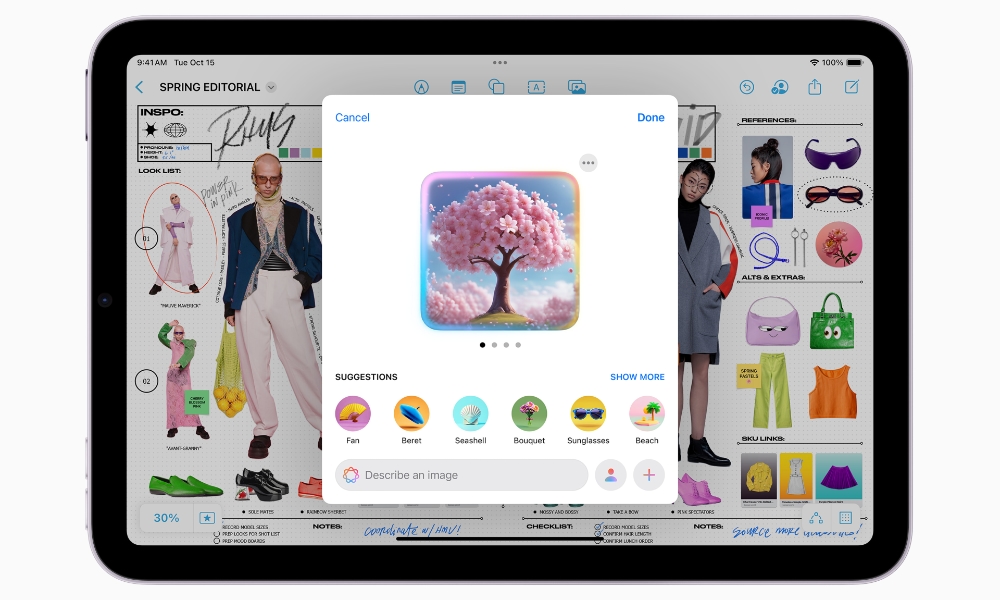
While iPhone and iPad users will gain access to the full set of image generation tools, including Image Playground, Genmoji, and Image Wand; only Image Playground is coming to the Mac this month; Mac users will be able to see Genmoji created and send from other devices, but won’t be able to create new Genmoji without picking up their iPhone or iPad. One bit of good news is that Genmoji you create on other devices is stored in the same manner as stickers, so you’ll be able to pull these up and send them from Messages on the Mac; you just can’t generate new ones from scratch right now. Apple says Genmoji “will be available on Mac in the coming months.”
Image Playground is a dedicated app, but it’s also integrated into Messages, Freeform, and Keynote, and open to third-party developers, allowing users to directly create new AI-generated images without leaving those apps. Content from Image Playground can also be saved to the photo library, where they can be imported like any other picture, so you can use them even in apps that don’t support Image Playground yet, such as creating avatars for your contacts or playlist artwork in Apple Music.
Although Writing Tools have already been available since October’s releases, iOS 18.2 and the gang expand beyond the generic Rewrite, Proofread, and Summarize options to let you describe the tone changes you’d like to make in blocks of text. ChatGPT is also now tied into writing tools so you can generate whole swaths of text from the same prompts you’d use in the standalone ChatGPT app.
Finally, ChatGPT integration has arrived to back up Siri. You can prefix requests with “Ask ChatGPT” to send them directly to the more well-connected chatbot, and Siri will also offer to invoke ChatGPT whenever you request knowledge that’s beyond its capabilities. By default, you’ll always be prompted before Siri sends anything out to ChatGPT, so you’ll know whether it’s Siri or ChatGPT providing your answers. On-device tasks and things like HomeKit are still handled entirely by Siri; ChatGPT is exclusively for answering questions, not performing actions.
To protect your privacy, Apple has also worked out a deal with OpenAI so that you won’t need to provide any personal information to ChatGPT. You can use the Apple Intelligence features without a ChatGPT account, in which case everything is sent anonymously to the service, and none of the data you provide will be used for training. However, ChatGPT users can choose to connect their accounts to get the benefits of ChatGPT Plus; in that case OpenAI’s standard data-use policies apply in the same way as if you were using the standalone app.
What’s Next for Apple Intelligence

Although six weeks of betas means there aren’t any surprises in iOS 18.2, Apple has shared a few tidbits on what we can expect in future iOS 18 updates:
Additional Apple Intelligence capabilities will be available in the months to come. Siri will be even more capable, with the ability to draw on a user’s personal context to deliver intelligence that’s tailored to them. Siri will also gain onscreen awareness, and will be able to take hundreds of new actions in and across Apple and third-party apps. Priority Notifications will also surface what’s most important.
Notably, Apple has also promised that Image Playground will bring the Sketch style. This was shared at its Worldwide Developers Conference (WWDC) and prominently shown as part of the Apple Intelligence features, but disappeared from Apple’s web pages during the iOS 18.2 beta period, leaving some to wonder whether it had been scrapped or merely delayed.
In addition, users will be able to create images in Image Playground in a Sketch style, an academic and highly detailed style that uses a vibrant color palette combined with technical lines to produce realistic drawings.
More languages are also slated to arrive next year, starting in April:
Additional languages, including Chinese, English (India), English (Singapore), French, German, Italian, Japanese, Korean, Portuguese, Spanish, and Vietnamese will be coming throughout the year, with an initial set arriving in a software update in April.
What You Need for Apple Intelligence

In addition to the latest software releases, Apple Intelligence features require a compatible device. For the iPad or Mac, that’s anything with an M-series chip, which covers all of Apple’s Macs and most iPads released in the past four years, plus the 2024 iPad mini, which uses nearly the same A17 Pro chip as the iPhone 15 Pro.
Sadly, things are more limited on the iPhone side, where only the latest iPhone models have been invited to the playground. That’s last year’s iPhone 15 Pro and iPhone 15 Pro Max and any of this year’s iPhone 16 models.
The good news is that Apple Intelligence is important enough to Apple that we can expect every device released from here on out to support it, including next year’s budget iPhone SE 4 and the entry-level 11th-generation iPad.
Although Apple Intelligence is still only available in English, it can be used nearly anywhere in the world as long as you set your device to use a compatible language. The exceptions are China and the European Union, where Apple is still working through the necessary regulatory hurdles. Apple notes that Mac users in the EU can access Apple Intelligence today, as Apple’s desktop and laptop computers aren’t covered by the EUI’s Digital Markets Act, and promises that the new AI features will start to roll out to iPhone and iPad users on the continent in April.







