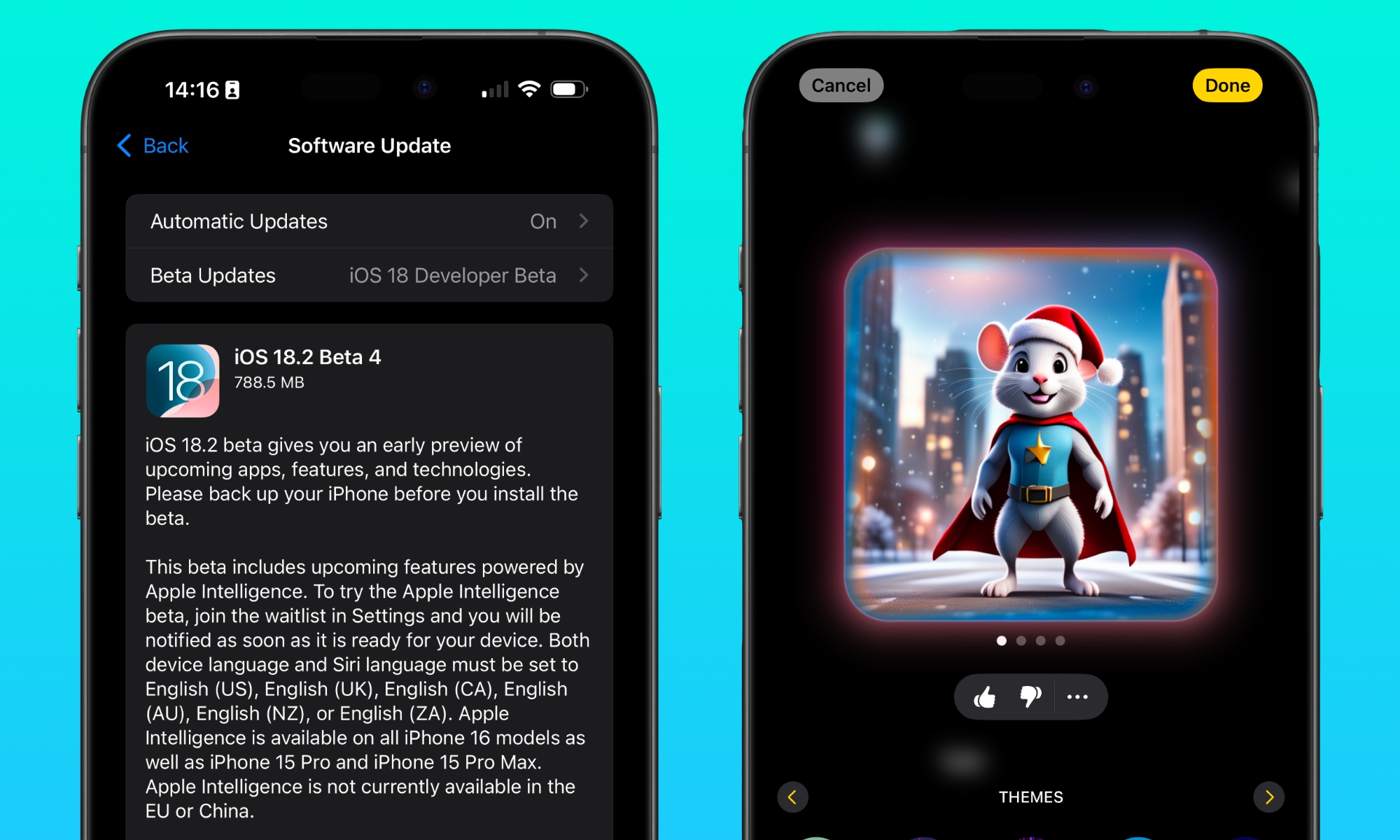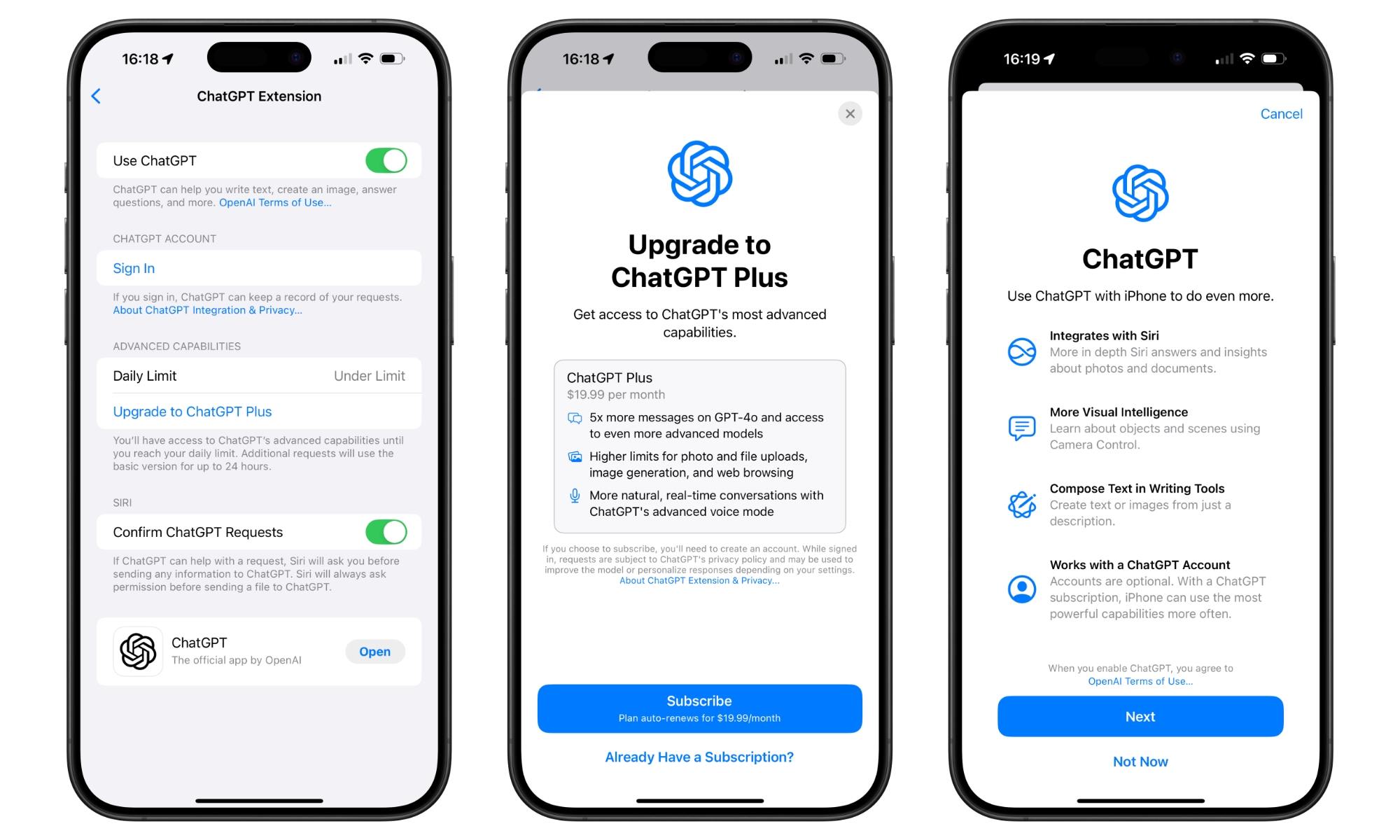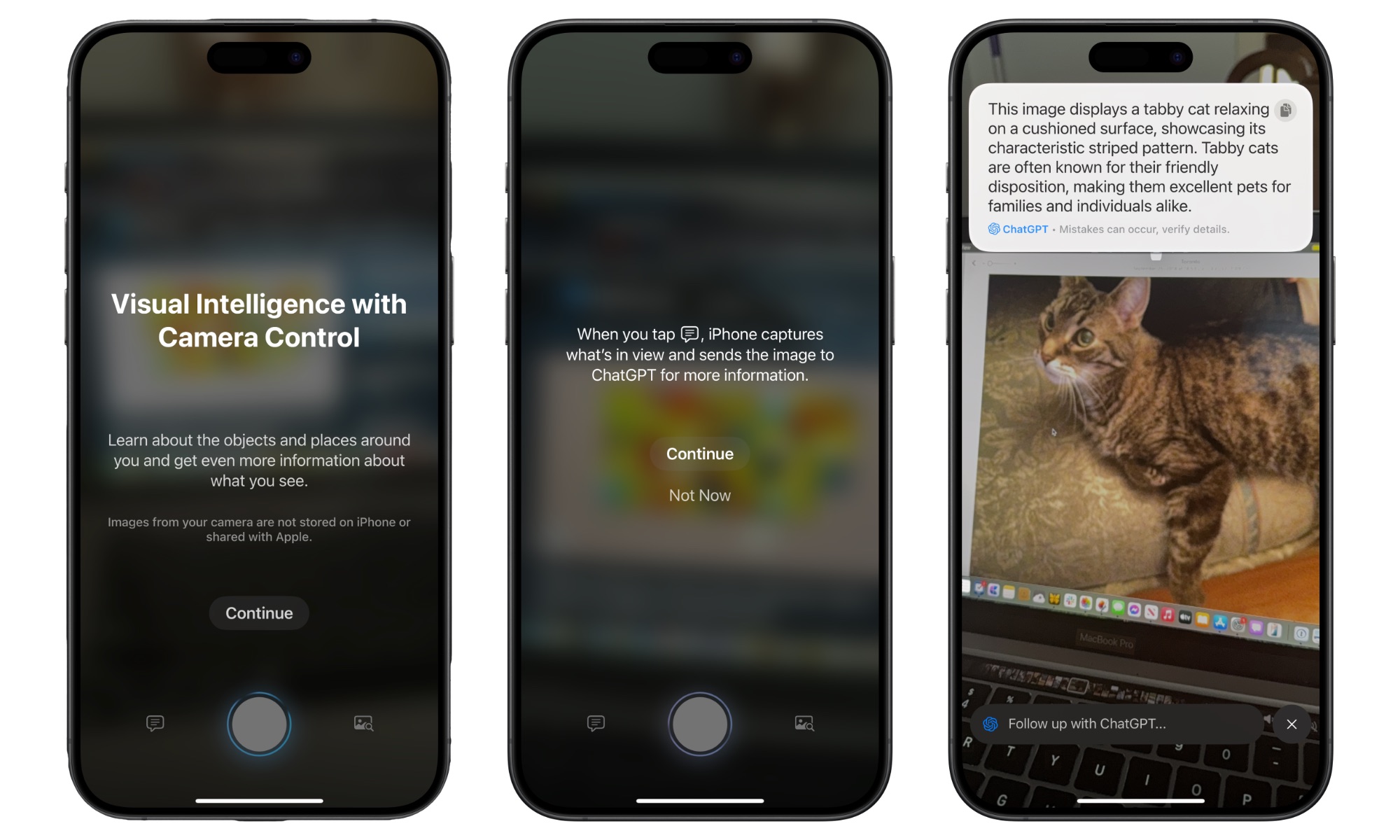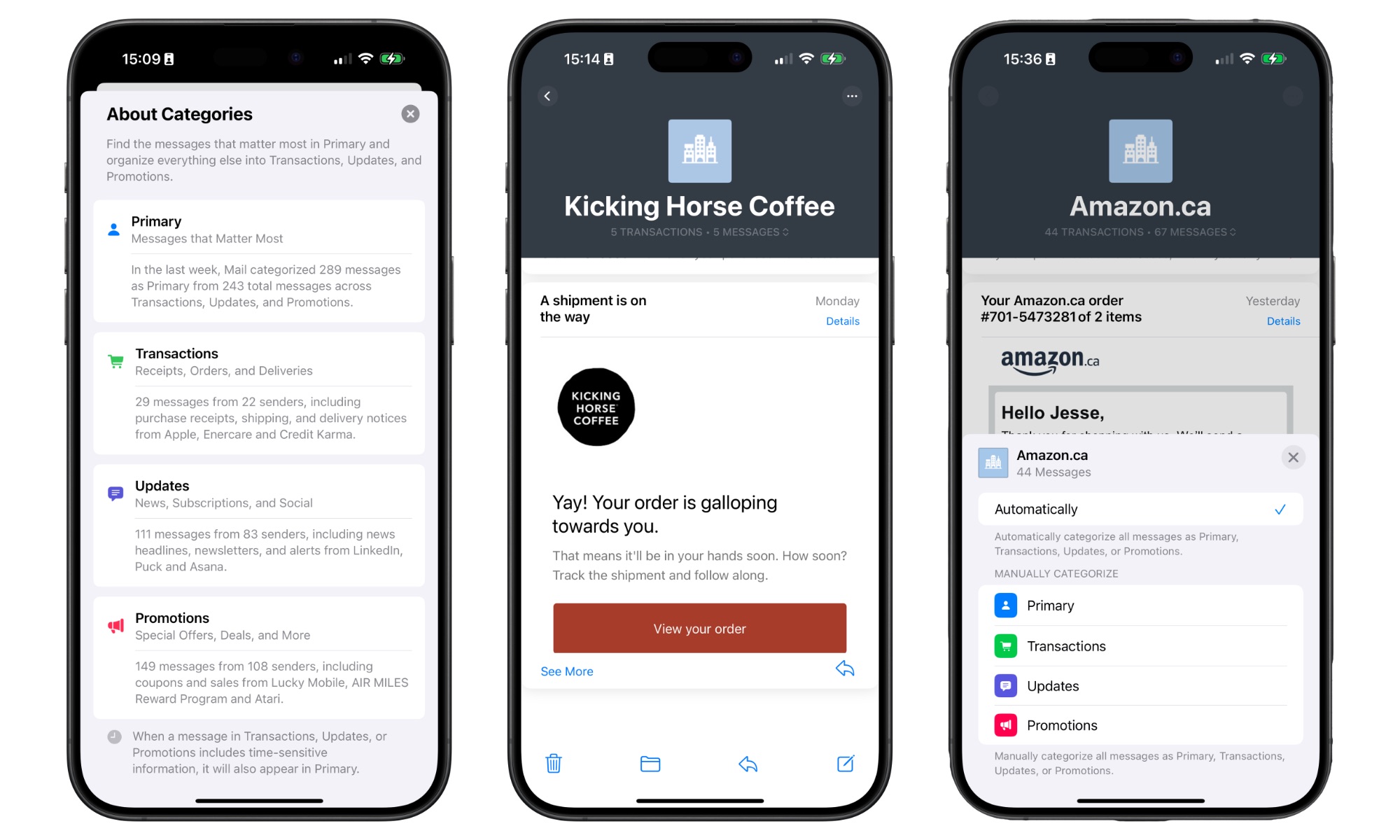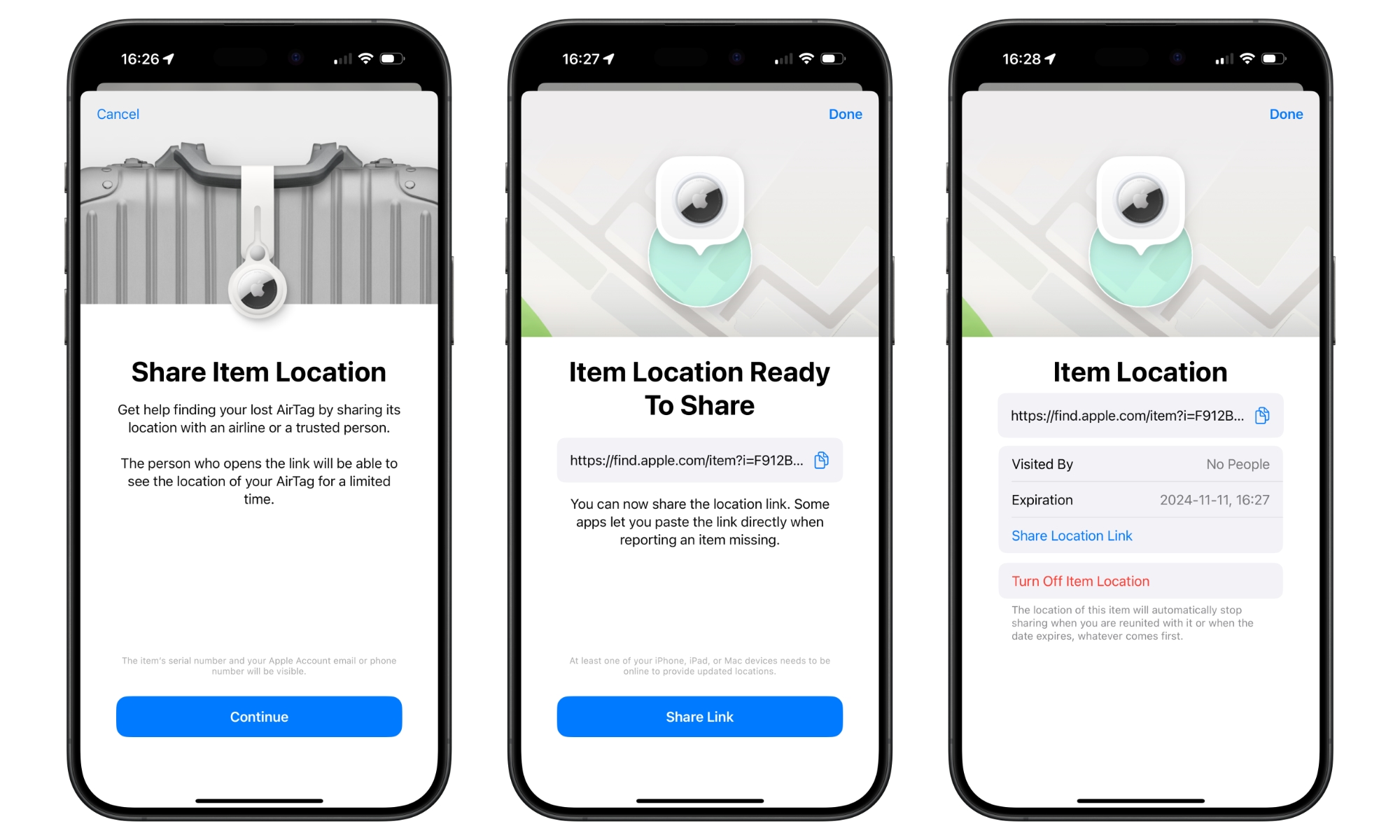Here’s Everything Coming in iOS 18.2 Next Week

Toggle Dark Mode
Apple has just released the final “RC” build of iOS 18.2 to developers and public beta testers. With it comes a complete set of release notes laying out everything we can expect when the public release arrives sometime next week.
RC stands for “Release Candidate,” and as the name suggests, it’s expected to be the same version that will be released to the public next week — assuming the more limited audience of testers doesn’t discover any show-stopping bugs.
The timing lines up with everything we’ve heard about iOS 18.2 over the past few weeks. During its Glowtime event in September, Apple promised that support for more English dialects would be coming to Apple Intelligence in December, and as far back as the summer, Apple CEO Tim Cook promised ChatGPT integration would arrive by the end of 2024.
Both of these things appeared in the very first iOS 18.2 beta in October, around the same time Bloomberg’s Mark Gurman revealed that Apple was planning to release iOS 18.2 in the first week of December. He later adjusted that to the week of December 9, although early December was always an obvious timeframe as Apple prefers not to issue major software releases too close to the holidays.
Since release candidates typically precede final releases by a week, it’s a safe bet that iOS 18.2 is coming next week. If Apple follows its usual schedule, that could mean next Thursday, December 12, but Apple could surprise us by pushing it out a bit earlier.
What’s Coming in iOS 18.2
The best part of RC versions is that they have the same release notes as the final release. After all, these are essentially dry runs for public releases, so Apple rolls everything out the same way.
That means that we now know precisely what to expect in iOS 18.2. While most of the big new features have been evident from the earlier iOS 18.2 betas, the final release notes always reveal a few extra tidbits that were either added at the last minute or were too small for anyone to notice.
The most significant new features in iOS 18.2 will be for the iPhone 15 Pro and iPhone 16 models since this update naturally centers around Apple Intelligence. However, older iPhones aren’t left out entirely; there are also some features and fixes for them.
Apple Intelligence, Part Two
On the Apple Intelligence front, iOS 18.2 will unlock the next phase of generative AI features and ChatGPT integration. This includes Image Playground, Genmoji, and Image Wand, and the release notes don’t tell us much here that we don’t already know from previous betas.
If anything, there are a few things we were hoping for that didn’t materialize. For instance, Image Playground will only be directly accessible from Messages and Freeform. Apple says third-party apps will also be able to plug into it to generate images directly. Still, apps like Apple Music (for playlist artwork) and Contacts (for contact photos) aren’t integrated yet. That doesn’t mean you can’t use Image Playground to create images for these, but you’ll have to do it in the roundabout way of saving your generated image to Photos and then importing it from there as you would any other picture.
Likewise, ChatGPT support will be what we’re expecting, with no real surprises. Apple notes that it will be accessible using Siri and available in Writing Tools. Siri will offer to summon ChatGPT when you request something it can’t handle on its own, but you’ll also be able to prefix your Siri requests with “Ask ChatGPT” to send them directly to the more intelligent chatbot (In my own experience, ChatGPT tends to provide more up-to-date information; for example a request for the population of Toronto from Siri provided 2021 data, while an “Ask ChatGPT” request gave 2024 estimates — possibly thanks to the new SearchGPT feature).
In Writing Tools, a new Compose button lets you describe something to ChatGPT to create written text or images from scratch in whatever email, note, or document you’re working with. This is separate from the “Type to Siri” box, which uses Siri’s on-device AI to serve your requests. You can also use ChatGPT to describe changes for more sophisticated rewrites.
As promised, ChatGPT won’t require you to sign into a ChatGPT account and will work with complete anonymity for those who choose to use it that way. ChatGPT fans can still link it to their accounts to store their request history and get other benefits, such as using their ChatGPT Plus subscriptions. Apple will also let you subscribe to ChatGPT directly from the Apple Intelligence settings.
Camera Control
The iPhone 16 Camera Control button also receives two significant enhancements in iOS 18.2. First up is Visual Intelligence, an AI feature exclusive to the latest iPhones since it can only be activated with the Camera Control button.
With Visual Intelligence, holding down the Camera Control button will open a built-in camera app to let you scan real-world objects to get more information. It’s hard to call this one an Apple Intelligence feature, per se, as it doesn’t appear to use any of Apple’s AI; instead, you’ll be using either Google Search (i.e. Google Lens) or ChatGPT.
With iOS 18.2, Camera Control will also get the two-stage shutter capability that Apple promised when it unveiled the iPhone 16 lineup in September. A light press will lock focus and exposure, like most DSLRs work, letting you frame your subject before pressing all the way down to capture an image. The auto-exposure/auto-focus (AE/AF) lock will try to pick the most obvious subject, but it’s still not perfect, so there are times you may still want to tap on the screen to pick a specific spot.
Mail Categorization
While it’s commonly mistaken for an Apple Intelligence feature, Apple is bringing its new Mail app update to all iPhones that can run iOS 18 — even the six-year-old iPhone XS and iPhone XR.
A new layout in the Apple Mail app adds avatars beside each message in your inbox, with round ones for your personal contacts, and square ones for known businesses. These appear whether you opt to use the new categorization features or not, but turning on the categories will separate your messages into Primary, Transactions, Updates, and Promotions, which can be selected from the top. An “All Mail” category at the left will let you see your whole ungrouped inbox even when you’re using categories, and you can also turn the whole thing off if you prefer to just stay in a simple list view with your entire inbox in one place.
The Mail app also adds a digest view when using categories that groups all of the messages from each sender into bundles. This makes it easier triage your inbox, and can be particularly helpful for cleaning out piles of newsletters and other promotions that have been cluttering your inbox, since you’ll be able to delete or archive them all with a single swipe.
Photos
Apple has walked back a few of the more egregious changes it made to the Photos app in iOS 18.0, and for some folks this could be the single biggest reason to update to iOS 18.2.
Most significantly, Apple has fixed the video player so that it no longer requires alternating between a zoomed and full-screen view to access the scrubber and other controls. It now works much more like it did in iOS 17 (and every other version before that), and adds frame-by-frame scrubbing and the ability to turn off auto-looping video playback.
Other improvements include the ability to swipe right when viewing Collections to return to the previous view and clear the Recently Viewed and Recently Shared history.
Other Changes
- iOS 18.2 also brings new background images to customize the Safari StartPage, import and export options for your browsing data, automatically switching pages to use HTTPS whenever possible, and a Live Activity in the Dynamic Island and on the Lock Screen to show the status of downloads in progress.
- The iPhone 16 Pro and iPhone 16 Pro Max get the promised layered recording features in Voice Memos, letting you create two-track projects to mix music and vocals. These can also be imported directly into Logic Pro, where the individual tracks can be mixed separately.
- Find My gains the ability to share the location of your AirTags and other tracked with trusted friends and airlines to help you locate lost luggage. The generated links can be shared with anyone with an Apple ID or directly with a participating airline; Apple announced last month that more than 15 airlines will be on board for this, although it’s not clear if any will be ready in time for next week’s iOS 18.2 release.
- Apple News+ subscribers can now play Sudoku puzzles in the News app, in addition to Crosswords, Mini Crosswords, and Quartiles.
- The Apple Music and Apple TV apps gain natural language search to help you find music and TV shows by describing what you’re looking for.
- Podcasts now include favorite categories to get more focused show recommendations, plus a personalized search page to highlight curated collections geared to your tastes.
- The Hearing Test feature for the AirPods Pro 2 expands to Cyprus, Czechia, France, Italy, Luxembourg, Romania, Spain, United Arab Emirates, and United Kingdom, while the United Arab Emirates will also get Hearing Aid support.
- Pre-market price quotes will be available in the Stocks app to let you track NASDAQ and NYSE tickers before the markets open.
The release notes also mention two fixes in iOS 18.2 for an issue with recently captured photos taking longer than they should to appearing the All Photos grid and degraded photos with long-exposure Night mode shots on the iPhone 16 Pro and iPhone 16 Pro Max.
The iOS 18.2 Release Candidate is available now to developers and public beta testers. We should see the final release arrive for everyone by the end of next week.