12 Show Favicons in Safari
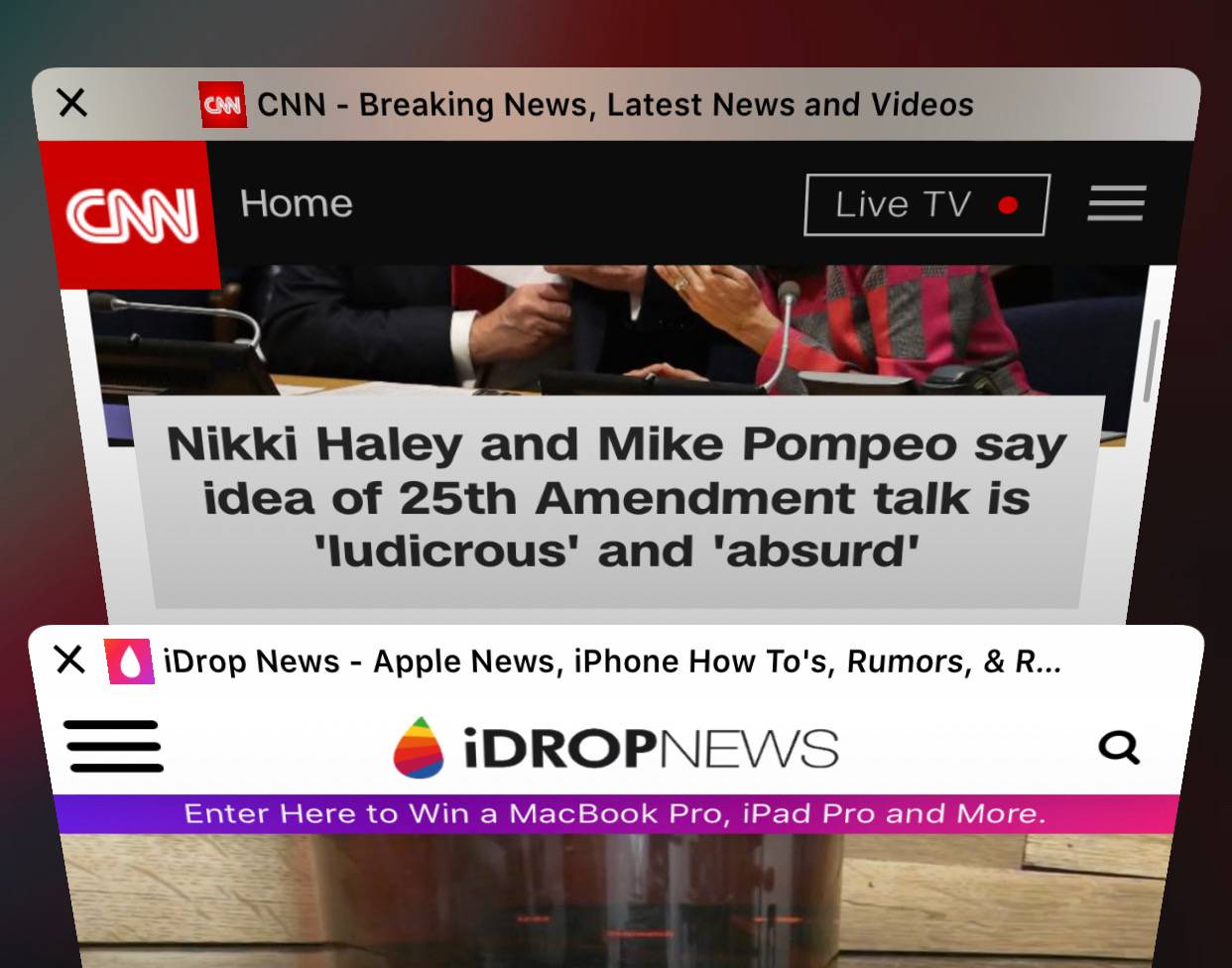
If you’re not familiar with a favicon, it’s the little icon associated with a webpage often found in your browser’s URL bar. With iOS 12 you can choose to display favicons while switching between open pages. While it may not be a groundbreaking feature, it does add a nice touch to open tabs in Safari.
To enable this feature, head on over to your Settings and under Safari enable the “Show Icons in Tabs” toggle switch. Now when you’ve got a whole bunch of websites open you will see a little favicon at the top of the page. It makes it a little easier to see what you’re looking for when you have a lot of pages open at once. And it’s nice to look at.
