15 Take Charge of Your Notifications
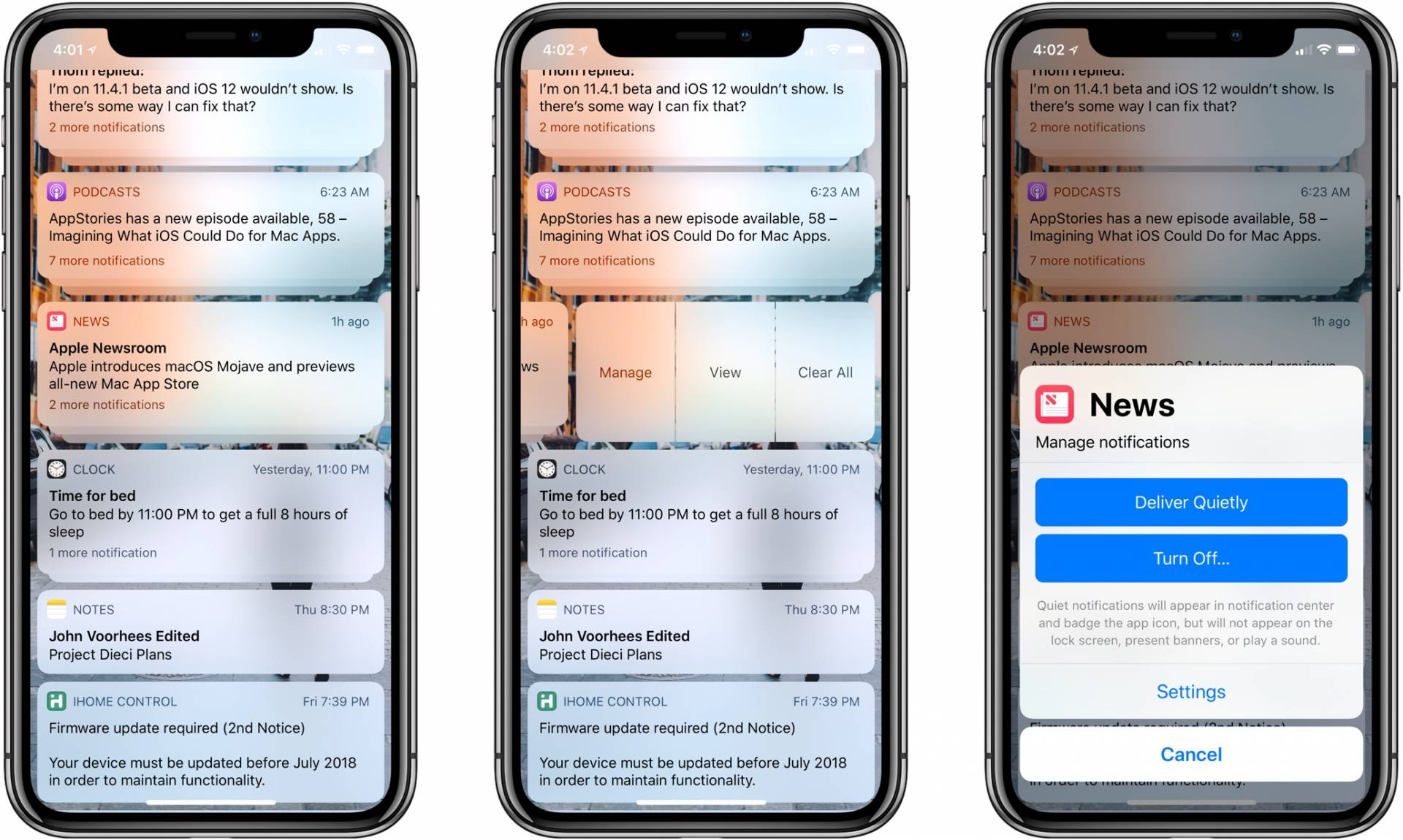
Ah, notifications. Sometimes you love them, sometimes you hate them. When you have a lot of apps—and a lot of notifications—it can be daunting to open Notification Center.. and opening Settings and trying to figure out how you want notifications to work can feel like a chore. In iOS 12, Apple solves this by letting you decide how notifications are delivered right when one appears.
Now when a new notification appears you can do one of two things:
Swipe left and select “Manage” or 3D Touch the notification and tap the three dots in the top-right corner.
You’ll see three options. “Deliver Quietly” will turn off badges, banners, lock screen notifications, and sounds for the app. You can also select “Turn Off…” to disable notifications completely. Lastly, you can tap the “Settings” button to configure other notification settings for the app in question.
