6 Interesting Uses for iOS 11’s QR Scanner

Toggle Dark Mode
Of the many iOS 11 features Apple showed off at WWDC last week, perhaps the least useful among them — at least to those of us here in the U.S. — is the company’s implementation of a native Quick Response (QR) code scanner, which will enable users to snap a photo of the cryptic little stickers to facilitate some rather interesting communication between iPhone and the world around them. While QR codes aren’t particularly prevalent here in the States yet, there will actually be a number of unique ways in which U.S. users will be able to benefit from Apple’s incorporation of QR code scanning in iOS 11. Here we offer up the top 6 QR codes and examples of how our devices will respond to them. (Note: if you already have iOS 11 beta installed on your device, feel free to scan the codes provided to see how the feature works.)
Easily Add Events to Your Calendar

iOS 11 will enable users to add Calendar events by scanning QR codes. An example of this coming in handy would be a QR code printed on a flier, containing information relevant to the event, time, and other details of concern, which iOS 11 devices could scan and automatically log in the iOS Calendar app.
Add Contacts Instantly

QR code scanning will surely come in handy when adding a Contacts’ information to your iPhone, and iOS 11 will do the majority of the heavy lifting for you in that capacity. Simply scan a contact card’s QR code to automatically create a new contact on your iOS 11 device.
Compose an E-Mail Fast
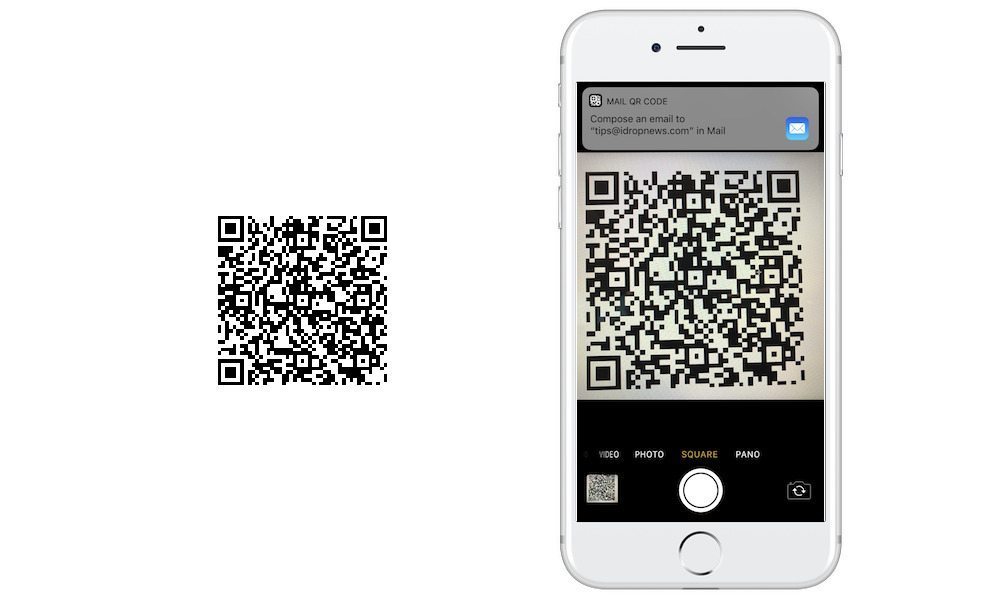
In Mail on iOS 11, scanning QR codes will enable users to send quick emails to their contacts or businesses, for example, complete with pre-written messages and contact information, allowing for seamless communication between entities. Businesses looking to run promotions, for instance, will be able to provide QR codes that users can scan and respond to their offer, or sign up for an email newsletter by scanning the code with their iOS device.
Get Details About Your Favorite Businesses

Another key area where QR code scanning will save you time is in the iOS 11 Maps app. Business owners, for instance, will be able to print fliers emblazoned with QR codes, allowing patrons to scan them to retrieve additional details about the business’ location, hours of operation, etc., without the user scouring around for it.
Quickly Compose a Message
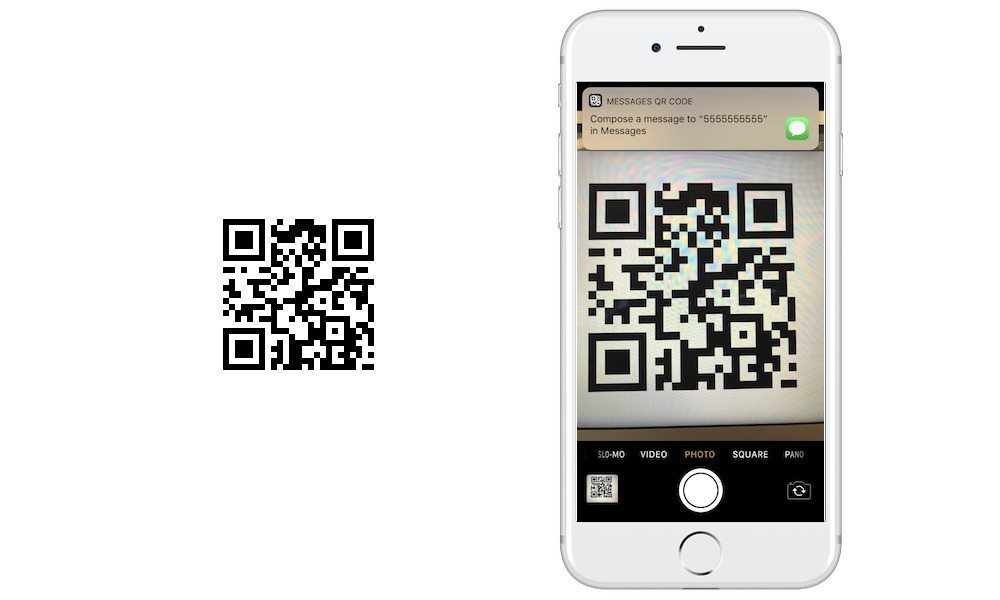
iOS 11 users will also be able to scan QR codes to facilitate sending iMessage or SMS texts. An example of how this could come in handy is when customers of a business want to sign up or opt in for the firm’s SMS-based promotional lists.
Skip Typing Phone Numbers Manually

Similar to sending a text, iOS 11’s QR code scanner will allow users to instantly place a phone call by scanning compatible QR codes, which may or may not save time compared to keying in the number manually.
You’ll also be able to scan QR codes embedded on a Wi-Fi router to gain access to the network without having to rummage around for the password, which is sure to be one of the most useful implementations of QR code scanning on iOS 11. Alternatively, you can create your own QR code by visiting a reliable generator like QRStuff.com and keying in your information to generate a scannable code. Also worth noting is that while the usefulness of a QR code scanner may be limited now (and when iOS 11 launches this fall), in conjunction with Apple’s implementation of CoreNFC, the scanner could ultimately pave the way for limitless possibilities in the future of mobile communication.






