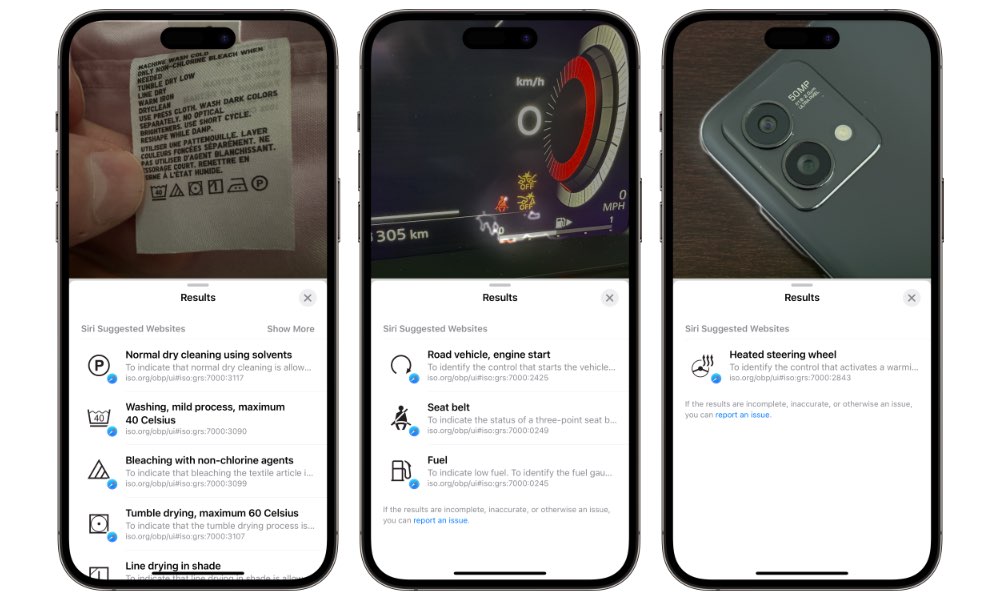This Hidden iOS 17 Feature Helps You Do Your Laundry
 Credit: MichaelJayBerlin / Shutterstock
Credit: MichaelJayBerlin / ShutterstockToggle Dark Mode
Apple’s latest iOS 17 release comes with a whole host of new features. However, there’s one that can both save you money on dry cleaning and help preserve your clothes.
Two years ago, Apple introduced a cool Visual Look Up tool in iOS 15 that leverages AI technology to recognize pets, plants, landmarks, music artwork and album covers. Now, iOS 17 has expanded that to include food recipes, warning lights on your car dashboard, and laundry care symbols.
Have you ever been confused by the cleaning instructions on the tag of a shirt? Now, your iPhone can help. Here’s how.
- Using the Camera app, take a photo of a laundry tag containing symbols you’d like to look up.
- Open the Photos app on your iPhone and select the photo you just took.
- A star should appear beside the blue info (i) button in the bottom navigation bar. This button may also alternate between an i and a laundry machine symbol. Select this button.
- Choose Laundry Care in the information box that appears.
Visual Look Up is extremely practical. So far, I’ve used it to look up a warning light on my car’s dashboard, found recipe instructions for Christmas cookies, and identified a type of plant my kids wanted for the house. It’s yet another gem from Apple that helps you access the information intuitively and efficiently.
Visual Look Up requires iOS 15 or later or iPadOS 15.1 or later to look up pets, plants, landmark, and artwork in the US, while iOS 15.4 is required internationally, and iOS 17 is needed to get car symbols, laundry care, and food recipes.