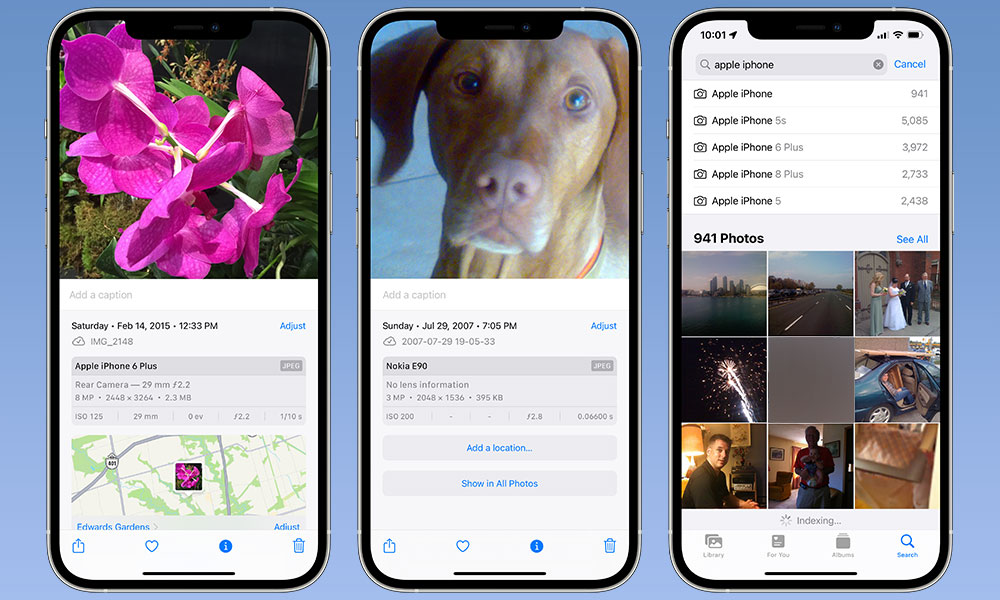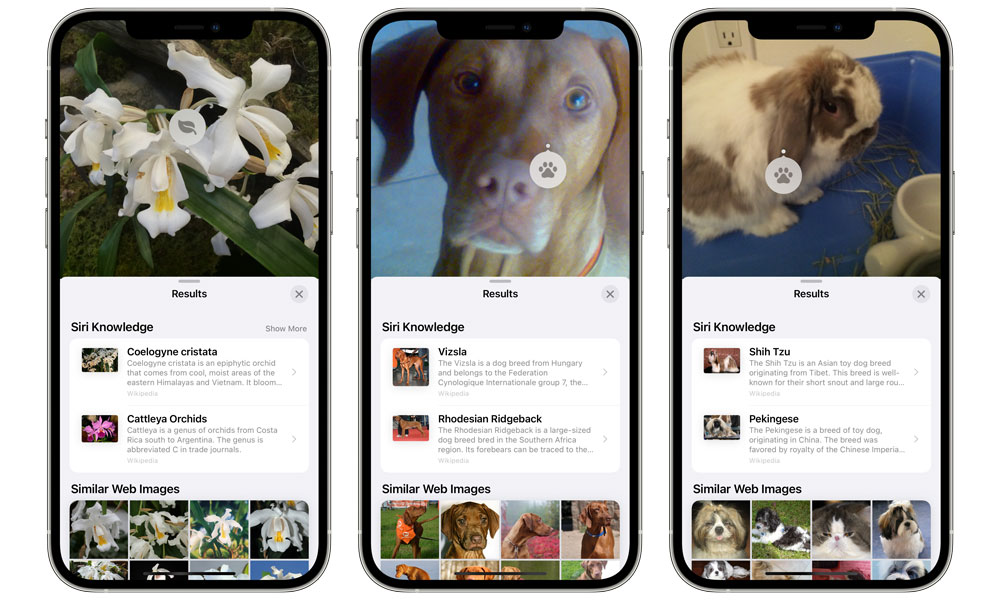Get Even More Details About Your Photos
The Photos app is getting some nice upgrades in iOS 15 as well, and in addition to more advanced Photo Memories and Live Text in Photos, you can also pull up more detailed info on your photos.
The pictures you take with most digital cameras include a lot of additional metadata, known as EXIF data, that includes the model of camera used to take the photo along with things like focal length, shutter speed, aperture, resolution, and more.
This EXIF data has long been available in the macOS Photos app, but if you wanted to see it on your iPhone or iPad, you had to resort to using third-party apps that could extract and display this information. That’s no longer the case, however, as the iOS 15 Photos app now includes a detailed EXIF info card for each of your photos that you can view simply by tapping the “info” button or swiping up while viewing a photo.
This includes the date and time the photo was taken — which you can also now adjust right in the Photos app for the first time ever — plus the actual underlying file name of the photo and all the other usual specs.
In addition to that EXIF metadata, Apple has also added a new “Visual Look Up” feature that can identify certain objects and scenes and offer up more information about them. This includes popular art and landmarks, plants and flowers, and even breeds of pets.
For the most part, the whole thing is surprisingly accurate, although the animal recognition is still a work in progress. It correctly identified several cat and dog breeds we threw at it, but it also thought a Holland Lop rabbit was a Shih Tzu.
It’s also worth noting that in the current betas, the Visual Look Up indexing may only occur if your iPhone’s Region is set to the United States. Since Apple hasn’t made any mention of this feature be limited to the U.S., we’re hoping that’s just a beta limitation. Like Live Text, however, you’ll also need an iPhone XS/XR or later to take advantage of this, since the pre-A12 chips just don’t have the necessary horsepower to do this kind of photo analysis.