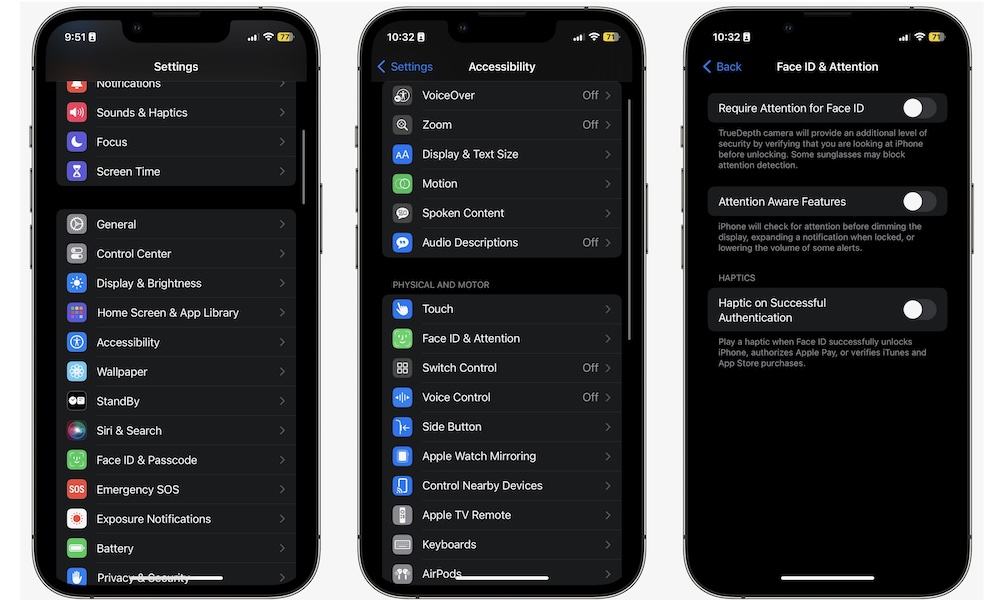Missed your iPhone Alarm This Morning? You’re Not the Only One
 Credit: Aleksey H / Shutterstock
Credit: Aleksey H / Shutterstock
Toggle Dark Mode
It’s supposed to be one of the iPhone’s most bulletproof features, but it seems that a software bug has caused a few folks to oversleep, as iPhone alarms are randomly failing to make a sound for some users.
It’s not the first time we’ve seen this problem occur, although it’s much more often the domain of beta software, where you’re taking your chances as soon as you install it anyway. However, in this case, it seems that iOS 17.4 is providing silent alarms, regardless of the other settings.
Reports of the problem have been circulating on social media platforms for at least a few days. However, it gained more traction after NBC’s Today show highlighted the issue and reached out to the Wall Street Journal’s Joanna Stern for more information.
Stern insists that her alarms are working just fine (as are mine — even on the iOS 17.5 beta), but she reached out to Apple and discovered that they’re aware of the problem and are already working on a fix.
The Today show segment made mention of the iPhone’s Attention Aware feature as a possible cause, as some users on TikTok have suggested that turning this off resolved the issue. However, Apple didn’t comment specifically on whether that was the culprit.
It’s what nightmares are made of: Setting an alarm on your phone to wake up in the morning and it doesn’t go off. Some social media users say this is happening to them, and Apple has shared steps to make sure your iPhone’s attention-aware settings are right for your needs. The Today Show
It’s understandable how this could be related, as the Attention Aware Features switch is designed partly to reduce the volume of notifications when you’re looking at your phone since there’s no need to have a blaring alarm or other alert go off when you’re already paying attention.
However, this setting shouldn’t lower the volume to zero and should only take effect when you’re actively looking at your iPhone; the TrueDepth camera looks for eye contact, not just a face in the vicinity of the screen.
This means that even if this is related to the Attention Aware features, it’s definitely a bug. Stern speculated that the iPhone erroneously thinks someone is looking at it and lowering the volume of alarms. They still shouldn’t be completely silent in this case, but they may not be loud enough to wake you up.
Some people have said that turning off an attention-aware feature has helped solve this problem. Maybe it is sensing that there’s a face or something, and you’re not hearing that alarm sound. Joanna Stern
Stern’s theory would explain why the problem doesn’t affect everyone since it would be determined by the environment around the phone and what the TrueDepth camera “sees” when the alarm is scheduled to go off.
Several on social media have suggested that turning off this feature solves the problem, and there’s certainly no harm in trying. Here’s where to find it:
- Open the Settings app.
- Select Face ID & Passcode and enter your password when prompted.
- Scroll down to Attention Aware Features and toggle it off.
You can also find this setting in the Settings app under Accessibility > Face ID & Attention.
Note that this is only available on iPhones with Face ID, so if you’re using an iPhone SE or an older model with a home button on the front and still not hearing alarms, the attention-aware feature can’t be the problem.
Turning this off will cause you to miss a few features, such as preventing your screen from auto-dimming when you’re looking at it and auto-expanding notifications on your lock screen, but those are likely small prices to pay compared to missing your alarms.