How to Use Night Shift Mode in iOS 9.3

Toggle Dark Mode
Night Shift mode is now available on iPhones and iPads with the iOS 9.3 update. When enabled, the screen banishes the blue light hue that usually emanates from the screen, giving off a warm tint, thus making the iPhone or iPad more comfortable to view at night.
Killian Bell of CultofMac discusses how negative blue light can be, “Almost all gadgets with a display give off blue light, and while it’s perfectly healthy to absorb as much as you like during the day, it’s not something you want to take in at night. Using phones and tablets close to bedtime can make falling and staying asleep more difficult.”

It might seem unbelievable, but it comes down to a disruption of circadian rhythms, the natural internal clock for the body. Bell says the blue light messes with our body’s production of melatonin, a hormone that helps people fall asleep. A person could find it difficult to fall asleep at night if he or she stares at their iPhones before going to bed.
Bell also mentions losing sleep is not the only possible problem, “multiple studies have linked exposure to blue light and disrupted circadian rhythms to heart disease, diabetes, obesity and even cancer.” Bell refers to a Harvard study suggesting changing circadian rhythms could raise a person’s blood sugar levels. Other studies have linked poor sleep to weight gain.
To enable Night Shift, just go to the Settings app, select Display & Brightness, and then select Night Shift. It’s possible to schedule a specific time for Night Shift to activate. To have the feature activate automatically, use ‘Sunrise and Sunset’. There is also a manual setting to turn on the feature immediately, and switches off in the morning automatically.
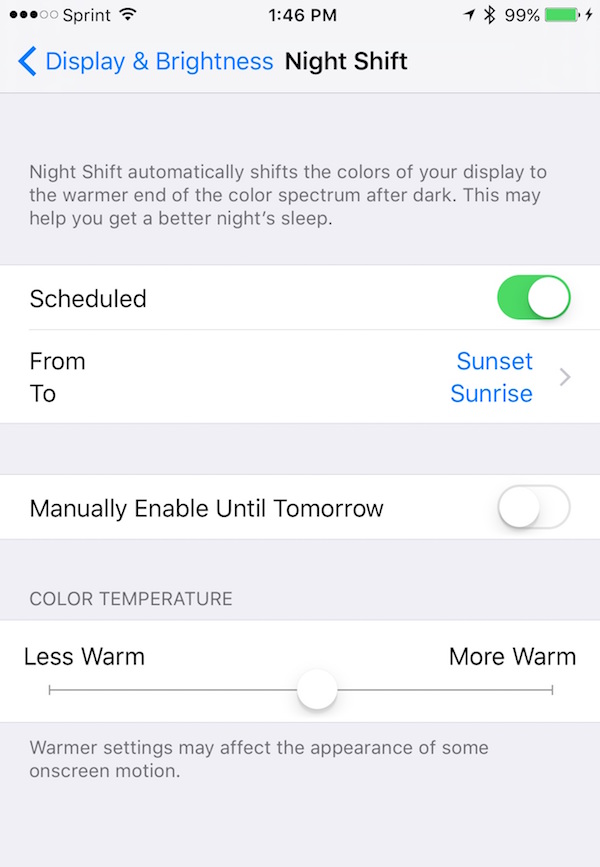
After enabling the feature, it’s immediately noticeable how different the color tone is on the screen. The warmer color is adjustable, making it easy to use a lower intensity, and the screen is still clean and clear. It’s much more comfortable using the iPhone in bed – reading, surfing the web, or playing games. It’s probably a good idea to use the warmer tone at least a half-hour before going to bed, or even sooner.
It may not give you the best sleep, but it should help when getting ready to sleep. Bell says, “It’s hard to tell whether Night Shift mode has improved my sleep, though. I’ve always been a pretty good sleeper when the kids let me. Some mornings I feel like I’ve slept better, so maybe it’s helping – but I suspect that this is just psychological.”
There is certainly no guarantee the Night Shift will miraculously improve your life, but it might just help you get to sleep, and that is definitely a good thing.
Learn More: How to Create Password-Protected Notes with Touch ID in iOS 9.3






