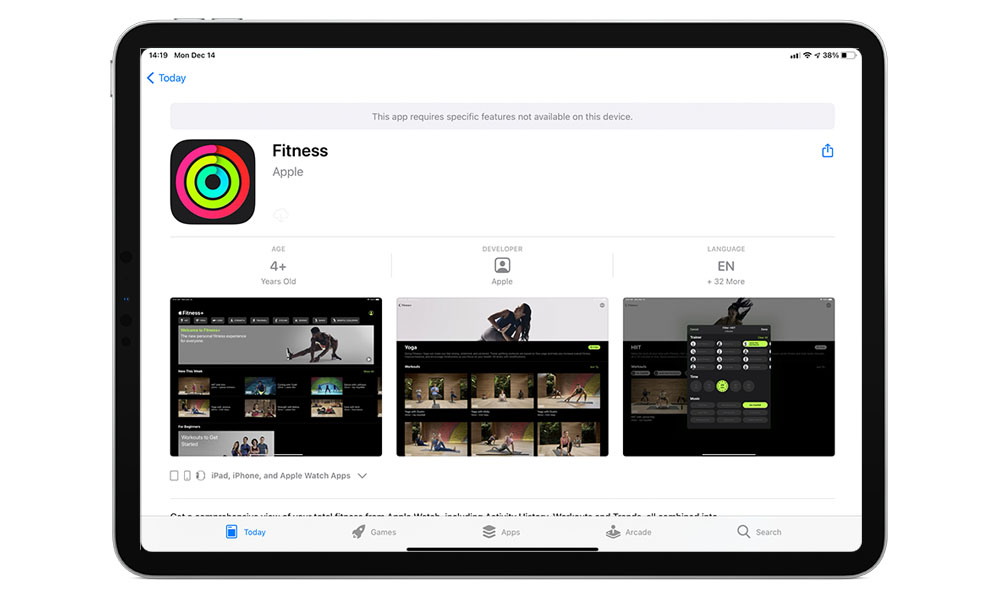How to Use Apple Fitness+ on Your iPad and Apple TV
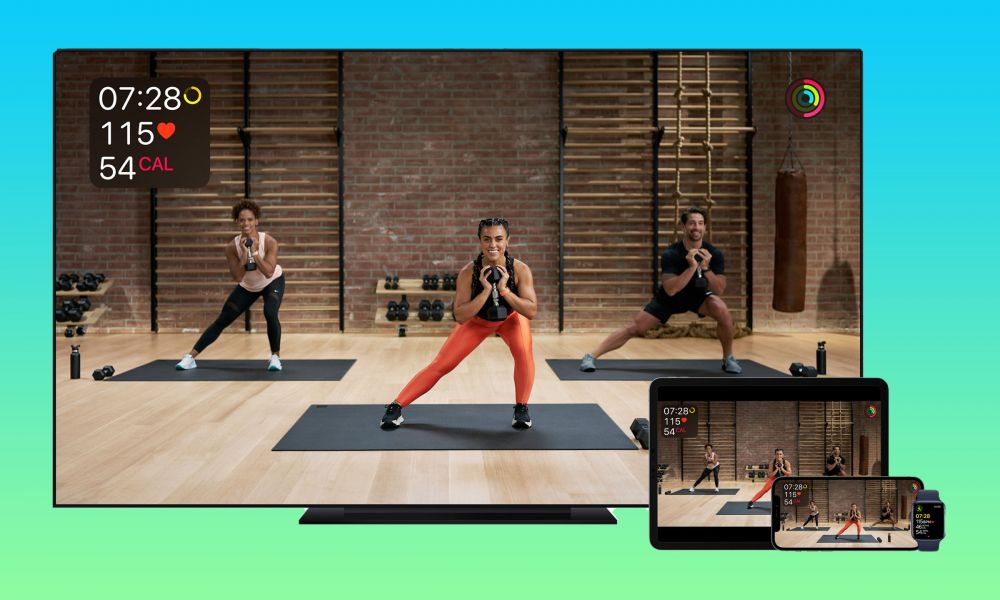 Credit: Apple
Credit: Apple
Toggle Dark Mode
As expected, Apple launched Fitness+ yesterday with the release of iOS 14.3, watchOS 7.2 et al, however the launch of the new service, which Apple has promised to make available across the Apple Watch, iPhone, Apple TV, and iPad, hasn’t been without a few minor snags.
Most notably among these is the fact that, unlike every other device that supports Apple Fitness+, if you want to access the new service on your iPad, you actually have to specifically download the Fitness app from the App Store — it won’t’ just magically appear on your iPad after updating to iPadOS 14.3.
On the other hand, iPhone users who have paired an Apple Watch with their device will have already had the Fitness app around for a long time — while Apple renamed it in iOS 14, no doubt in preparation for the advent of its new Fitness+ service, it’s the same app that Apple Watch users have been using for years to monitor their rings, and track their workouts, awards, and challenges.
For iPhone users, Apple Fitness+ simply appears in a new tab at the bottom, tucked right in between Summary and Sharing, so there’s absolutely nothing that iPhone users should need to do in order to get access to the service (other than subscribing, of course, although Apple is giving away a minimum one-month free trial for every Apple Watch owner, with up to three months if you buy a new Apple Watch, or even six months if you buy one from Best Buy.
It’s also included in the Apple One Premier Bundle, so if you’ve already subscribed to that, you quite literally don’t need to do anything other than open the Fitness app, as you’ve already subscribed to it.
Fitness App on iPad?
Unfortunately, many users — ourselves included — ran into a challenge yesterday after iPadOS 14.3 launched. Not only was the Fitness app nowhere to be found in an App Store search, but even finding it in the App Store on the iPhone and sharing the link via AirDrop opened a page for the app that pointedly stated that it “requires specific features not available on this device,” and of course no option to actually download it.
This was despite the fact that the app had clearly been updated for the iPad, and was even showing iPad screenshots, and a note that it “Works on this iPad.”
This is actually the same message that’s always appeared for iPhone users who don’t have an Apple Watch; while the Fitness app (and the Activity app before it) automatically appear when you pair up an Apple Watch, like many of Apple’s other built-in apps, it’s also been possible to download it from the App Store separately — although we’re not entirely sure why.
However, trying to install the Fitness app without an Apple Watch paired with your iPhone would show the exact same message, because of course, your iPhone was missing the required feature of having an actual Apple Watch to use with the app.
Our best guess is that when Apple updated the Fitness app to add iPad support, it forgot to turn off whatever switch is used to set this requirement, and since it’s impossible to pair an Apple Watch with an iPad, it would have been impossible for an iPad to meet that requirement.
Fortunately, Apple fixed the problem fairly quickly, and most users were able to download the Fitness app by yesterday evening, although it’s likely that with all of the servers that host Apple’s App Store around the world, it’s taking some time for the change to propagate. If you’re still not able to get the Fitness app onto your iPad, here’s how to try and fix it:
- Open the App Store on your iPad and search for “Fitness.”
- If the Fitness app isn’t appearing in the search results, don’t lose hope — it may just be a search index thing. Try this direct link instead
- If you see a “Get” or download button, tap it to install the Apple Fitness app.
- If you’re seeing the message that “This app requires specific features not available on this device” then power down your iPad by holding down the Sleep/Wake and Volume Up buttons and swiping when “Slide to Power Off” appears.
- Turn your iPad back on and try again.
Note that if you still can’t download the iPad Fitness app after restarting your iPad, you may simply need to wait for your local App Store servers to get updated with whatever changes Apple needed to make to allow the app to start working, but remember that just because you can’t find the Fitness app by searching for it doesn’t mean that you won’t be able to install it — in our case, the Fitness app was still failing to appear in search results several hours after we had actually already been able to install it.
Accessing Fitness+ on Apple TV
The situation on the Apple TV is quite a bit different, as for whatever reason Apple has chosen to bake the Fitness app directly into tvOS 14.3. It’s not possible to remove it, and the Fitness app that is on the App Store is not a tvOS version — it supports iPhone, iPad, and Apple Watch only.
In fact the Fitness app began appearing on the Apple TV with last week’s tvOS 14.3 release candidates sent out to developers and public beta testers, however it was non-functional until shortly after the public release went live yesterday afternoon.
So you should see a new Fitness app on your Apple TV immediately after updating to tvOS 14.3. Opening it will first ask you which Apple Watch you want to work out with, after which it will ask you to confirm the connection on your Apple Watch and then load up the normal Fitness+ experience.
Note that unlike Apple’s TV app, which the company surprisingly brought to the older third-generation Apple TV last year, there’s no indication that Apple Fitness+ will be available on the older set-top box; in fact it’s very unlikely that the Bluetooth capabilities of the third-generation Apple TV are even able to pair up with the Apple Watch for this purpose.
Apple Watch Requirements
There’s no question at all that Apple Fitness+ requires an Apple Watch; Apple has been marketing it from the beginning as a service for Apple Watch users, and we think that’s the correct way to see it.
After all, the main magic of Apple Fitness+ is the ability to sync up with workouts on your Apple Watch, automatically displaying metrics on-screen while you exercise, and recording your sessions in the Workouts section of your Fitness app. Without an Apple Watch, Apple Fitness+ would just be a service offering fitness videos, and most folks can find reasonable alternatives on YouTube for about $10/month less.
That said, while your need an Apple Watch to subscribe to Fitness+, it will allow you to workout without one, as long as you’re using an iPhone or iPad; sadly the Apple TV Fitness app can’t be started without first linking up with an Apple Watch.
This may be a concession to users who might not always be wearing their Apple Watch, perhaps choosing to work out while their wearable recharges, or may simply don’t want every single workout tracked in the Fitness app.
One thing that is very interesting for Apple TV users, as discovered by John Gruber of Daring Fireball, is that the Apple TV actually searches for every Apple Watch found in the same room, not merely those belonging to the associated iCloud family accounts.
This means that you can actually start an Apple Watch workout on anybody’s Apple TV, still using your own activity history and settings without needing to sign-in on the Apple TV itself. It’s clearly something that Apple has done by design, and while it not only works if you’re at a friend’s house, we suspect the real value will be in allowing gyms and fitness clubs to install Apple TV units for use by their members.
Not the Full ‘Fitness’ App
One caveat to keep in mind about the Fitness app on the iPad and Apple TV is that it’s not quite the same experience as you’ll get on your iPhone.
The other versions of the app are focused solely on offering access to Apple Fitness+, meaning you won’t be able to check your activity rings, awards, or workouts from your iPad. It’s an unfortunate limitation, but not particularly surprising considering that Apple still hasn’t brought the Health app to the iPad either, but it’s also something that we hope to see Apple address in a future update.