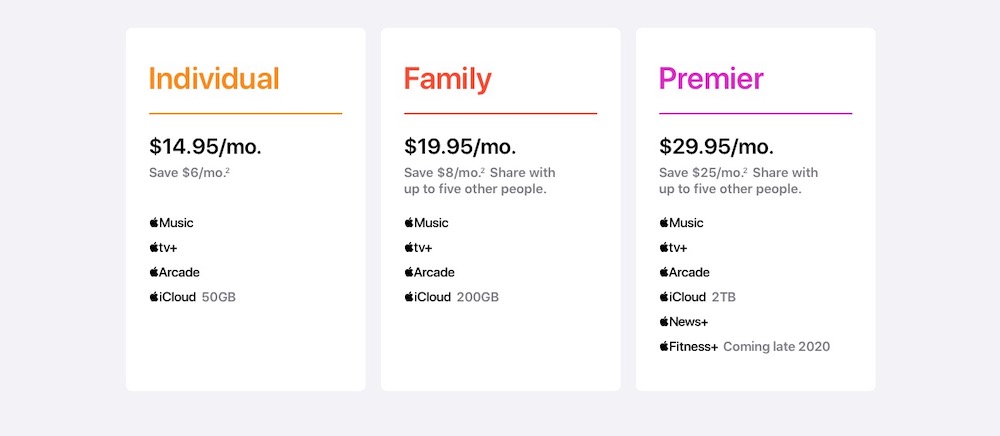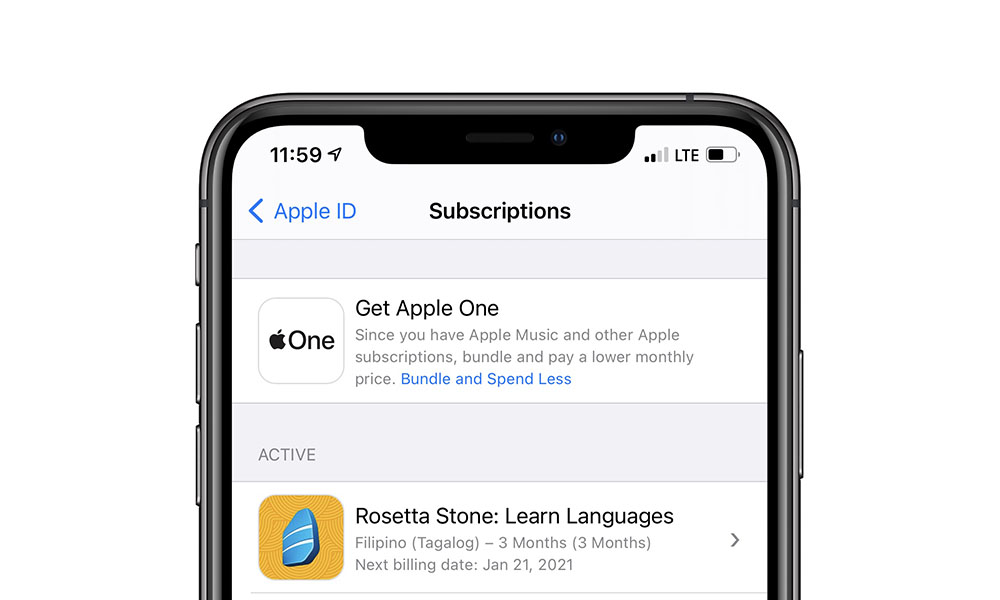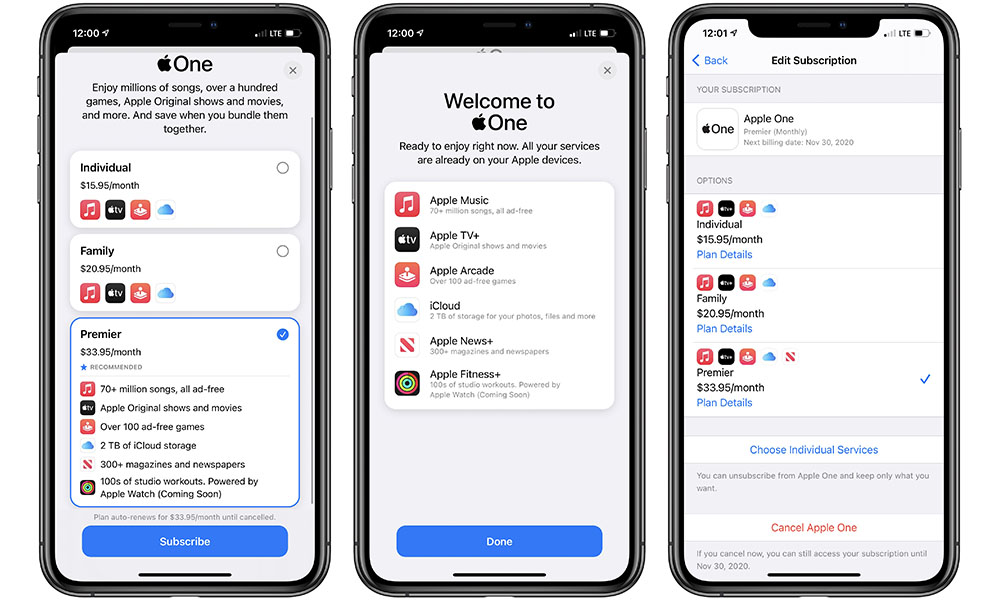Apple One Finally Goes Live (Here’s How to Get It)
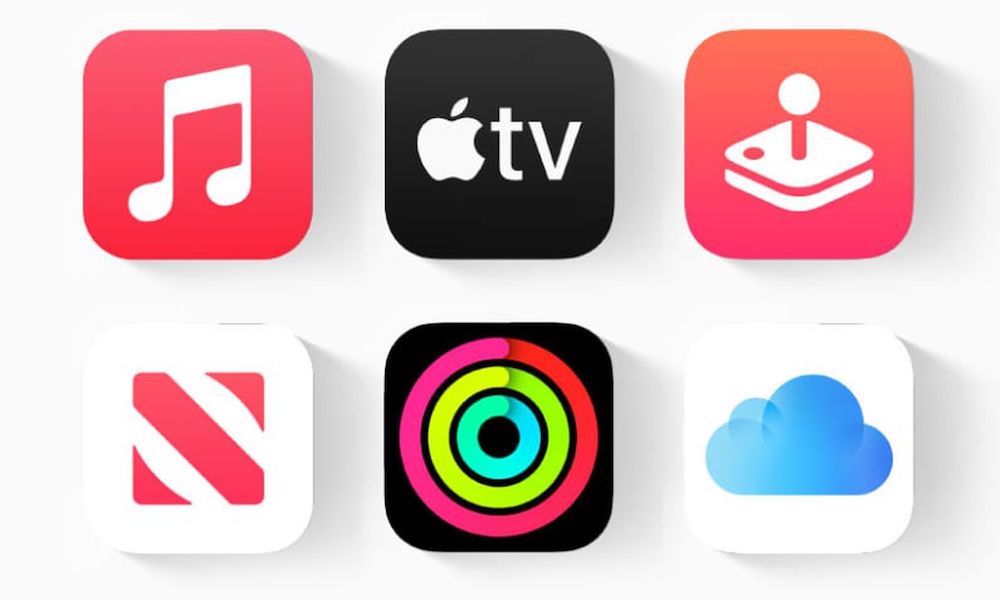 Credit: Apple
Credit: Apple
Toggle Dark Mode
Update: Apple One is now live. See below for how to sign up.
While Apple was touting its record-breaking services revenue during yesterday’s earnings call, it also slipped in the announcement that its new Apple One service bundles will be launching today.
Apple originally announced the new bundles during its Time Flies event back in September, even going so far as to outline how they would all be priced, but declining to offer a specific release date beyond the usual “later this fall.”
Of course, with everything announced we had to know they were coming soon, and Apple was just likely waiting for the right time, plus possibly making sure the back-end infrastructure was in place to handle the single billing of the combined service, not to mention transitioning existing subscribers to the new bundle deals, since it’s almost certain the vast majority of Apple One subscribers will already be customers of at least one Apple service, such as Apple Music.
For users who are interested in more than one Apple service, these bundles can potentially save users a lot of money each month, although they arguably don’t make sense for everybody. However, they also seem to be equally geared to allow Apple to add subscribers by default to its less popular services, like Apple News+, which it’s almost giving away for free in some of these bundles.
What You’ll Get with Apple One
The Apple One bundles will start at $14.95 for an individual bundle, which will include Apple Music, Apple TV+, and Apple Arcade, plus 50GB of iCloud storage. This will potentially save users up to $6 per month over subscribing to these services individually, although of course, that assumes you’re otherwise paying for these services separately.
For instance, at this point almost nobody will actually need to pay for Apple TV+ until next February, and anybody who buys an iPhone 12 — or just about any other new Apple device — gets a free year of Apple TV+. This kind of takes away the shine on the individual level plan, reducing those savings to a mere $1/month.
Apple also offers an Apple One Family plan for users who want to share Apple Music and iCloud Storage with their whole household — or even their extended family — offering up to 200GB of iCloud Storage and of course the Apple Music Family plan. It’s worth noting, however, that even on the Individual plan, it’s possible to share Apple TV+ and Apple Arcade with your whole family group, since Apple owns these services and doesn’t otherwise charge more for a “family tier.”
If you’re a hardcore Apple services user, however, it’s at the top end where the biggest savings will really kick in, thanks to Apple’s Premiere bundle, which gives you everything that Apple offers for a fixed monthly price of $29.95. This includes everything in the Family plan — Apple Music, Apple TV+, and Apple Arcade — plus 2TB of iCloud storage and Apple News+ and Apple’s not-even-yet-released Fitness+ service.
With Apple One Premier, you’re basically paying the same price as you would for everything in the Apple One Family plan individually, and basically getting News+ and Fitness+ for free and the iCloud storage at half the normal price.
It’s a savings of over $25/month over getting all of these services individually — again, assuming you actually want them all in the first place.
It’s worth noting, however, that the Apple One Premier plan will naturally only be available in those countries where all of the bundled services are available, which means the U.S., the U.K., Australia, and Canada, since it appears to be Apple News+ that’s the least common denominator here.
Apple One Coming Today
While Apple announced that the Apple One bundles will be going live today, it’s not yet clear what time they’ll be going live. As of right now, the Apple One Page still just says “Coming this Fall” although presumably this will be updated once the bundles go live.
Apple has also promised to offer a 30-day free trial for Apple One subscribers, although it sounds like that will only apply to new services, and not the ones you already have, so we’ll have to wait and see how the pricing for these will actually work out.
Apple will almost certainly notify users in other ways as well, such as sending out push notifications and emails, although that will more likely come over the course of a couple of days, rather than at the exact minute that the bundles are available, so if you’re itching to switch to a new Apple One bundle, you’ll want to keep your eyes peeled.
What About Fitness+?
The other catch is that Apple has not yet provided a specific launch date for its new Fitness+ service, which is included in the Premier tier. According to Apple, it’s coming this quarter, which means it should arrive by the end of December, but we haven’t seen any indication that Apple will be discounting the Premier bundle in the meantime.
Of course, since you’re getting such a great deal already, Apple arguably doesn’t have to offer a discount to account for the lack of the Fitness+ service right now, but it does seem like something it should do if it doesn’t want to leave a bad taste in some people’s mouths. At the very least, it might result in slow uptake on the Premier plan while users wait to see what Fitness+ will actually bring to the table.
How to Get It
While Apple will almost certainly start promoting Apple One via email and possibly even push notifications, here’s how to sign up if you’d like to jump in right away:
- Open the Settings app on your iPhone or iPad.
- Tap your name at the very top of the screen.
- Tap Subscriptions.
- An Apple One Bundle offer should appear at the top of the list of your existing subscriptions. Tap on it.
- Choose from one of the three available plans.
- Tap Subscribe.
It appears that the sign-up process will recommend the best bundle for you based on the services that you already subscribe to. While you’re free to choose a lesser plan, if you’re subscribing to a service that isn’t included in your selected Apple One Bundle, such as Apple News+, you’ll simply continue paying for it individually unless you specifically cancel it.
Once you’ve subscribed to Apple One, it should appear in your list of subscriptions in the same way as any other Apple or third-party in-app services, and you can manage it in the same way, choosing to change your bundle or cancel entirely. Individual service subscriptions will also disappear from this list at this point, so you’ll no longer see services such as Apple Music, Apple TV+ or Apple Arcade, even in the “Expired” section — they simply get absorbed into the Apple One Bundle and lose their individual identities as if they were never there in the first place.
What’s a little unclear right now is how Apple will handle billing for users who already subscribe to individual services; in our case it appears our payment method was authorized for the full amount of the first month of Apple One Premier immediately, with no credit for any remaining time for services like Apple Music, however we’ll have to wait until the dust settles to see what actually happens.