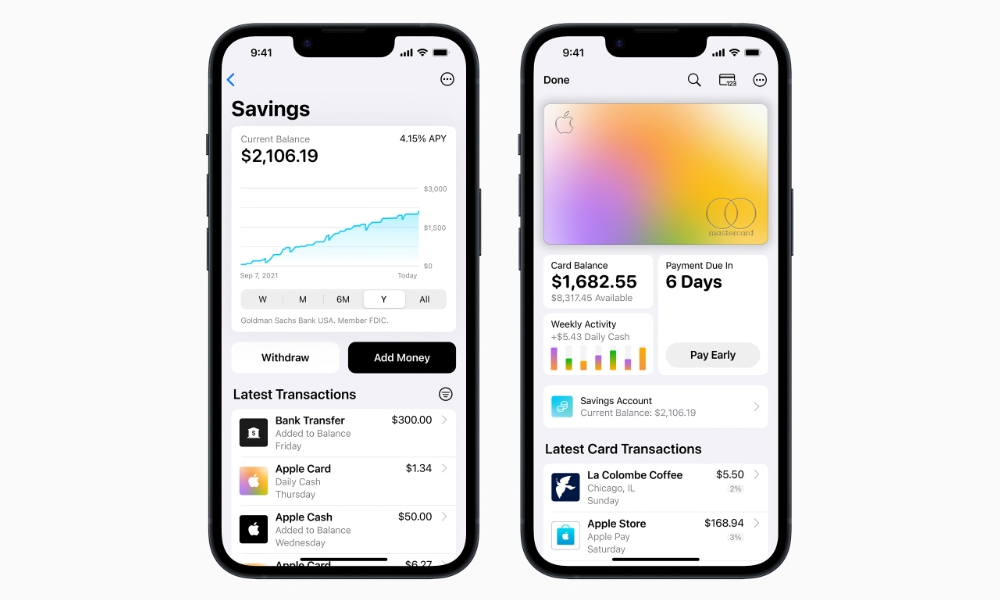How To Get an Apple Savings Account with 4.15% APY
 Credit: Denys Prykhodov / Shutterstock
Credit: Denys Prykhodov / Shutterstock
Toggle Dark Mode
In a surprising turn of events, Apple has decided to become a bank — sort of. Now you can create your own savings bank account with Apple, and you can do it in a matter of seconds.
Perhaps what’s more significant about this, though, are the benefits that come with having an Apple savings account. Not only will your money be safe behind Apple’s privacy and security features, but you’ll also get a crazy annual percentage yield (APY) of 4.15%, which Apple notes is over ten times the average in the U.S.
The best part is that once you meet the requirements, creating your own account is super easy to do. Here’s everything you need to know.
First, This Is What You Need to Know About Apple’s Savings Account
Apple decided to surprise us in 2023 with a brand-new savings account. While it’s branded and managed through Apple, the account is provided by the Goldman Sachs Group, the second-largest investment bank in the world and the firm behind the Apple Card.
What’s great about Apple’s savings account is that it doesn’t require any minimum deposits, nor does it have any minimum balance requirements. You can open it up with no money at all and use it only for your Daily Cash — that’s the money you get back when you make purchases with your Apple Card.
On the other hand, this savings account has a maximum limit of $250,000 as that’s the maximum that will be insured by the FDIC. Most of us likely won’t have a problem with that, but it’s something to keep in mind.
What Are the Requirements to Open An Apple Savings Account?
There are a few requirements you’ll need to meet before you can open an Apple savings account, the most significant of which is that you must be an Apple Card holder. Beyond that, the other conditions aren’t out of the ordinary.
To open up an Apple savings account, you’ll need the following:
- You must be the owner or co-owner of an active Apple Card.
- You must be at least 18 years old.
- You must have a social security number (SSN) or an individual taxpayer ID number (ITIN)
- You must be a U.S. resident with a physical U.S. address.
- You’ll need to use the iPhone where your Apple Card is set up, and your iPhone needs to have the latest software update, which is iOS 16.4.1 at the time of this writing.
- You’ll need to set up two-factor authentication for your Apple ID.
Basically, as long as you’re an adult in the U.S. with an Apple Card, you shouldn’t have a problem opening up your Apple Savings account.
How to Open Your Own Apple Savings Account
Once you meet all the requirements, opening your new savings account should only take you a few minutes. Here’s what you need to do:
- Open the Wallet app on your iPhone.
- Choose your Apple Card.
- Select the three-dot button in the top right corner of your screen.
- Select Daily Cash.
- Under Daily Cash Election, choose Set Up right next to Savings.
- Follow the instructions on the screen.
Walk through the setup process, answering all the necessary questions, and your new savings account will be open and ready for use immediately.
All the Daily Cash you have on hand will be automatically transferred to your savings account as soon as it’s open since Apple naturally assumes you’d rather earn interest on that Daily Cash right away. You can also link up an external bank account to deposit or withdraw money via ACH Transfers or move money into your Apple Cash account to spend using Apple Pay.
Start Saving With Apple
While Apple’s new savings account doesn’t have a lot of extra benefits, you’ll still get more than a decent high-yield APY for doing nothing more than keeping your money in your account.
Remember, Apple’s savings account doesn’t have any minimum deposits or balance requirements. Plus, there aren’t any monthly or yearly fees, so feel free to open the account and check it out before you decide to add more money to it.