How to Choose the Right Storage Capacity for Your Next iPhone
 Credit: Slyellow / Shutterstock
Credit: Slyellow / Shutterstock
Toggle Dark Mode
Getting the most from your iPhone storage is always a hot topic. Here at iDrop News, we’re often providing tips and tricks on how to maximize your current storage and iCloud use. We also work tirelessly to provide readers with as much information as possible on the latest iPhones.
Upgrading to a new iPhone is a big expense and requires thoughtful consideration of the best storage capacity for you. Unlike some computers, once you purchase an iPhone, it’s not possible to add additional storage, so you’ll be stuck with whatever choice you make at the point of purchase — and trading up can be a hassle.
The storage capacity of nearly all current iPhone models ranges from 128 gigabytes (GB) to 1 terabyte (TB / 1000 GB), except for the iPhone SE which starts at 64 GB. Each jump in storage size typically costs $100 – $200 extra, so the decision requires careful consideration. Here, we’ll walk you through the storage options for each iPhone currently available for purchase on Apple.com and how to evaluate your storage needs.
iPhone Models Available for Sale on Apple
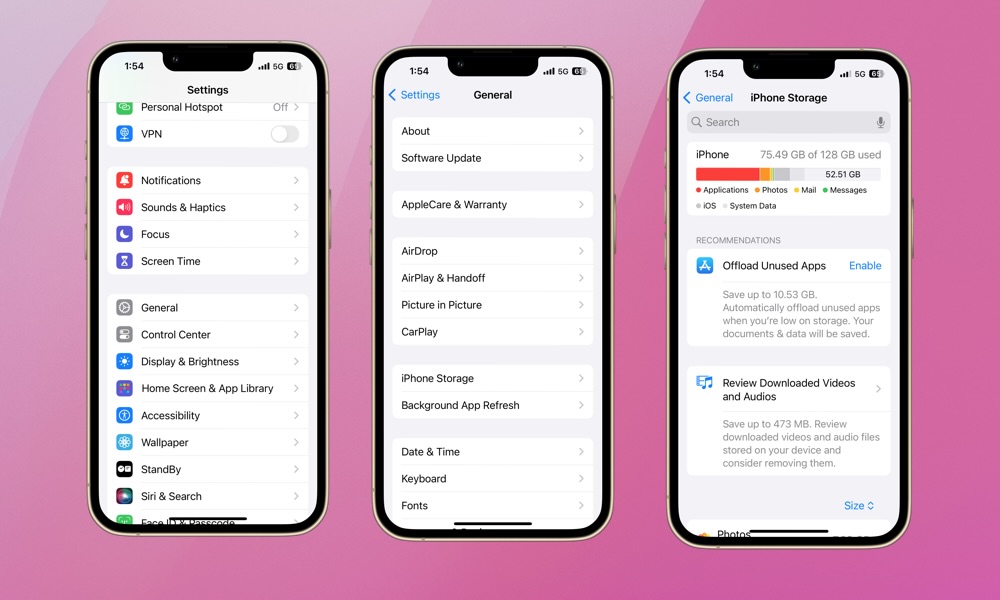
You can check the storage capacity of your current iPhone and how much is available by going to Settings > General > iPhone Storage. For a general frame of reference, about 200-500 photos shot on an iPhone will take up 1 GB of storage. Apps can vary widely, but a single app can easily use up to 4 GB of storage, and some games can eat up a lot more, especially if you’re adding downloadable content (DLC).
For example, Spotify recommends at least 1 GB of free storage for downloading, while Amazon is about 1.5 GB. iOS 17.4.1 occupies 11.23 GB on my iPhone 13 Pro, while System Data (caches, logs, and other resources in use) takes up another 10 GB, although this can vary widely and should shrink if you’re low on space.
Here are the current iPhone models available for sale at Apple and the storage capacities and prices for each:
| 64 GB | 128 GB | 256 GB | 512 GB | 1 TB | |
| iPhone SE | $429 | $479 | $579 | ||
| iPhone 13 | $599 | $699 | $899 | ||
| iPhone 14 | $699 | $799 | $999 | ||
| iPhone 14 Plus | $799 | $899 | $1,099 | ||
| iPhone 15 | $799 | $899 | $1,099 | ||
| iPhone 15 Plus | $899 | $999 | $1,199 | ||
| iPhone 15 Pro | $999 | $1,099 | $1,299 | $1,499 | |
| iPhone 15 Pro Max | $1,199 | $1,399 | $1,599 |
Which is Best for You?
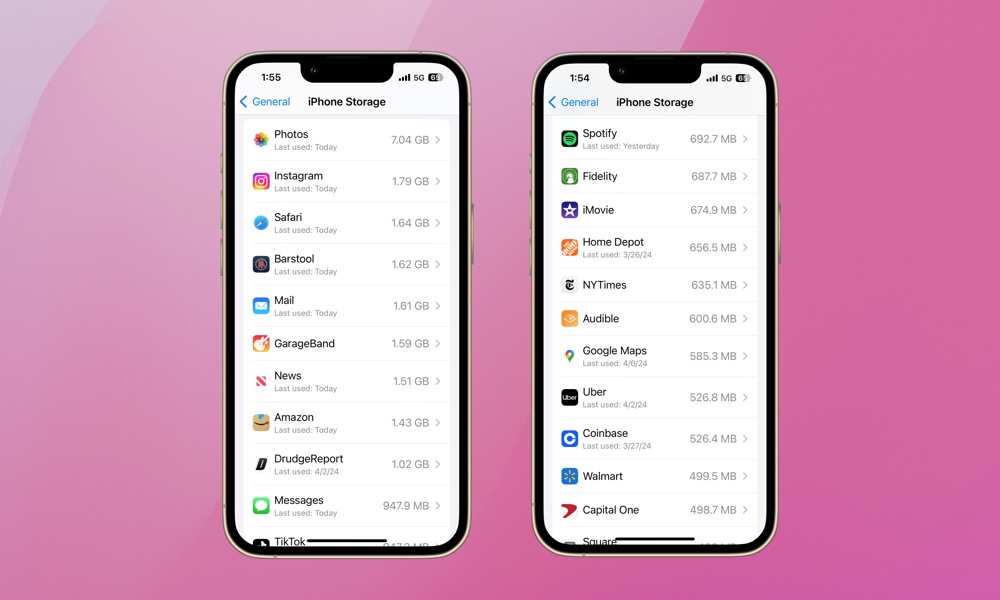
The best choice for most users is 128GB, especially if you can manage it reasonably carefully. It’s the minimum offered since the release of the iPhone 13.
This option allows users plenty of room for the latest iOS updates, photos, and apps. For those who regularly download videos and loads of apps, you’ll likely need to actively delete them to make room for others. If you stream more than you download, then 128 GB is likely the sweet spot. Also, if you use iCloud to store photos and videos, you probably don’t need more storage. Keep in mind that you can get 200 GB of iCloud storage for $2.99/month. If you need the storage, jumping up to the 256 GB model iPhone is about the same cost as three years of iCloud storage.
If you don’t actively manage your storage or don’t want to use iCloud and you like to store a few videos along with multiple apps and games on hand, 256 GB is where you want to be. Keep in mind that as your photo library increases, you still might need iCloud. If you fit this user profile, the extra $100 is worth the jump.
On the other hand, 512 GB storage means you’ll probably never have to think about deleting anything, even without iCloud. It’s far more than the average user needs. Unless your iPhone is primarily a gaming device or you’re shooting photos and videos for professional use, 512 GB is probably overkill.
Unless you’re a photographer, content creator, or running a business primarily from your iPhone and need to store large data files, 1 TB of storage isn’t necessary. It’s a great option for the few users who fit the criteria, like those who record 4K video in Apple ProRes or those who don’t want to use iCloud. For reference, it would take about 200,000 standard iPhone photos to use 1 TB; while that number drops if you’re shooting in ProRAW, you’ll still have no problem storing well over 10,000 photos.
To get this much storage, you’ll need to splurge on the iPhone 15 or iPhone 15 Pro Max (or the iPhone 14 Pro and Pro Max available at authorized resellers, but not on Apple).
Deciding how much storage you require on your iPhone is a balance of needs and budget. If you want the peace of mind and don’t want to use iCloud, you won’t regret 512 GB or 1 TB (unless you can’t afford it). For others, 128 GB or 256 GB is likely all you’ll need. This is especially true for users that regularly optimize their iPhone’s storage and prefer iCloud. iCloud provides the additional benefit of serving as a backup if you lose your iPhone.








