Hidden iOS 15 Photo-Saving Hack Goes Viral in TikTok Video | How To
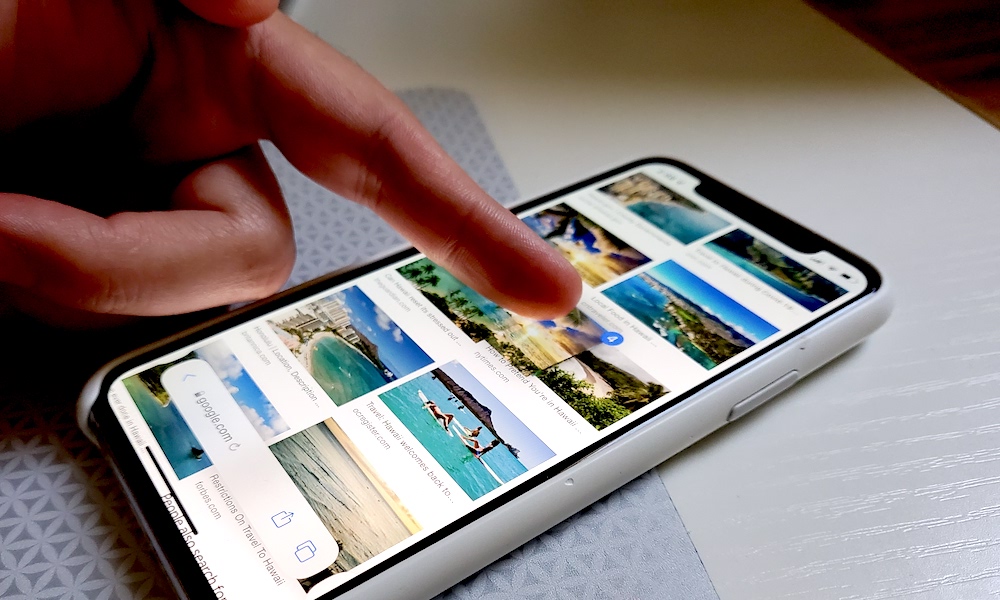 Credit: Elijah Fox
Credit: Elijah Fox
Toggle Dark Mode
iOS 15 is loaded with a ton of new features you can enjoy right after installing the public beta or the official version that’s coming out later this fall. Some of these new features in iOS 15 are pretty obvious, like the new Focus Modes as well as the completely revamped Safari and Maps apps. However, other new features aren’t so apparent and are difficult to discover unless you know what you’re looking for.
The following hidden trick in iOS 15 is going viral on TikTok as 400,000 viewers and counting are surprised to learn about the useful capability.
Shown below, the video showcases the valuable new drag and drop feature in iOS 15 for iPhone. Like magic, you can select multiple photos from Google images and more in the Safari browser, drag them over to the Photos app, and simply drop them in!
Remember the tedious task of saving photos one by one? This capability is sure to save iPhone users time by allowing us to save many photos at one time with little effort.
But it’s not just photos you can drag and drop. The trick also works with text in Safari and links; just select, drag, and drop into another compatible app like Notes.
iPad users have had this capability for a while, but now iPhone owners can also get in on the action. Here’s how to do it.
How to Drag and Drop Photos in iOS 15
- Open the Safari app.
- Find a webpage with multiple images you’d like to save.
- Quickly tap and hold on the first image, drag it down and continue holding. If you hold too long, you’ll see an options menu pop up. If that happens, try pressing and dragging the image faster.
- As you hold the image with one finger, use your other hand to tap and select all of the other images you’d like to save.
- Continue holding the set of images with one finger while using your other hand to operate your iPhone like you normally would.
- Go back to the Home Screen, open the Photos app, and simply drop the set of images there to save them all at once.
@ebayscam i’m LOVE it – ##fyp ##ios15 ##ios14 ##newupdate ##newfeature ##shocking ##ivebeenwaitingforthisone ##wow ##tech ##apple ##iphone ##shocking ##shock ##finally






