Everything You Need to Know About Replacing Apple Device Batteries
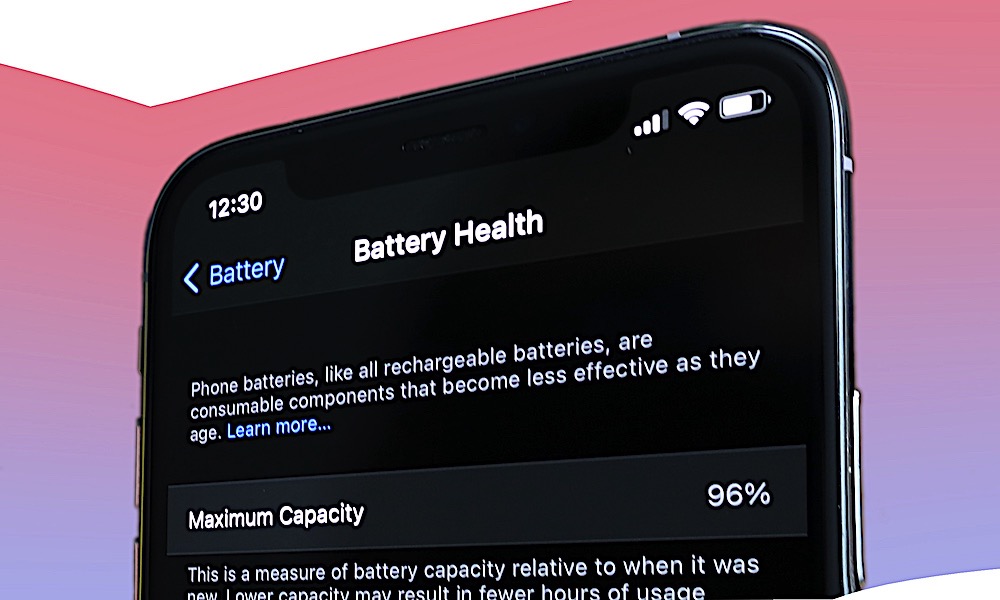 Credit: Omar Tursic / Shutterstock
Credit: Omar Tursic / ShutterstockToggle Dark Mode
After years of use, the battery inside your Apple device begins to fail. It’s pretty much inevitable. And when your battery begins to decline, you will notice a drop in performance along with the need to charge the device more frequently.
If you’re handy, you may be able to replace the battery yourself. Otherwise, you’ll have to bring the device into an Apple store. Read on as we break down which Apple products allow you to change the battery yourself and which do not.
Warranty vs. Out of Warranty Repairs
Apple will replace your declining battery if the device is still covered under the company’s default one-year warranty. This warranty covers manufacturing defects and issues that do not arise from accidental damage or overuse.
Apple will test the battery to determine if it holds less than 80 percent of its original capacity. You also can use AppleCare if you have purchased this extended warranty.
All is not lost if you are beyond that one-year warranty. Even if you are out of warranty, you can still replace your battery. You have the choice of doing it yourself using tutorials and supplies from a place like iFixit. You also can bring your device to an Apple-authorized service provider or a thrid=party service that will swap a battery. Because you are out of the warranty period, you will have to pay for the repair.
Check Warranty Status Before
One warning for those contemplating a DIY fix: If you choose to repair your battery yourself, you will void your warranty. Voiding your warranty is not a big deal if the device is already out of warranty. If the device is still under warranty, you should bring it to Apple first and see what repair options you have.
iPhone
The iPhone is among the handful of Apple devices that are user-serviceable. Point your browser to iFixit’s website for tutorials and battery replacement kits. These kits contain a new battery along with the tools you need to complete the repair.
If a DIY fix is daunting to you, there are third-party services that’ll do the repair for a small fee. Apple also will replace the battery for $49 on older models and $69 on newer iPhones.
iPad
Yes, you can replace the battery in your iPad when it fails, but it won’t be an easy fix. Both the display and the battery are held tightly in place with a layer of thick adhesive. So first, you have to soften the display adhesive to access the inside of the iPad. Then you have to loosen the battery adhesive to remove the defective battery.
Be careful when removing the iPad battery. You don’t want to damage the battery itself or the battery contacts inside the iPad. Set aside up to five hours if you attempt this daunting task. Apple also offers an out-of-warranty repair for $99 regardless of the model.
MacBook
Replacing a battery in your MacBook is doable, but it requires time and patience. The MacBook batteries are glued in very tightly. You have to soften the adhesive and make sure not to puncture the battery during the removal and subsequent replacement.
Just like it does with most devices, Apple will replace the battery for a small fee. Prices range from $129 for the 12-inch MacBook and climb to $199 for the 16-inch MacBook Pro.
Apple Watch
Some fitness watches can last for days or even weeks, but not the Apple Watch. You typically have to charge the Watch every day or two. Therefore, a healthy battery is essential — you don’t want to run out of power in the middle of the day. Thankfully, you have plenty of options to repair the battery when its performance begins to decline.
DIYers can swap their Watch battery in a little over an hour. Because it is smaller, you don’t have to deal with as much adhesive as the iPad or Mac. Apple also offers a repair program that’ll restore your watch battery to new or equivalent to pristine condition. It’ll cost you $79 for the service, though.
AirPods
Have issues with your AirPods battery? Unfortunately, you are going to have to contact Apple as AirPods are almost impossible to repair. Apple will replace your AirPods battery usually by giving you a replacement AirPod.
If you are out of warranty, Apple will replace your AirPods for a small fee. It’ll cost $49 for the charging case, AirPods and AirPods Pro. Apple charges $79 to replace a failing battery in the premium AirPods Max.
iPod
Bad news for iPod owners. No matter what model of iPod you own, you likely won’t be able to replace your battery unless you have some mad skills with a soldering iron. Apple uses adhesive in popular products like the iPhone or iPad, but not in the iPod. Instead, the iPod batteries are soldered onto the logic board, making them very difficult to replace.
If you are an iPod owner with a failing battery, your best bet is to contact Apple support. Apple will replace the battery for a fee that ranges from $39 for the iPod Shuffle and climbs to $149 for the iPod Classic 160GB. Most other iPod models are in the $59 to $79 range.









