Apple Wants to Protect Your Hearing
 Credit: Tada Images / Adobe Stock
Credit: Tada Images / Adobe Stock
Toggle Dark Mode
Apple has been concerned with protecting users’ hearing for years. The new AirPods Pro 2 are even approved by the FDA as a hearing aid.
A new feature in the upcoming iOS 18.2 release will automatically limit the maximum audio volume played through your iPhone’s speakers. We’ll cover this new “Limit Maximum Volume” setting when it’s publicly available. However, there’s an important hearing safety feature on our iPhone we covered earlier this year that’s worth a quick review.
Hearing loss is a real issue, and tinnitus is no joke. Let’s try not to take hearing for granted and take the small steps available now to protect us against a life of frustration in the future.
Headphone Safety
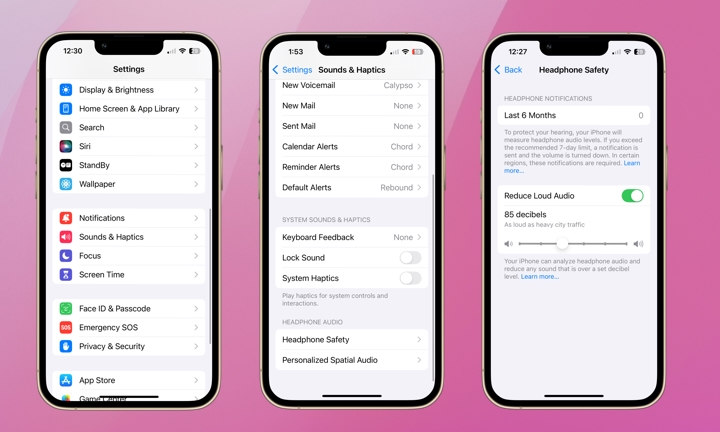
Apple’s Headphone Safety feature was released in iOS 14 in 2020. It’s designed to protect you from prolonged exposure to loud audio through your headphones. Headphone Safety monitors headphone volume and prevents it from exceeding a set limit. It also provides notifications when exposure to loud volume exceeds safe listening guidelines set by the World Health Organization.
Audio is measured over a seven-day window, with limits based on loudness and time, triggering a notification when critical thresholds are exceeded. Listening at 80 decibels for more than 40 hours in one week increases the risk of hearing loss. If you listen louder or longer, you’ll receive a notification. These notifications are required, so you can’t turn them off.
Turn on Headphone Safety by going to Settings > Sounds & Haptics > Headphone Safety,
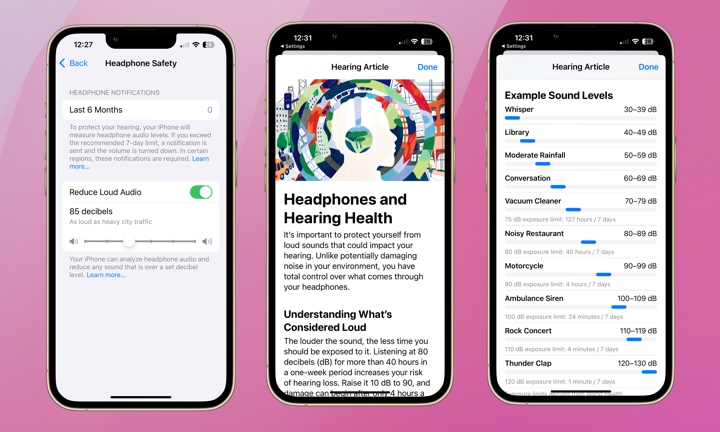
Under Headphone Safety, you can set the maximum decibel level for headphone audio. You can set the decibel level in increments of 5 from 75 to 100. To put this in context, 75 decibels is as loud as a vacuum cleaner, and 100 decibels is as loud as an ambulance siren. I set my max to 85 decibels, which is about as loud as heavy city traffic, according to Apple.
Click “Learn more” under the decibel slider, and you’ll be taken to a “Hearing Article” in Apple’s Health app. There, you’ll find more detailed information about the risks of loud headphone audio on hearing and more analogues of decibel levels to real-world sounds.
As we mentioned, iOS 18.2 will bring additional hearing safety features to the iPhone. In the meantime, it’s essential to brush up on your iPhone’s existing headphone monitoring and control features. We likely all know someone who’s struggled with hearing loss. Anecdotally, tinnitus is a nightmare. A minor adjustment now could make a huge difference down the road.







