How to Answer Phone Calls Automatically in iOS 11

Toggle Dark Mode
There are times when you cannot pick up calls because you’re busy with something else. Perhaps you’re driving and can’t reach out to your iPhone to answer the call or your hands are too dirty to interact with your phone. Well, you won’t have to worry anymore as iOS 11 comes with a new feature that ensures you won’t miss out on important calls again.
There’s a new option hidden deep in Settings in iOS 11 that allows your iPhone to automatically answer phone calls without doing it manually. This is very useful for times when you cannot interact with your iPhone, such as while driving.
Once you enable the new auto-answer option in iOS 11, it will automatically answer phone calls as soon as you receive them. You’d normally expect this option to be located under the ‘Phone’ section in Settings, but you’d be surprised to know that it’s not there. It’s actually available in the ‘Accessibility’ settings, which is why this new feature isn’t very easy to find and can be missed.
Here’s how you can enable the new auto-answer feature in iOS 11 to answer phone calls automatically.
How to Automatically Answer Phone Calls in iOS 11
Step 1: Open the Settings app on your iPhone.
Step 2: Navigate to General.
Step 3: Tap on Accessibility, then go to Call Audio Routing.
Step 4: Tap on Auto-Answer Calls.
Step 5: Now turn on the toggle to enable this feature. You can also set the amount of time to wait before the incoming phone call is answered automatically. This gives you some time to decide whether you want to reject the call or not.
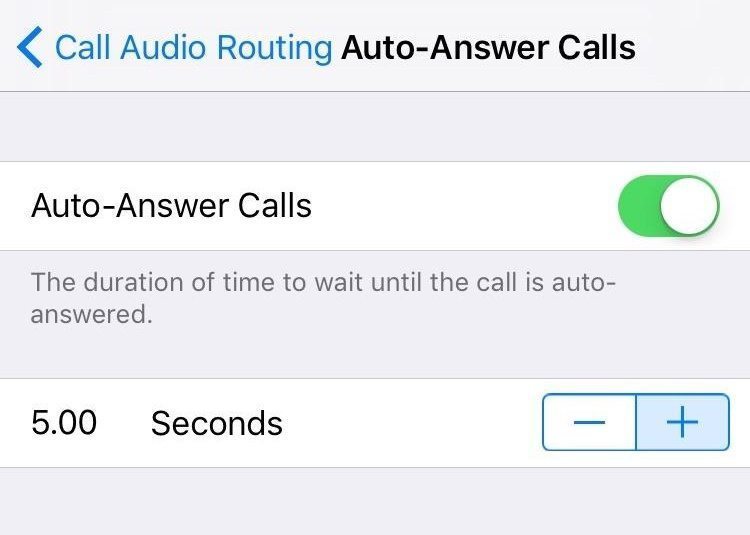
Once you enable this option, your phone calls will be answered automatically without requiring you to do it manually. Keep in mind that auto-answer works with incoming phone calls only and not with voice calls from third-party apps such as WhatsApp, Skype, or Telegram.
Note: While this is a very handy feature, especially in situations where you can’t interact with your iPhone, it has some drawbacks as well. The most obvious is that phone calls could be answered without your knowledge, which could be a major privacy issue. Secondly, you might not have control over the calls that will be answered. For instance, an incoming call could be from a spam number, so with this feature enabled, spam calls would be answered automatically.
iOS 11 comes with many amazing new features ranging from a redesigned App Store and Control Center to a native screen recorder. The first beta of iOS 11 has been released to registered developers, whereas the final build will be released to the public later this year, probably in September.
What’s your favorite feature of iOS 11? Let us know in the comments below.






