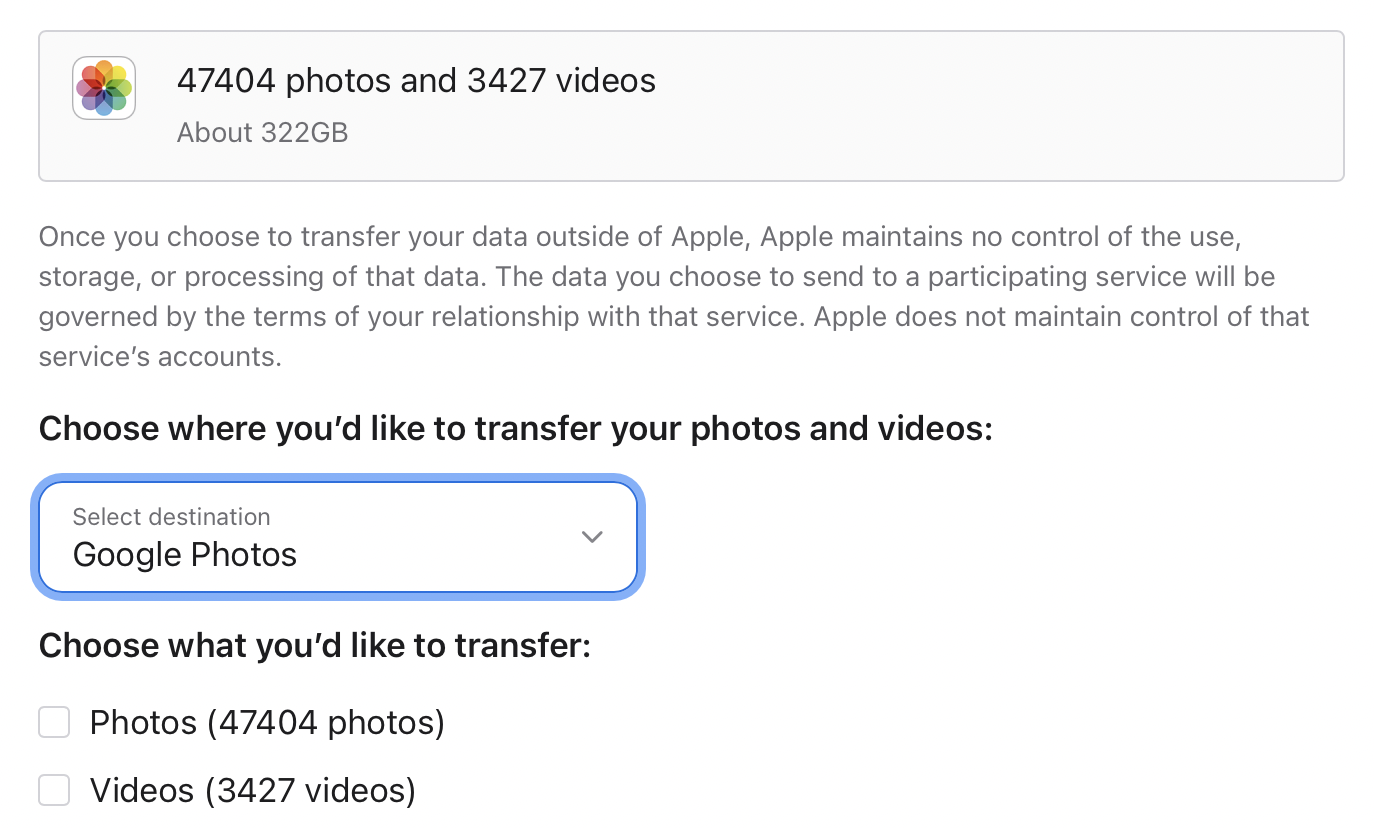Use Apple to Transfer Your Photos to Google Photos
As an added bonus, you can also use the privacy.apple.com website to transfer your photo library automatically to Google Photos.
- Login into https://privacy.apple.com
- Scroll down until you see Request to transfer a copy of your data.
- Click on the link to request a transfer
- Select Google Photos as the destination for your photos.
- Check the boxes beside Photos and Videos, as appropriate.
- Select Continue and follow the prompts to sign in to your Google Account and begin transferring your photos.
The transfer will occur directly between iCloud Photos and Google Photos and may take anywhere from a few hours to a few days depending on the size of your library. You don’t need to say on the transfer page; Apple will send you an email once it’s done.