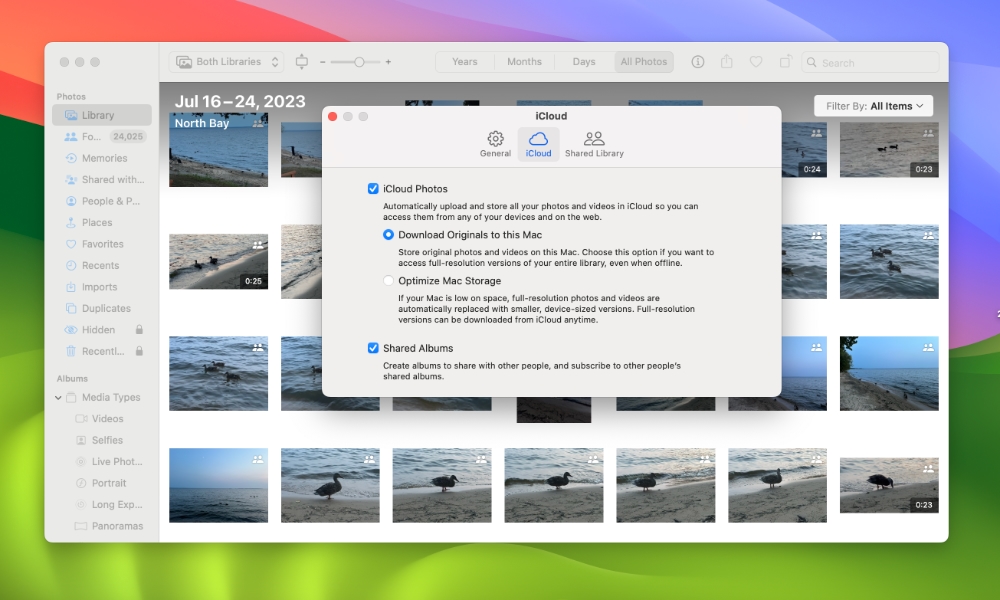Keep Your Original Photos on Your Mac
If you have a Mac with a relatively large hard drive, you can create a local copy of your entire iCloud Photos library for offline access.
- Open the Photos app on your Mac
- Select Photos > Settings from the menu.
- Choose iCloud
- Check the circle next to Download Originals to this Mac.
This creates a full copy of your iCloud Photos library on your Mac. It will remain synced with iCloud, downloading full original copies of all new photos as you add them from your iPhone, iPad, or other devices.
However, since it’s stored locally on your Mac hard drive, you can make a copy and save it to an external hard drive for long-term storage. By default, you’ll find it in a file called “Photo Library” in your Mac’s Pictures folder.